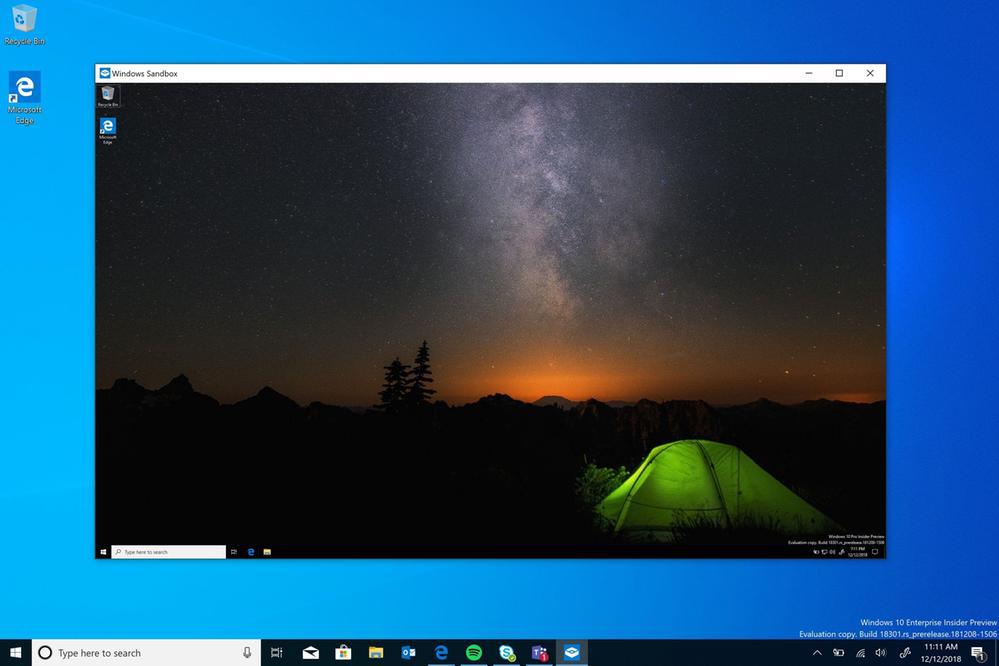Microsoft has released a new sandbox that's built into Windows 10 Pro and Enterprise versions and allows people to run suspicious or untrusted files without needing a virtual machine.
The Windows Sandbox gives enterprise users a simple integrated tool for executing and inspecting files that could be problematic. Each time a user starts that Windows Sandbox, it creates a clean, new image of Windows and once the user closes the sandbox, that image and all of the files associated with it are deleted.
There are no traces left behind. At its core Windows Sandbox is a lightweight virtual machine, so it needs an operating system image to boot from. One of the key enhancements we have made for Windows Sandbox is the ability to use a copy of the Windows 10 installed on your computer, instead of downloading a new VHD image as you would have to do with an ordinary virtual machine, Hari Pulapaka, a group program manager for the Windows kernel at Microsoft said in a post.
Microsoft Launches Windows Sandbox where you can run Suspicious Applications