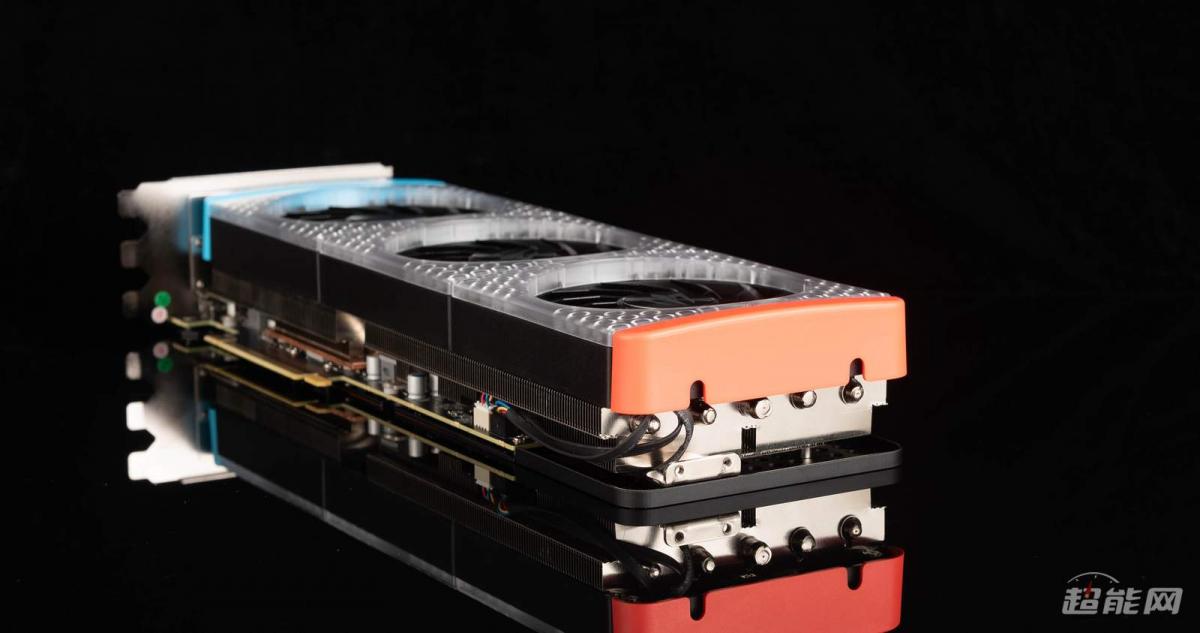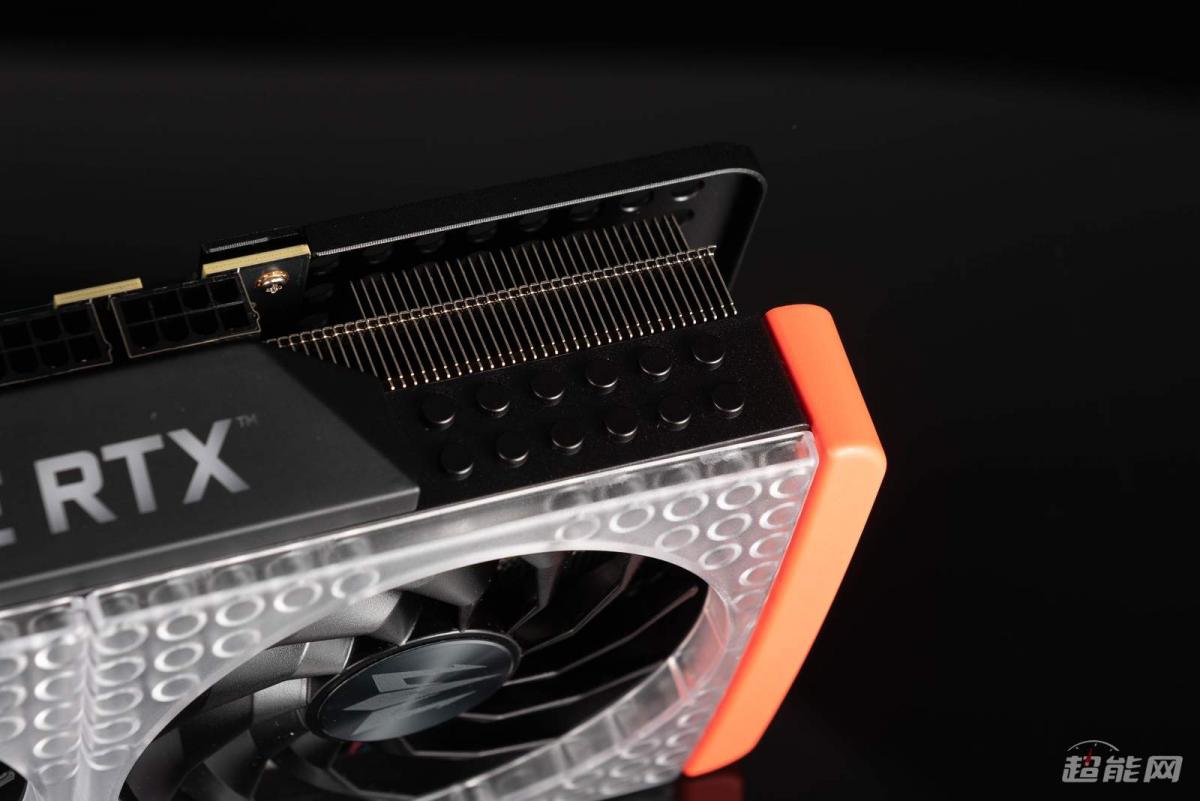A set of photos on the new Geforce RTX 3090 froM GALAX have surfaced, and the design is very unusual. The GAMER edition you could say can be hinted towards the style of the Nintendo Switch.
The GALAXY RTX 3090 GAMER uses the element design of building blocks. The shroud uses a kind of surface that I can only describe as Lego. In terms of colors, Galax seems to get its inspiration from Nintendo's controllers, which use the same red and blue.
There are 3 large fans on the front, all of 90mm specifications. Each fan has 11 blades, and the blades have been specially designed for aerodynamics, which can achieve better heat dissipation efficiency at the same speed. You can see the huge metal back panel on the back, and also use the classic red and blue of Nintendo Switch, which looks very young and energetic. The end part of the back plate has a large area of hollow out, which is also a design to increase the heat dissipation efficiency. The card has a three-slot thickness design, which can be seen from the side of the baffle, but GALAXY also comes with a double-slot baffle, which may be useful for some cases, and you can also see it here. The display interface is 3 DP interfaces and 1 HDMI interface, of course, this HDMI interface is 2.1 specifications. In terms of power supply interface, you can see that the GALAXY RTX 3090 GAMER is a dual 8Pin power supply interface, the same as the public version. In addition to the thickness of the three slots, the first impression of the GAMER RTX 3090 GAMER is that it is particularly long. After measuring, this card reaches 340mm. It is really a big Mac, so it also has a graphics card. The support rod needs to be assembled by the player himself. In addition, this generation of RTX 30 series graphics cards also seem to have NVLink SLI function on RTX 3090, and a new generation of NVLink interface can be seen on GALAXY RTX 3090 GAMER.
You can see the ARGB 4pin interface behind the top of this card, and the graphics card There is a cable for sending ARGB. Connect one end of the ARGB cable to this 4pin interface and plug the other end into the ARGB terminal on the motherboard to set the lighting effect synchronization.
GALAX GeForce RTX 3090 GAMER Surfaces with a rather unique design

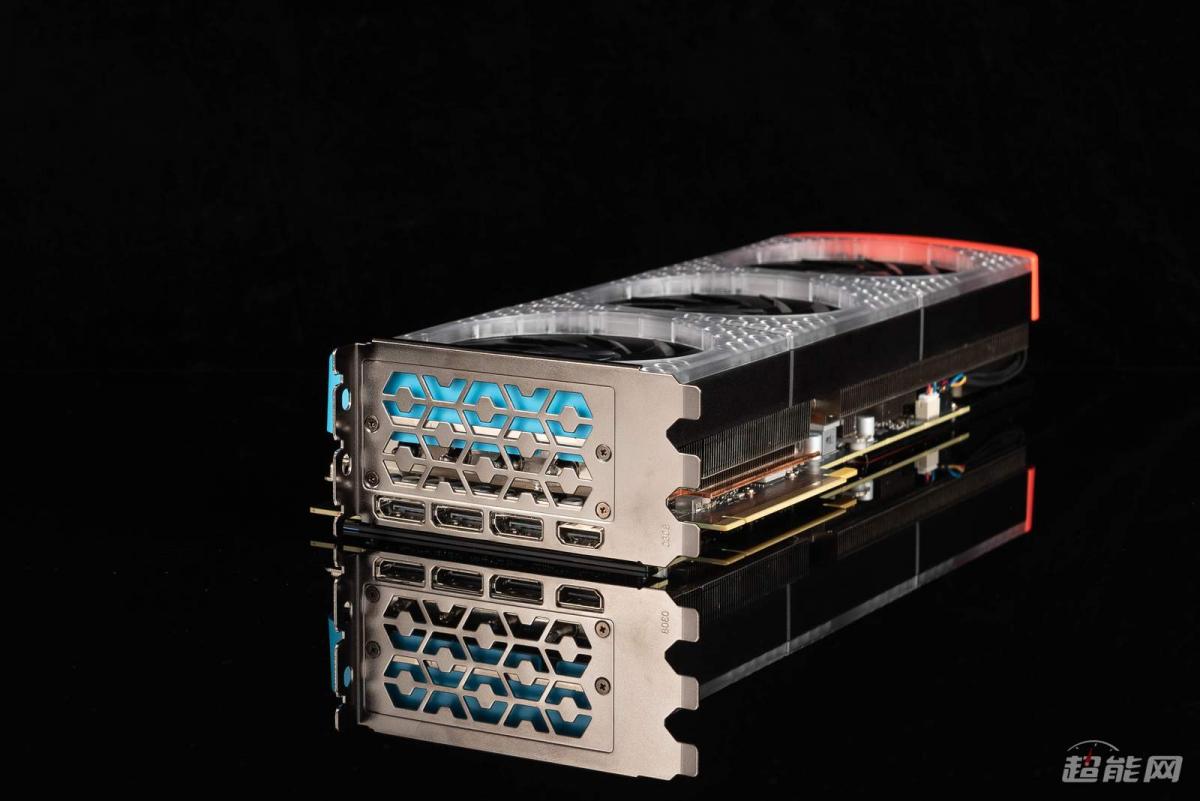
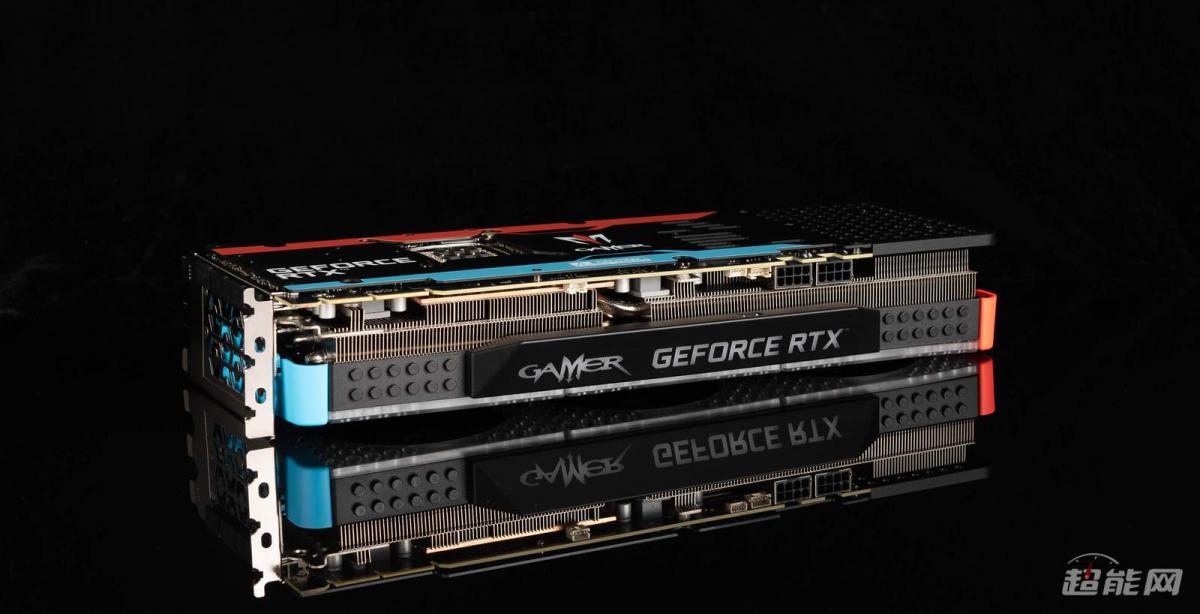
.jpg)