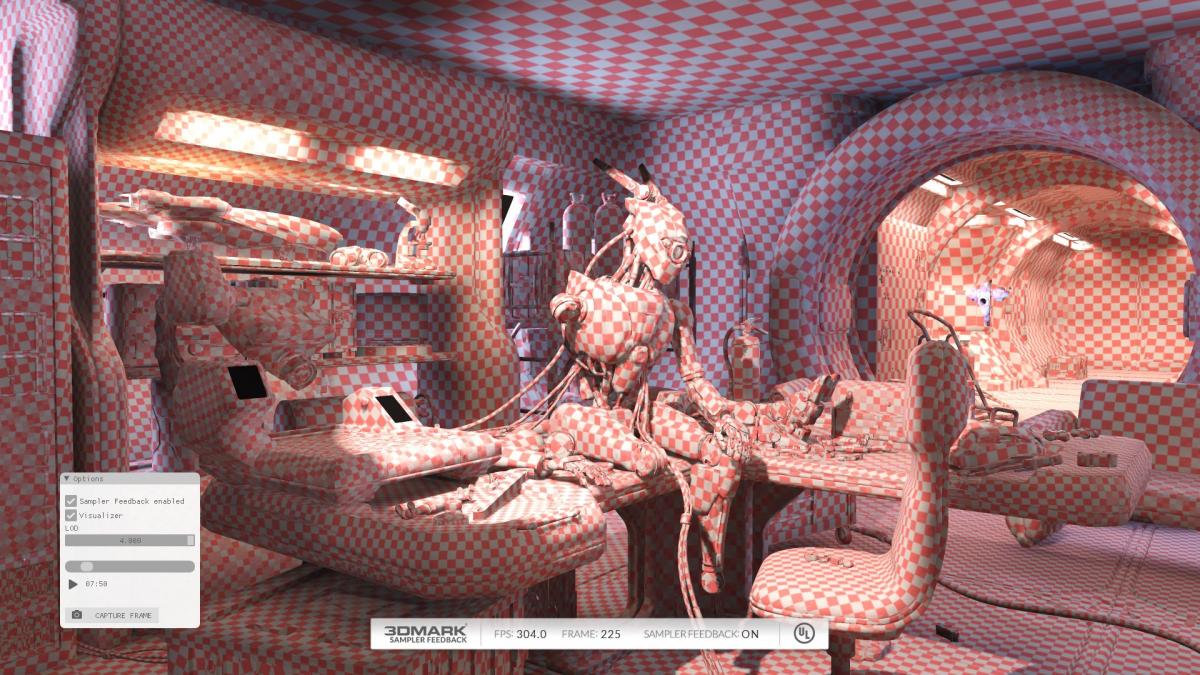DirectX 12 Ultimate adds powerful new capabilities to DirectX 12, including DirectX Raytracing Tier 1.1, Mesh Shaders, Sampler Feedback, and Variable Rate Shading (VRS). These features help game developers improve visual quality, boost frame rates, reduce loading times, and create vast, detailed worlds
3DMark already has dedicated tests for DirectX Raytracing, Mesh Shaders, and Variable Rate Shading. Today, we’re adding a Sampler Feedback feature test, making 3DMark the first and only publicly available application to include all four major DirectX 12 Ultimate features.
NEW — 3DMark Sampler Feedback feature test
Today’s update adds a Sampler Feedback feature test. Sampler feedback helps game developers use texture streaming and texture shading more efficiently. The 3DMark Sampler Feedback feature test shows how games can boost frame rates by using sampler feedback to optimize texture space shading operations.
What is sampler feedback?
Sampler feedback is a new feature in DirectX 12 Ultimate that enables more efficient handling of textures and shading by recording data on texture sampling and locations.
In 3D graphics, texture space shading is a technique that allows shading to be applied in texture space rather than in screen space on the visible pixels. Texture space shading allows for performance optimizations such as reusing shading from previous frames.
Sampler feedback can be used to further optimize texture space shading. For example, regions in the texture space that won’t be visible on the screen can be skipped, resulting in an increase in shading performance. Using sampler feedback in this process is faster than generating the same information through custom shaders.
Interactive mode
The 3DMark Sampler Feedback feature test includes an interactive mode that helps illustrate the small visual difference between sampler feedback and the reference software implementation. You can pause and jump to different parts of the timeline, change settings in real time, and export frames for comparison. You can also toggle sampler feedback on and off, change the shading level of detail (LOD) and visualize the shading resolution used for each surface.