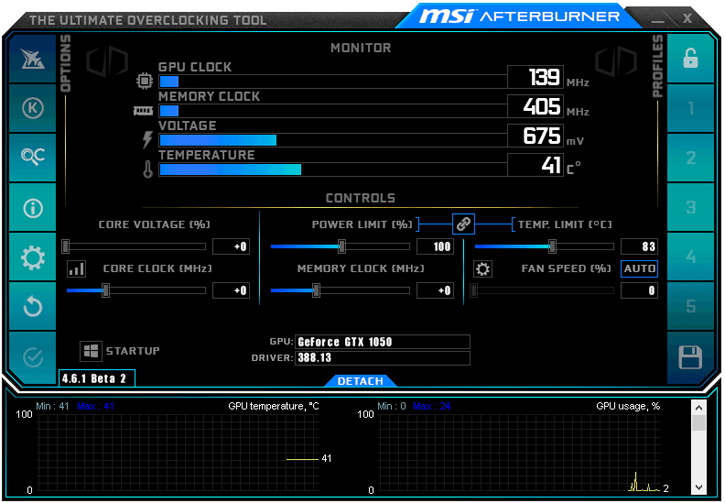We've just made MSI Afterburner 4.6.1 Beta 2 available for public download. Our popular graphics card tweaking and monitoring utility has been updated updates to provides a number of new features, options and skins.
MSI Afterburner 4.6.1 Beta 2 is now raised to build number 15447. For those interested, we added a new skin called Touch of Modern (see below). Also, we started implementing dual-fan control for reference design NVIDIA GeForce RTX 20x0 series graphics cards.
Touch of Modern skin - accessible though properties -> user interface
There are a number of specific changes listed for this build, which we like to mention once more, is a beta release.
MSI Afterburner 4.6.1
- Added new MSI Touch of Modern skin by Drerex design
- Added asynchronous dual fan control support for reference design NVIDIA GeForce RTX 20x0 series graphics cards. Please take a note that only 100% NVIDIA reference design dual fan control implementations are supported, third-party proprietary asynchronous fan control solutions (e.g. EVGA iCX series asynchronous fans) are not supported and will not be supported in future versions. The following asynchronous fan control functionality is available:
- Added new “Synchronize fan speeds” button, which is allowing you to switch between synchronous and asynchronous fan control modes. Please take a note that new fan speed controls are available in v4 skins only, v3 and v2 skins are deprecated and no longer receive new functionalitWhen fan speeds synchronization is enabled, MSI Afterburner’s fan control functionality behaves exactly like in the previous version, i.e. both fans are running a synchronically in default hardware automatic fan speed control mode but become linked synchronically if you enable manual or software automatic fan speed control mode
- When fan speeds synchronization is disabled, you may select and adjust each fan speed independently. For software automatic fan speed control mode independent temperature curves are also adjustable for each fan
- Improved hardware monitoring module:
- Inverted hotkeys handling approach for multiple selected hardware monitoring graphs. Previously single graph settings mode was active by default, but you could apply some settings (e.g. “Show in On-Screen Display”) to multiple selected graphs with <Ctrl> hotkey modifier. Now such settings are applied to multiple selected graphs by default and <Ctrl> hotkey modifier is used to apply settings to single focused graph
- Group operation notifier has been moved to hardware monitoring graph properties header
- Improved backward compatibility with monitoring profiles created in the previous versions of application. It is no longer necessary to recreate the profiles having monitoring settings without On-Screen Display layout
- It is no longer necessary to click <Apply> button inside the On-Screen Display layout editor after changing current layout, now the changes are applied properly on closing the editor
- Improved voltage/frequency curve editor for both AMD and NVIDIA GPUs:
- Now you may hold <Shift> and press left mouse button on initial desired horizontal position in the editor window to begin fragment selection, then drag mouse cursor to desired final horizontal position and release left mouse button to select a fragment. The following functionality is available for selected fragments:
- You may double click the editor window to reset fragment selection
- You may adjust the offset for any point inside the selection with mouse cursor to apply the same offset simultaneously to all selected points
- You may adjust the offset for any point inside the selection with keyboard cursor keys, <Enter> or <Shift>+<Enter> keys to apply the same offset or specify the same target frequency or voltage for all selected points
- Now you may hold <Shift> and press left mouse button on initial desired horizontal position in the editor window to begin fragment selection, then drag mouse cursor to desired final horizontal position and release left mouse button to select a fragment. The following functionality is available for selected fragments:
- Improved skin engine:
- Skin engine no longer crashes when switching between the skins having the same site with and without alpha channel
- Added thumbless skinned slider controls support
- Added alpha path threshold support for skinned slider controls
- Improved skin cross-compatibility layer:
- Extended list of applications supported by skin cross-compatibility layer
- Various compatibility fixes for third party skins supported by cross-compatibility layer
- Fixed issue with GUI stopping responding during adjusting skin scaling ratio on the fly in high DPI mode when skin composition mode was set to layered mode with alpha
- RivaTuner Statistics Server has been upgraded to v7.2.2
.gif)