http://forums.guru3d.com/showthread.php?t=270543
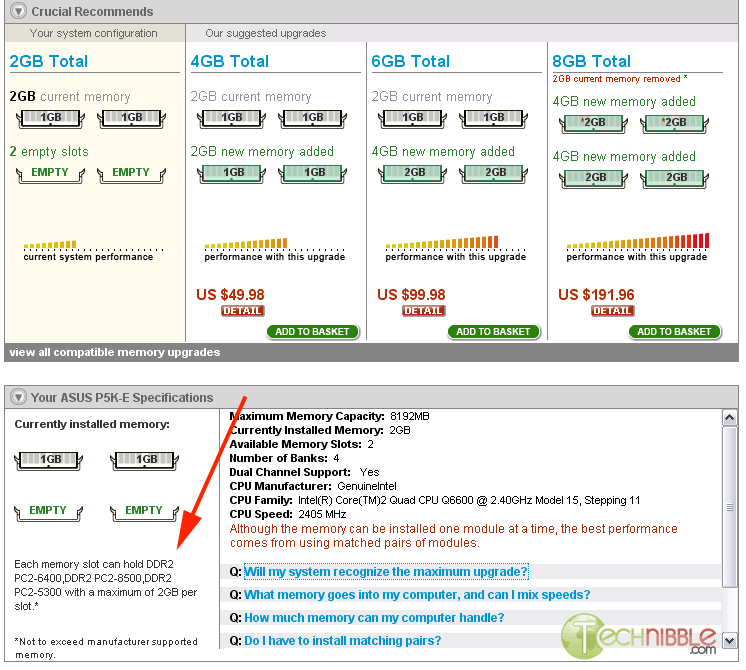
http://www.technibble.com/repair-tool-of-the-week-crucial-system-scanner/#more-1161
http://images.crucial.com/drivers/CrucialScan.exe
Watcher
The Crucial System Scanner is a freeware tool that scans your computer for what type and how much RAM it currently has in it and what your options are for installing more RAM.
Although the makers of this tool intended for it to be used to so you can buy the right type of RAM in their brand (Crucial). Its a really handy way to find out what type of RAM a certain motherboard can take. This tool can be an absolute godsend with laptop motherboards than tend to be a little sensitive to what type of RAM they can take.
Once run, this tool will very quickly open a command window, close it, pause for about 5 seconds and launch your browser with the results.
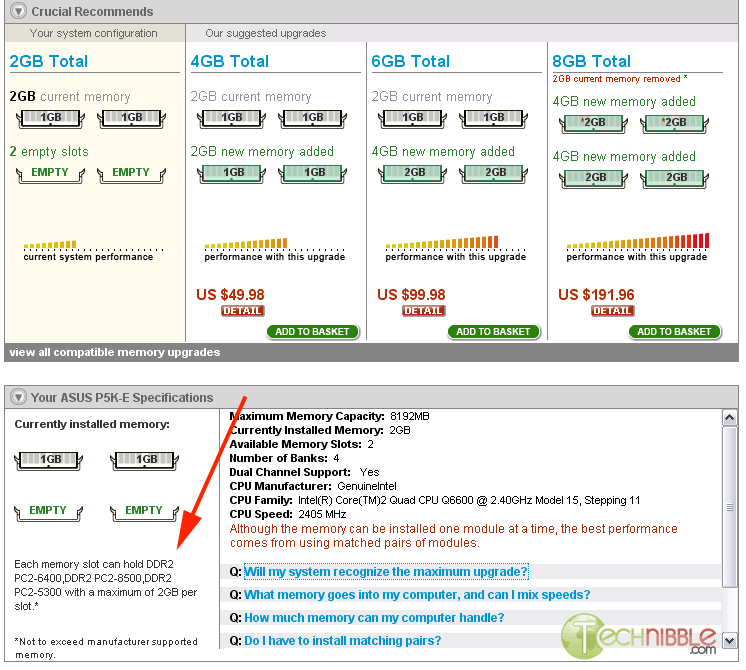
http://www.technibble.com/repair-tool-of-the-week-crucial-system-scanner/#more-1161
http://images.crucial.com/drivers/CrucialScan.exe
Watcher
