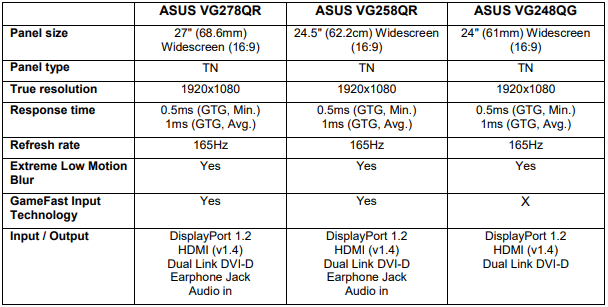These latest gaming monitors follow the announcement of five other G-SYNC Compatible gaming monitors ROG Strix XG258Q, XG248Q, MG278Q, VG278Q and VG258Q — at CES 2019 and demonstrate the strong partnership between ASUS and NVIDIA.
Coming in 27-inch, 24.5-inch and 24-inch sizes, these three new gaming monitors activate their VRR features automatically.
- The three new ASUS gaming monitors are certified NVIDIA G-SYNC Compatible, delivering an excellent variable refresh rate (VRR) experience
- The 24-inch VG248QG, 24.5-inch VG258QR and 27-inch VG278QR are Full HD gaming monitors with an ultrafast 165Hz refresh rate and 0.5ms1 response time
- ASUS Extreme Low Motion Blur (ELMB) technology reduces ghosting and blur, making moving objects even sharper and gameplay more fluid and responsive
- ASUS is currently the only company subjecting monitors to a two-stage certification process that entails in-house testing and subsequent validation by NVIDIA to guarantee compatibility with thousands of graphics cards
Designed for intense, fast-paced games, the 27-inch VG278QR, 24.5-inch VG258QR and 24-inch VG248QG gaming monitors feature FHD resolution coupled with an ultrafast 0.5ms1 response time and blazing 165Hz refresh rate to provide super-smooth gameplay. They also feature ASUS Extreme Low Motion Blur (ELMB) technology to make objects in motion look even sharper, so gameplay is more fluid and responsive. ASUS VG248QG, VG258QR and VG278QR all support gamer-centric features, such as ASUS GamePlus to enhance the in-game experience and GameVisual to provide various pre-set display modes that optimize visuals for different types of games. ASUS VG278QR and VG258QR are available now, and VG248QG will be available at the beginning of April.