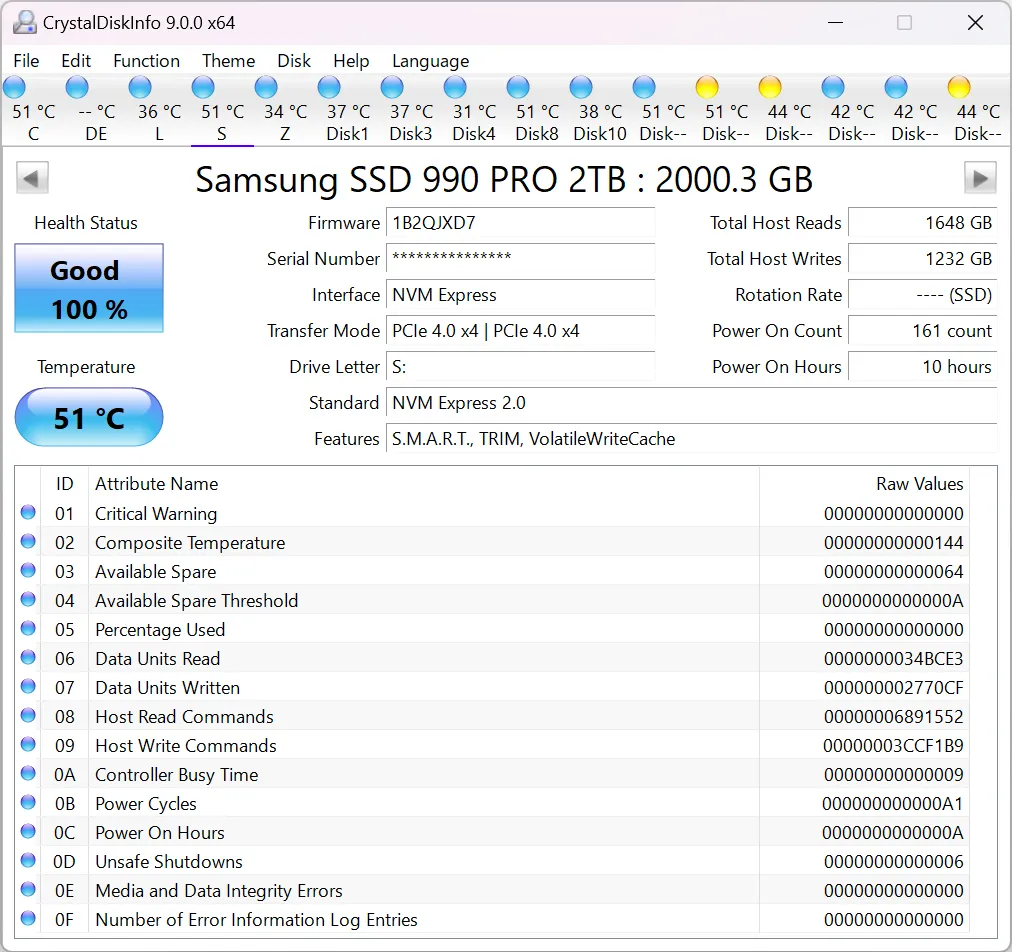The main features of CrystalDiskInfo include showing important information about your drives, keeping an eye on their S.M.A.R.T. (Self-Monitoring, Analysis, and Reporting Technology) values, and tracking the temperature of the drives.
When you want to know detailed information about the hard drives in your computer, CrystalDiskInfo is a go-to option. It presents the data in a straightforward manner, making it easy to read and understand. The tool checks on various aspects of your drives, like their overall health status and operational temperature. It can also send you warnings if it detects any potential issues, helping you prevent data loss or drive failure.
Once you open CrystalDiskInfo, you'll see a summary of your drives at the top of the window, including their health status and, if available, temperature. If you click on a specific drive, the program will show more details about it, such as its name, model, capacity, and other technical data. For example, it will tell you how many times the drive has been powered on and for how long, as well as the number of reads and writes it has processed. This information helps you understand how much use your drive has seen and its current condition.
Although not all SSDs come with temperature sensors, CrystalDiskInfo will display this information for those that do. The tool also shows whether your drive supports certain features like S.M.A.R.T., TRIM, and NCQ, which are technologies designed to improve performance and reliability.
CrystalDiskInfo has several settings and options. You can change the interface language, choose different fonts, and decide what information you want to copy from the program. It includes a variety of advanced features, such as detailed graphs showing many disk parameters, options for displaying startup and temperature information, and direct links to Windows Device Manager and Disk Manager for further disk management tasks.
Additionally, the program lets you control some advanced drive settings like AAM/APM (Automatic Acoustic Management/Advanced Power Management), set up email alerts for potential issues, and view a log of significant events related to your drives' health. You can also customize thresholds for caution on various drive metrics, helping you stay informed about your drives' condition.
Finally, CrystalDiskInfo can sit in your system tray, showing the temperature of your selected drive at a glance. It also offers a menu for quickly adjusting common settings, including alarms for high temperatures and health status indicators, making it a handy tool for keeping an eye on your drives' well-being without needing to open the full program.