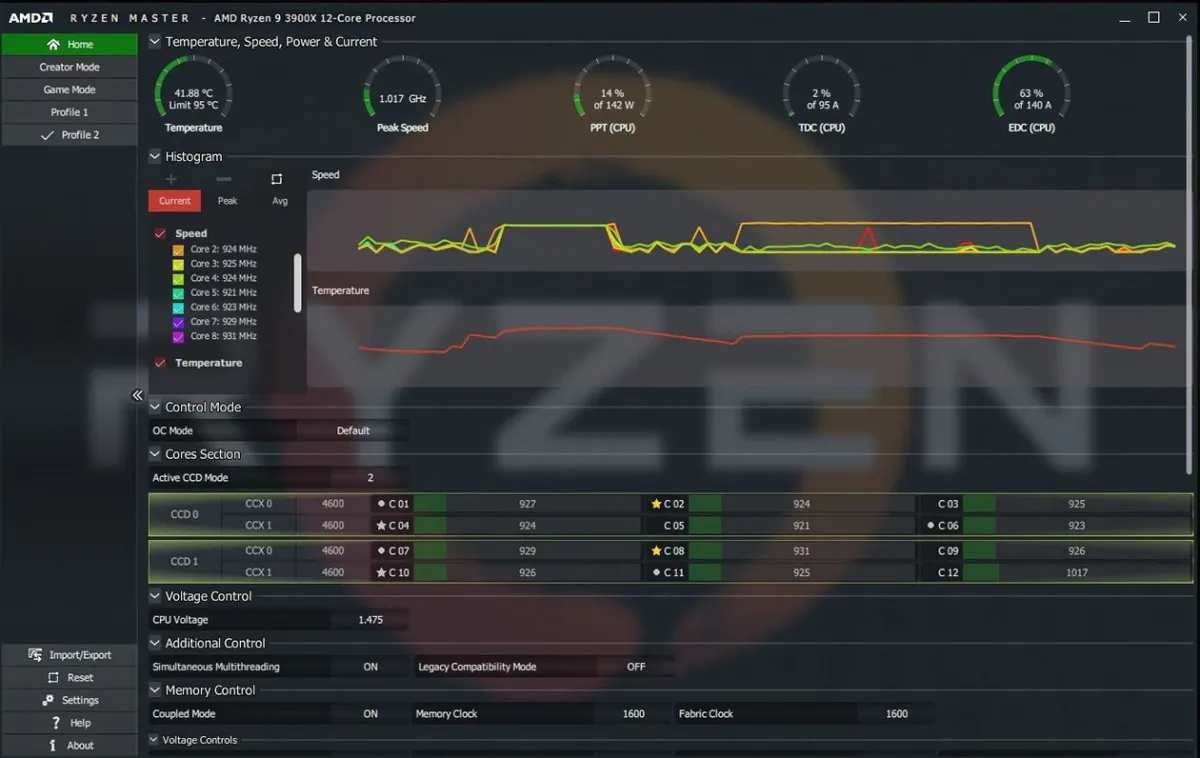AMD Ryzen processors are designed with a multiplier-unlocked feature, enabling users to customize performance according to their preferences. To facilitate this, AMD offers the AMD Ryzen Master utility, which allows users to access and utilize this feature for performance tuning. Over time, as the utility has been updated to accommodate a broader range of CPU products and functionalities, its user interface has expanded, potentially increasing complexity for users. To address this, a "basic view" mode has been introduced, simplifying access to essential features and telemetry data. Users have the option to switch between this "basic view" and an "advanced view" depending on their needs, with the latter offering more detailed overclocking options.
The basic view in the AMD Ryzen Master utility displays fundamental CPU information, including options for automatic or manual overclocking adjustments and key system parameters like temperature, speed, and voltage. The advanced view extends these capabilities, allowing users to store up to four custom profiles for the Ryzen CPU, integrated Radeon graphics, and DDR4 memory. This view enables adjustments to active core performance, integrated graphics frequency, and memory timings, supporting both general performance optimization and application-specific tuning.
For systems equipped with an AMD Ryzen processor that includes Radeon integrated graphics, the utility also offers options for GPU overclocking to enhance gaming performance further. Users can tailor performance settings for specific games, save these configurations, and easily revert to them as needed.
File Details
File Name |
Version |
Date |
Size |
| AMD Ryzen Master.exe | 2.13.0.2908 | 12-Feb-2024 | 260 MB |
Release Highlights
Adds support for systems utilizing AMD Ryzen 8000G Series desktop processors for the AM5 platform
Curve Optimizer values can now also be applied on the fly (no need for system restart)