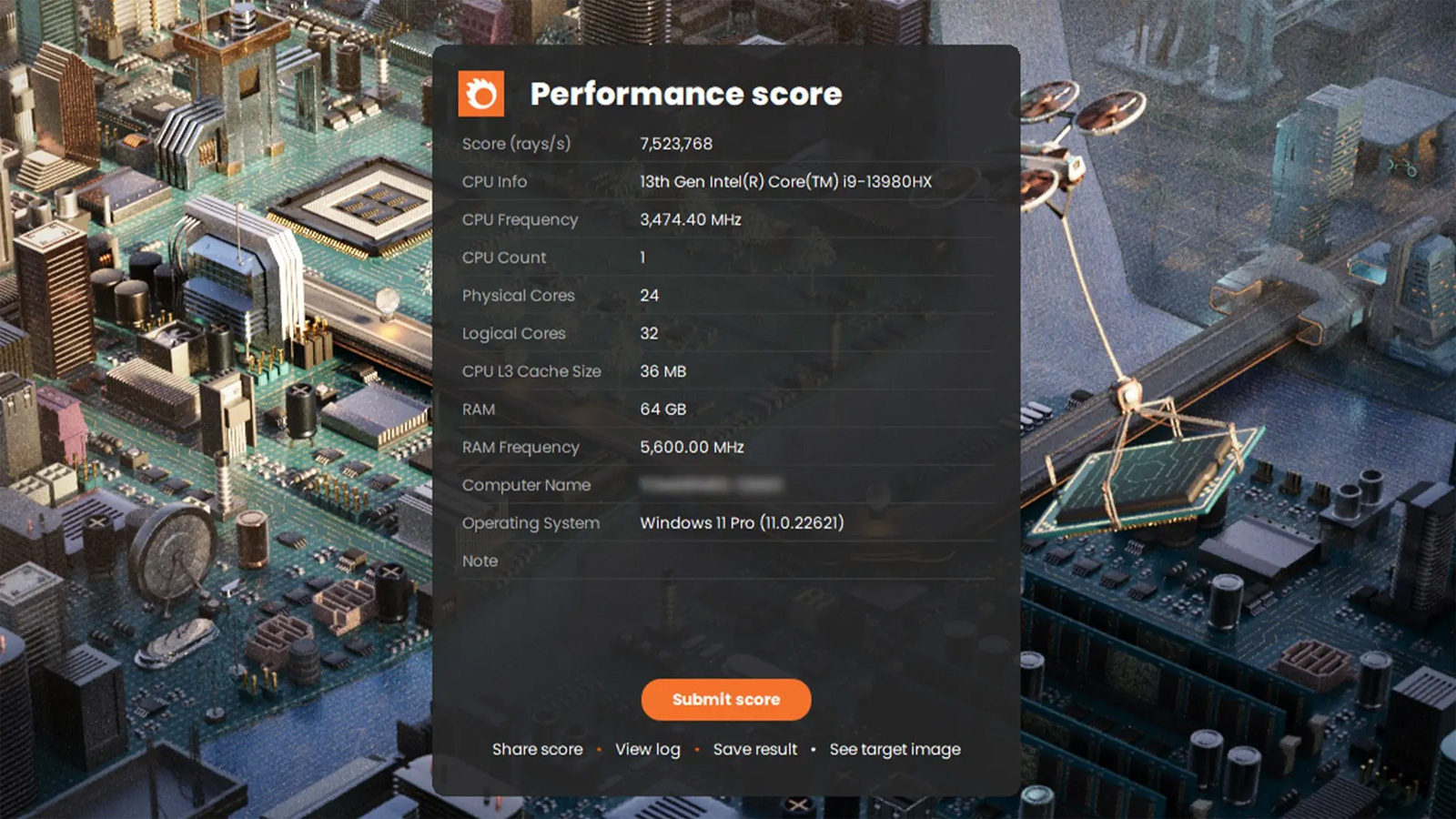If you have been seeking a dependable method to gauge the CPU performance of your system, we are pleased to announce the release of the Corona 10 Benchmark. Developed on the latest version of the prominent archviz CPU render engine, this straightforward software enables you to evaluate your machine's performance, make comparisons with other systems, and optionally contribute your results to the community.
The program is freely accessible to all users and does not necessitate a Corona license.
Applications
The Benchmark serves various purposes, including:
- Verifying your machine's performance by comparing your results with those from similar systems.
- Assessing the impact of hardware, BIOS settings, or Operating System modifications on performance.
- Making informed decisions when purchasing hardware by ensuring notable performance improvements.
- Stress testing your machine to ascertain the cooling system's capability of managing intensive CPU operations (via command console).
Features
- Performance evaluation based on rays-per-second Performance is measured in rays per second (rays/s), with higher values indicating better performance. Render engines operate by emitting rays into the scene to determine the pixel color, considering the contributions of materials, lights, and other elements.
- The Benchmark runs for a fixed duration and displays the number of rays/s achieved by your machine.
- Corona 10 Benchmark alternative view of the Benchmark scene Alternative view of the Benchmark scene It is important to note that generating a clean image within the limited timeframe is not expected. The presence of visible noise in the image does not imply an issue with your test. In fact, the scene is deliberately designed to exhibit this behavior, as a quick attainment of a clean image would hinder accurate comparisons between current and future CPUs.
- This approach offers an excellent means of measuring CPU performance, providing repeatable results that can be more effectively compared to other systems compared to alternative evaluation methods.
- Obtain a system summary The Benchmark generates a summary of your system, including information about the processor (CPU), operating frequency, physical and logical core counts, and installed RAM.
- While the Benchmark does not provide an internal view of your machine, it does offer a summary of the crucial components within your system.
- Assess your machine's performance You can access scores submitted by other Benchmark users to compare your machine's performance against theirs. Additionally, you have the option to submit your own score, contributing to the pool of available information (although this is entirely voluntary).
- Save your results Once the Benchmark is complete, you can save your results to a local file on your machine. If you make any changes to your system, such as updating the operating system, increasing RAM, or installing a different processor, you can rerun the Benchmark and compare the new results with the information stored in the saved file.
- View the target image As mentioned earlier, no machine will achieve a clean image within the allotted time. However, if you wish to examine a pristine rendition of the render, there is an option to view the target image that was being rendered.