Product Gallery
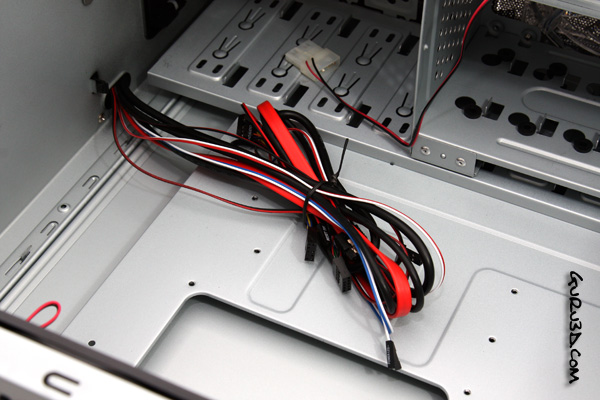
All front panel cables -- again this is what we are missing, proper cable routing. All these wires will run though your PC.
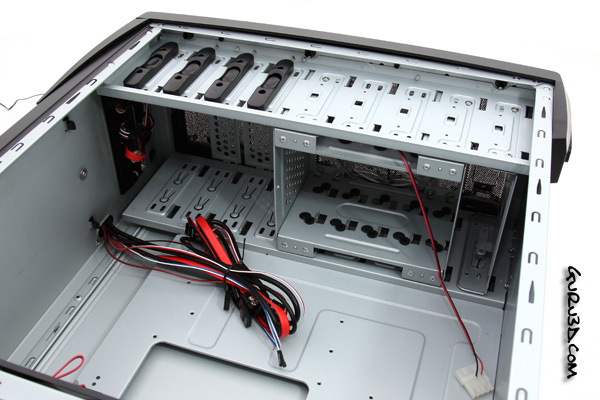
The top four bays feature screw less installation, slide in your optical drive and you can secure it with a click.
In the middle you'll spot a removable hard disk drive cage which can hold five 3 1/2" hard disk drives) and the bottom 5 1/4" bay comes with an adaptor for 3 1/2", 2 1/2" and 1.8" devices on it.

The hard disk drive has a 120-mm fan installed on it to cool down the hard drives (colors blue when turned on). The hard drives are installed inside the case using regular screws, however notice how the cage has rubber rings to absorb the vibration produced by the hard disk drives and thus reduce the noise level produced by the computer.
Two problems rise here, I mentioned it already, with a lengthy video card you'll loose the two lower HDD spaces (but you'll still have 3 HDD spaces left.
Secondly, if the motherboard is installed, you can not remove the drive bay. So in order to add new HDDs or to remove them, the motherboard will need to come out.

And there we have the chassis powered on. Some small remarks, the PC really is quite silent. The low RPM fans make sure that there is decent airflow with a minimum of noise levels. Once powered up, two positions will lit up blue, the drive cage FAN and the Zalman logo .. which messes with the coolness factor, that does not have my preference.
