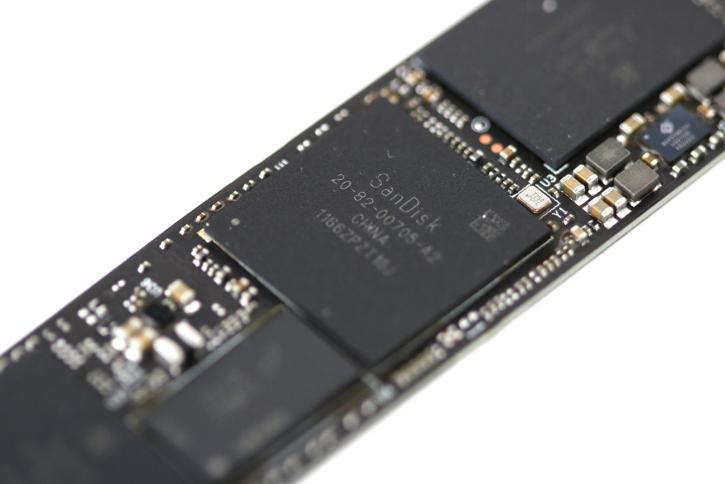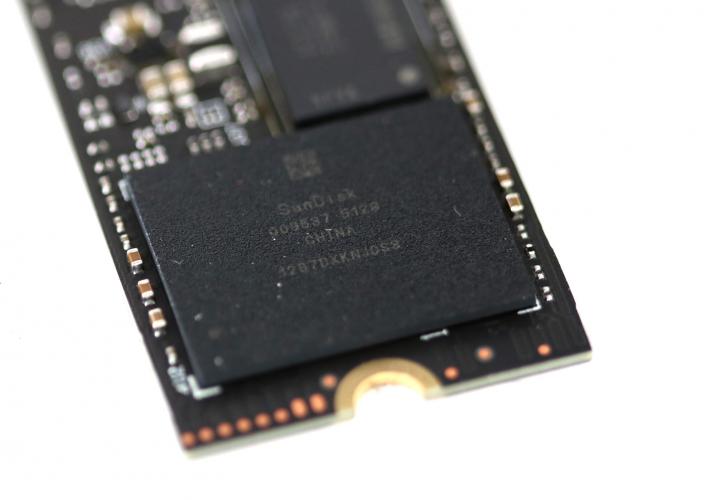Product Showcase
Product Showcase
The photographs in this gallery were taken at a high quality and then cropped and scaled back down. The photographs were taken with a Canon DSLR camera with a resolution of 12 MegaPixel. You should have no trouble installing the M.2 unit onto a motherboard that supports the NVMe v1.3 protocol over four PCIe 3.0 lanes.
The latest Windows 10 and soon 11 iteration has an up-to-date NVMe 1.4 protocol driver natively, so it is unnecessary to install a 3rd party driver. You are strongly recommended to have the latest firmware of NAS up to date though. Though intended for NAS, of course, these will work in a regular PC as well.
Typically we advise you to seat the SSD under a motherboard heatsink and hide it away. If your motherboard does not offer that, please use the supplied and preinstalled heatsink. The compact M.2 2280 form factor ensures compatibility with the next-generation desktop and mobile platforms that support the M.2 PCIe slot and interface.
The 80 on 2280 is short for 80mm, aka, the PCB length, and 2280, you guessed it now .. 22mm for its width. It really is that simple. It has four NAND chips and a DRAM IC on this side. That's similar on the front side, so a total of four NAND ICs are applied, each thus capable of holding 512GB of data.
Spotted on either side, one DRAM chip. Combined with Pseudo SLC provisioned buffers, these will fight off any QLC write holes.
Here we see the WD/Sandisk proprietary controller and NAND flash memory.