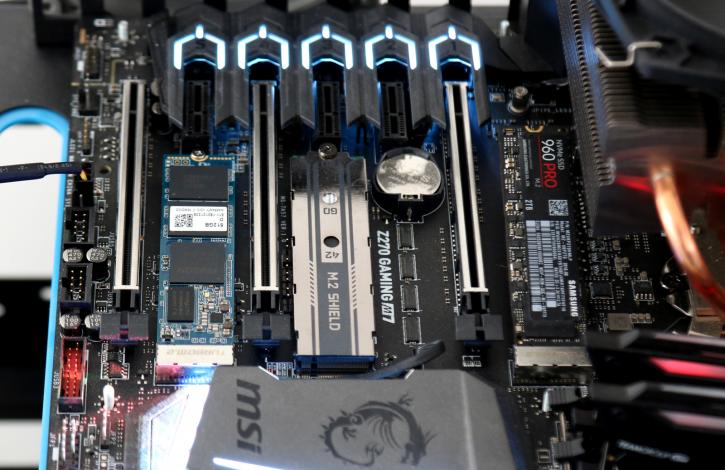Final Words & Conclusion
Final Words & Conclusion
How good or how bad a product always depends on several factors. As such the three primary factors are price, performance and endurance are key in the SSD segment. The results for the MP34 are a bit all over the place really, some traces show 'regular' SATA3 performance, where in others it reaches the 3 GB/sec marker.
So the performance is a bit all over the place, yet still very good overall compared towards a SATA3 SSD. It has a bit to do with the SLC buffer that could have been a notch larger. Where the MP34 excels is its endurance as 800 TBW for this 512GB model, really that's terrific. Where it get's even better is the pricing, at 15 cents per GB we are reaching a new era that balances endurance, performance, and price. That said, this is a TLC NAND writing product, and that does show in some areas (long sustained writes). So that performance that TeamGroup offers with the MP34 really is fine enough for NVMe, but you also need to realize this .. it is excellent compared to a regular SATA3 SSD. So yes, if your workload is not too complex this SSD is fast enough for all your needs. In a worst-case scenario writes drop to 600 MB/sec once the SLC buffer of roughly 25GB runs dry. My second remark is that the controller will get hot and can throttle, so place the M2 SSD under a heatsink and never look back okay?
Remember, to fully utilize the performance that is offered for this NVMe SSD you need a supporting infrastructure and this a motherboard with PCI Express Gen3 (x4) interface and NVMe ready BIOS. NVMe based storage is one of the more exciting technologies that we have been following developments closely over the past few years was obviously the development curve of NAND flash-based storage technology. We moved from a "blisteringly fast" 100 MB/sec towards numbers that are 20 to 30 fold of that in the 3.470 MB/sec ranges with the most high-end products, which is crazy to observe.
Performance
Technologies like TLC and QLC face some challenges writing more bits per cell of NAND, we noticed a dropoff in performance with mixed heavy workloads that exceed writing dozens of gigabytes continuously. After you pass many Gigabytes of writes (and I do mean continuous sustained/linear writes minute after minute), then the SLC buffer is full and start to write directly to TLC, and then perf can drop substantially. The irony here is that anything less than 1 GB/sec I need to label 'slow'. After a few minutes or even seconds the SLC cache will have written out and boom, performance is back full speed. This, in a nutshell, is what you need to be aware of with TLC and QLC SSDs. IOPS performance is good on this unit, not that you'd even need values in the 100K~200K range but it does get close to that. This SSD writes and reads serious amounts of tiny files in a very fast fashion. We stated it before though, IOPS is not something you as a consumer should worry about too much unless you are doing a lot of database related work or create similar workloads on your PC, but this SSD certainly ranks high within this aspect. The trace tests also show exceptional performance levels, enthusiast class NVMe. We do need to make a remark on measured controller temperature, it runs hot under load and that can cause throttling. So please do cool down the product with a proper M2 heatsink, most motherboards supply one default these days. This is the nature of enthusiast-class M2 SSDs these days.
Concluding
When I started testing the MP34 I had not checked it's pricing just yet. After finishing the tests, my opinion was that the SSD for an M2 NVMe 1.3 class product is a bit average overall. But then I looked at the pricing of the MP34, roughly 15 cents per GB is a new level. Then I look at the TBW values. Our tested 512GB model has an 800 TB written value, that is a good value and remember, these TBW values are something you can use in your warranty claim. If your SSD would fail in two and a half years and you'd have written 799 TB already you'd still be under warranty with the product. Let's do some math on that, 2.5 Years is 30 months. So you need to write 26.67 Terabyte per month to reach that number, that's 874 GB per day. For the 1 TB model that's even double that, for the 256 GB model half that. Yeah, enough said about that. So while this is not the fastest NVMe SSD on the market, but it is among the most affordable ones, cheaper than a SATA3 SSD. So that's narrative we need to follow here; you need to compare the MP34 with a SATA3 SSD as at 0,15 per GB, you just get tremendously good value for money. Paired with TLC written NAND and a 3-year warranty this SSD you also pretty save on this investment. I would have liked to see a 5-year warranty though.
Newegg is listing these puppies, $159 for the 1TB model and $79 for the 512GB model. We expect that to go down further. You can get even cheaper storage, the QLC based Intel 660p 1TB or Crucial P1 for example, but they do not offer this level of performance and that TBW value. The MP34 is not the fastest enthusiast class NVMe m2 SSD out there, but it is plenty fast for any PC gamer at a good value. Recommended. Remember though, please do place the unit under an M2 heatsink.
Recommended Downloads
- Anvils Storage Utilities
- AS SSD
- CrystalDiskInfo
- CystalDiskMark
- PC Mark Vantage Storage Tests
- SiSoft Sandra Benchmark suite
- ATTO Disk Benchmark
- AS SSD Benchmark
- Sign up to receive a notice when we publish a new article
- Or go back to Guru3D's front page