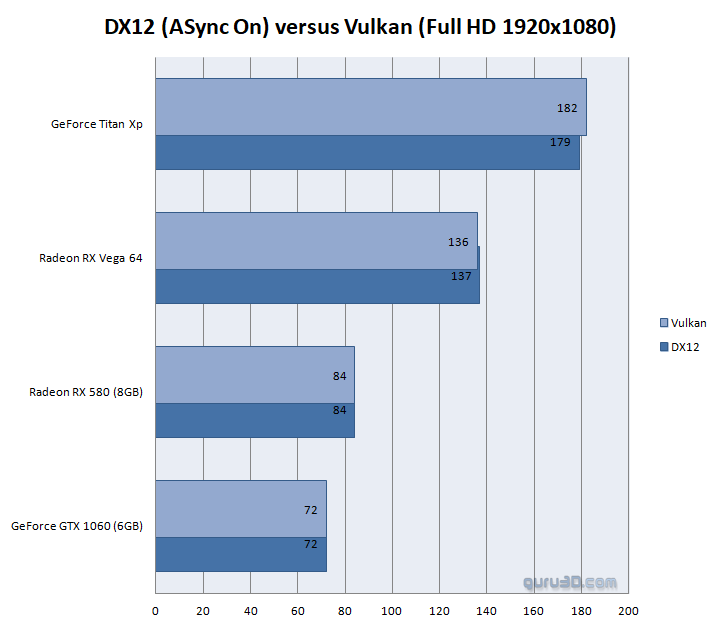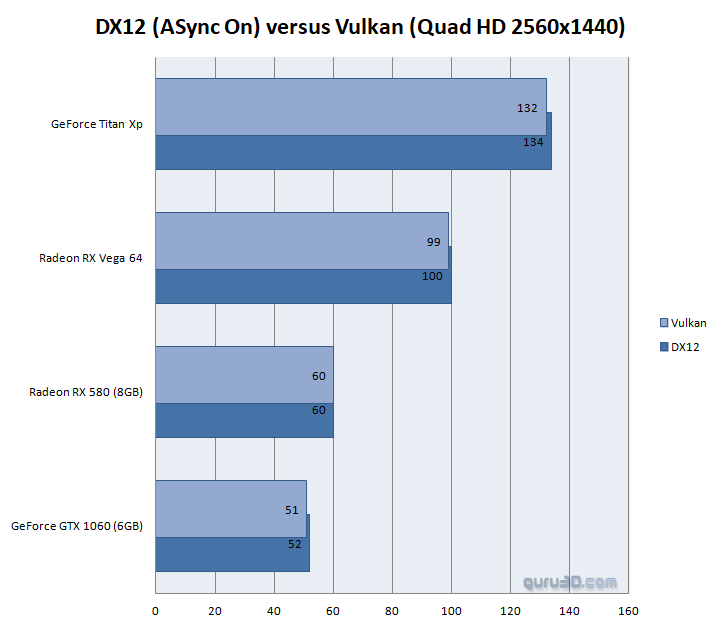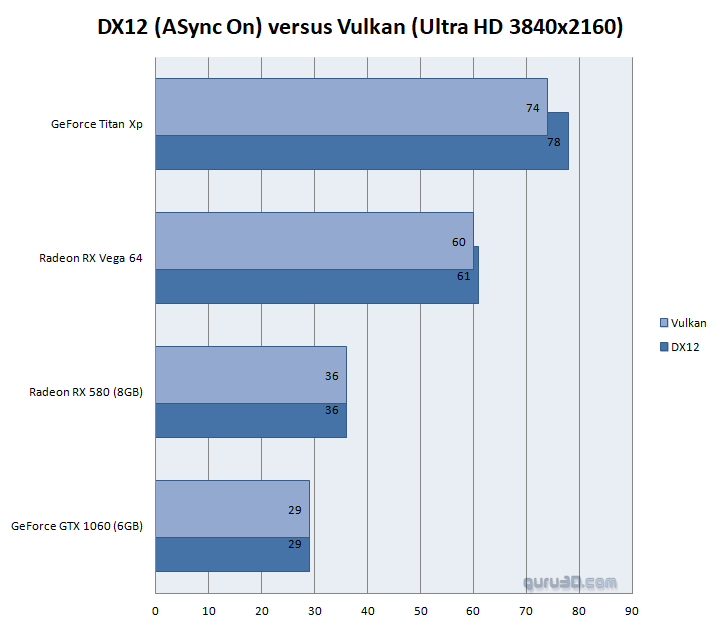DX12 or Vulkan
DX12 or Vulkan
So what API do you need to use, and where is NVIDIA anno 2018 with Vulkan? Well, as it turns out it's close to call, too close even. We ran four cards through three primary test resolutions, and the differences are close to NIL. In fact, you probably should favor DX12 async enabled over Vulkan. I say that because at higher resolutions DX12 is in favor of Vulkan, we'll run the performance analysis in the following pages (with close to 25 graphics cards) in DX12, as we simply will always choose the faster API. Below you can have a peek between DX12 ASYNC ON and Vulkan: