Page 5
The Test.
How do you test a PSU ? It's not that difficult actually. We always settle for real-world experiences and load it up with everything we got, just like you would do at home (times 3 though).
We took an nForce 590 SLI mainboard and equipped it with an AMD 64 FX-62 processor and 2 GB of memory, then installed two GeForce 7950 GX2 cards onto the system in Quad SLI mode and also connected a DVD-Writer. Now for the test we looped the one game that actually runs great on Quad SLI and that would be the title F.e.a.r. Now we monitor the behavior of the PSU with the help of a multimeter all the 12 volts rails, one by one (we monitored the +12V1 and +12V2 by tapping into the 8-pin EPS12V connector, +12V3 using the 4-pin molex connector and last but not least +12V4 using the 6-pin PCI Express interface.
During that process, as we always do, we burn a DVD in the background. Sounds silly? It is yes, but we pass the 450-500 Watts barrier this way as we are literally utilizing everything we can: GPUs/CPUs/HD/Burner/MCP/Memory/Fan stressed all at once.
We now monitored the voltages in both IDLE and LOAD (fully utilized) modes. If a PSU is unstable we'd see much fluctuation, differences and discrepancies which can result in system instability. Quite honestly it did not show these anomalies at all.
First glimpse at bootup: when we look at BIOS results we notice that all voltage levels are really stable and only extremely minor fluctuations could be seen in the order of .10 volts only, which is quite interesting to see. That's utter stability.
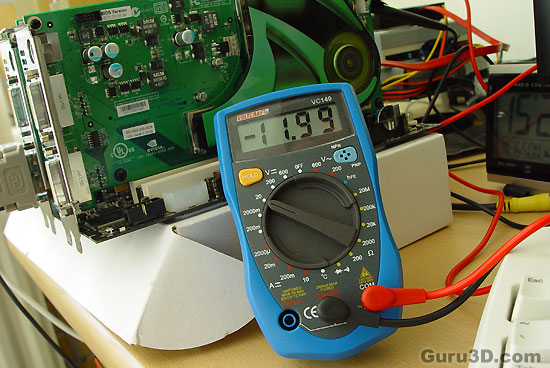
We boot into windows and start up Quad SLI mode. Now we activate the two dual core graphics cards (GeForce 7950 GX2) and start monitoring the 12 volt rails again. Again absolute stability on both used 12 Volts rails. Now at this time we are using a high-end FX-62 dual-core CPU, 2 GB of dual channel memory and 4 graphics core's at the same time with zero issues. Fantastic.

Then I took it one notch further, I started overclocking the system towards 3 GHz and started to over-volt the memory and CPU. After the overclock we again started the test procedure with F.e.a.r. Do you know what the maximum variation was on the 12V rails ? It was showing -11.93 only .. this PSU is as stable as granite, that's nothing ! Really impressive stuff .. REALLY impressive.
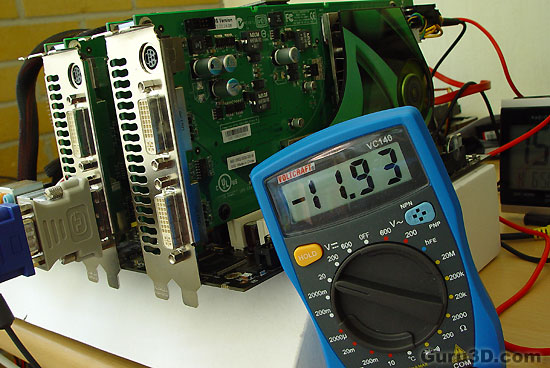
Obviously this is as far as we can push the PSU with current hardware available to us.
On each of the voltage rails, a 5% tolerance would be accepted as normal as this approves to the ATX standard.
So to sum it up,
the maximum dip for 12 volts (two PCIe rails tested) was at 11.93 <> 12.11 Volts which is just beautiful.The +3.3V line was showing a 3.19 <> 3.30 variation which is just stunning.
The +5V line was was showing a 5.04 <> 5.18 variation which is just marvellous.
Sound
As peculiar as it may sound, we have to include a quick stroll regarding noise levels these days. I've had cheap PSU's in this office that likely could have functioned as active rotating helicopter blades when they got a little hot. This PSU doesn't need much wording in this regard though, it's quiet but it's not quite silent.The heat on the inside of the PC is being sucked outside the PC creating airflow. The housing of the PSU is pierced everywhere as the bigger part has a mesh, so hot air traveling in an upwards direction will be partly ventilated towards the outside where colder air is due to ventilation. Really quiet and since it's a 80mm fan, the airflow is more than sufficient to cool the PSU.
We measured the PSU with our DBa meter and we got 34 DBa measured at a 50cm distance. But with the PSU disabled we'd still get 30 DBa due to generic noise generated by traffic and other surrounding noise. This is surely an okay noise level for this kind of powerhouse.
