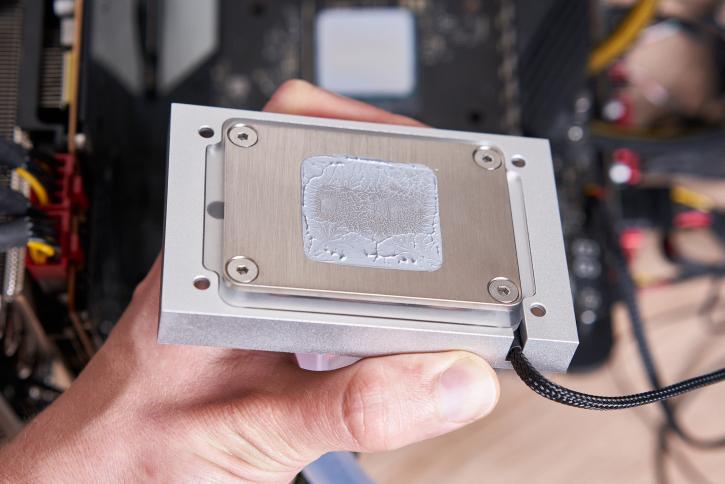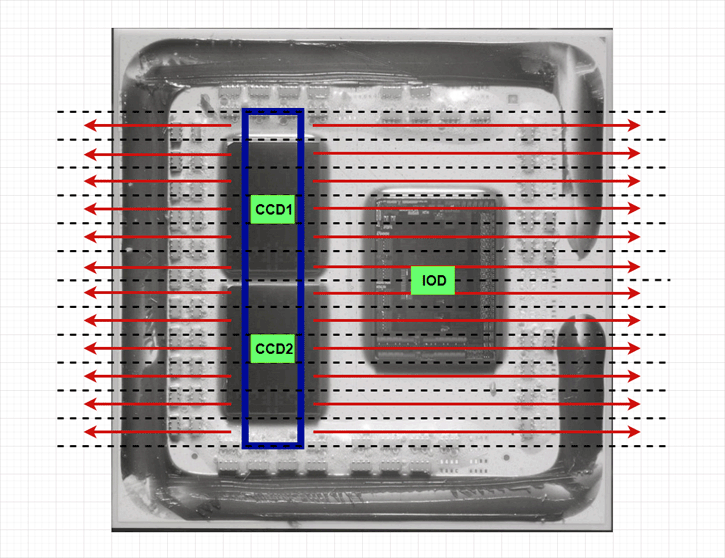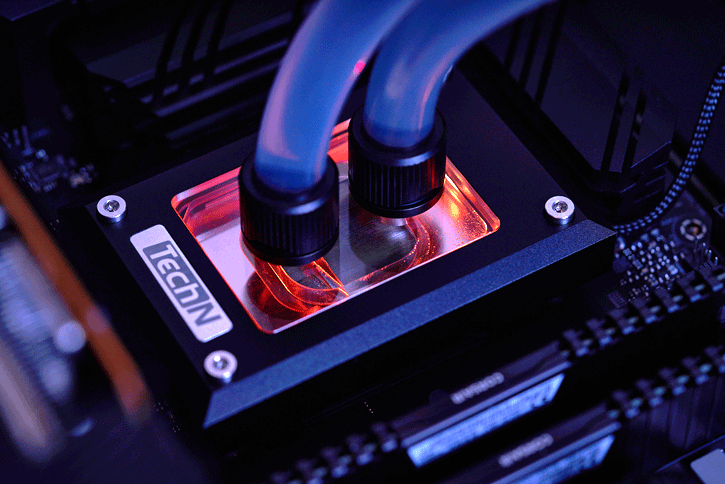Product Showcase
Product Showcase
The surface has a slightly rough texture. The essence of this idea is quite simple. During installation, an excess thermal paste may be an obstacle to metal-to-metal contact. In the case of waterblock TechN excess thermal paste will get into micro scratches, which will eventually achieve a better metal-to-metal contact. But this is not all. "Cold plate" has a certain radius of curvature, which allows to improve metal-to-metal contact exactly in the place where two CCDs are suppressed.
With all of the above factors, thermal energy is drawn as efficiently as possible from each CCD, whether you use a Ryzen 5 3600 or a Ryzen 9 3950X.
The set includes a massive backplate with a dielectric, 4 screws with springs and thermal paste Arctic MX2.
To my surprise, even such a trifle as the backplate is flawlessly made. There are no sharp edges, carving will never come off, because threaded bushings are used. The springs are tight and have a wide diameter, when installed the spring will not fall anywhere or the plastic washer will not fall inside the spring (I send my regards to EKWB). An Allen key is included for tightening the screws. The screws must be tightened diagonally to create a uniform "cold plate" pressure on the IHS. Tighten or break something will not work, the installation is simple and foolproof. Screw dimples allow for seamless aesthetics.
All TechN waterblocks are backlit. The 4pin connection allows synchronization with any motherboard manufacturer's software (like ASUS AURA, MSI Mystic Light, etc.). In the dark this treasure looks very spectacular, which is sure to appeal to even the RGB hater.