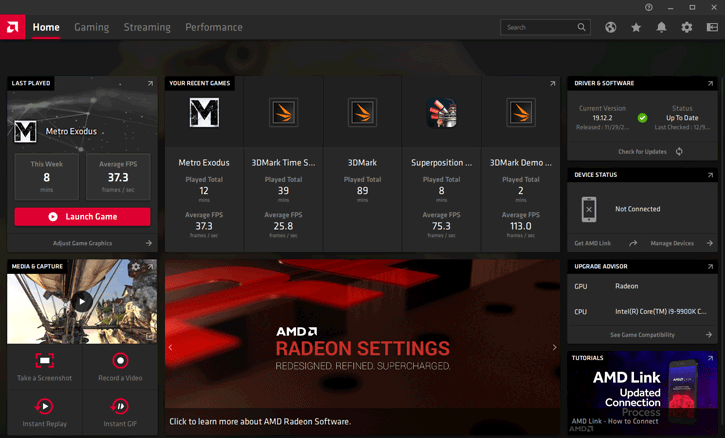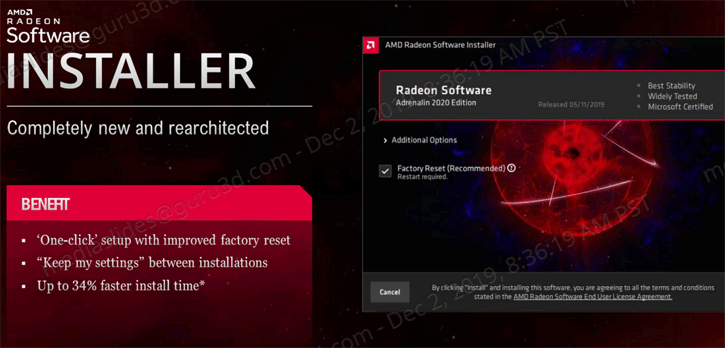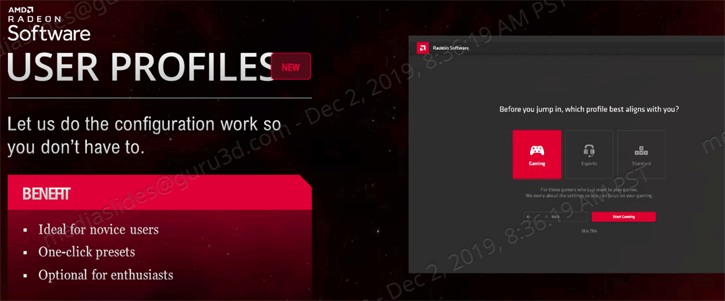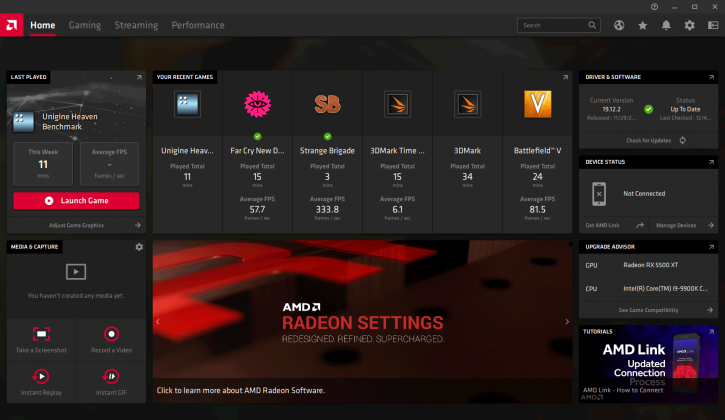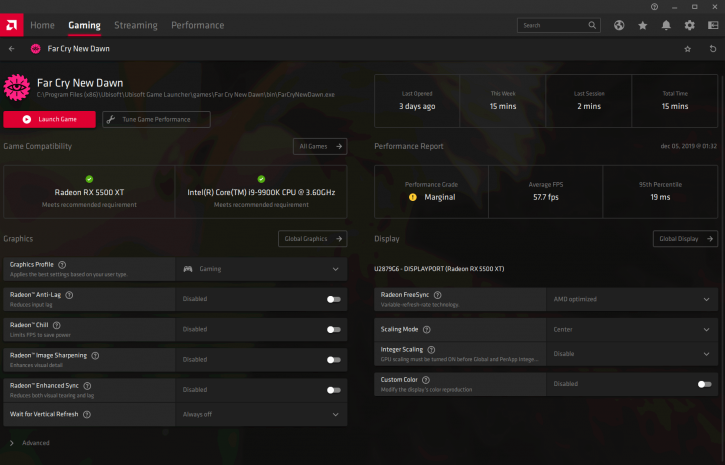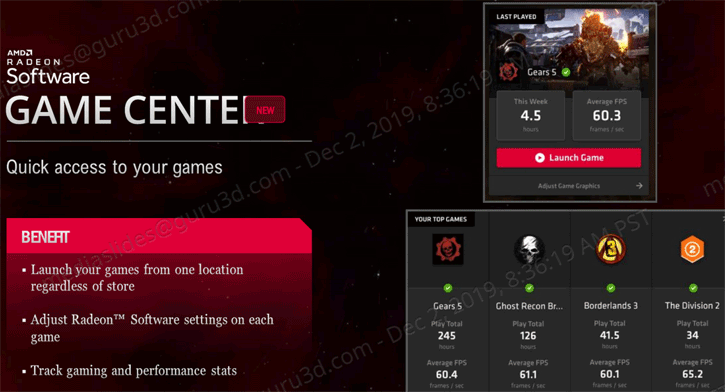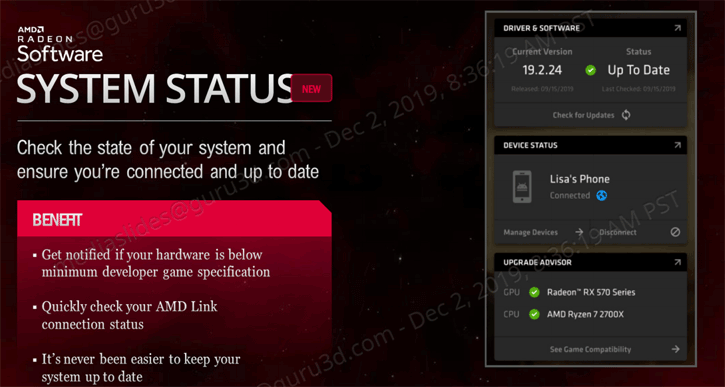Page 1
Radeon Software Adrenalin Edition 2020
AMD's biggest aesthetic driver overhaul in years
AMD releases their yearly December driver of Radeon Software Adrenalin Edition 2020 and as such, we'll have a quick peek at the new driver features. Historically AMD has been teasing a new update to their yearly December driver. The driver is revision/version 19.12.2 and this round AMD's RTG team certainly overhauled the software suite in terms of looks and functionality.
Say hello to your new interface:
This year thus a completely new GUI overhaul and some new features. Radeon Software Adrenalin 2020 edition will not offer new magic game performance differences but does come with some new features that could help you out there. We have quite a bit to talk about.
- You can download the driver here.
AMD this year again brings their December update driver in relation to Radeon software suite, as you may know, they tend to do these regular releases and this year's update is bigger than most so it should be pretty exciting stuff.
In terms of stability and compatibility, over the past year or so AMD has been working really closely with Microsoft that now claims AMD has the most robust graphics driver ever. But let's begin at the beginning, the first thing you'll notice is that the installer has changed. It all starts with a click. The Radeon software installer has a new look and also feels completely new including much faster install time. It now also has an improved return to factory setting slash reset option.
The Radeon software app has a new look, the revamped interface should be easy to use but basically offers all the features that AMD had before within settings but it should be easier to use, easier to find.
One of the first things you'll see when you run the new Radeon software is a wizard, it’ll ask you this question to choose a profile. AMD will offer you a user profile selection there, for Gaming, Experts and Normal. Depending on your options Radeon software can help improve at certain levels as it will turn on/off things like enhancing with image sharpening or things like that by default the game and we want to make sure that the general user doesn't have something that they don't expect happening. We do recommend the normal setting.
One of the components that you'll see on the home screen is a game center where you can click through to go to this sort of more detailed version of that shows you all the games that you have installed on your system and it will let you go in and adjust rating on software settings for each one launch.
You'll notice a lot of statistics gathered and displayed by AMD, currently, we're not certain if there is telemetry going on and IF so at what level AMD could be collecting in regards to all that information and inevitably what they could be doing with it. Knowing AMD, it'll be limited though.
So it'll show you gaming the performance tab from your system as you play on. It will also just let you launch games which is interesting at this point in time because fragmentation of the PC gaming market where steam an epic games these other different stores are presenting you with their launchers and so there's one place where you can go to speed basically all of your games are installed.