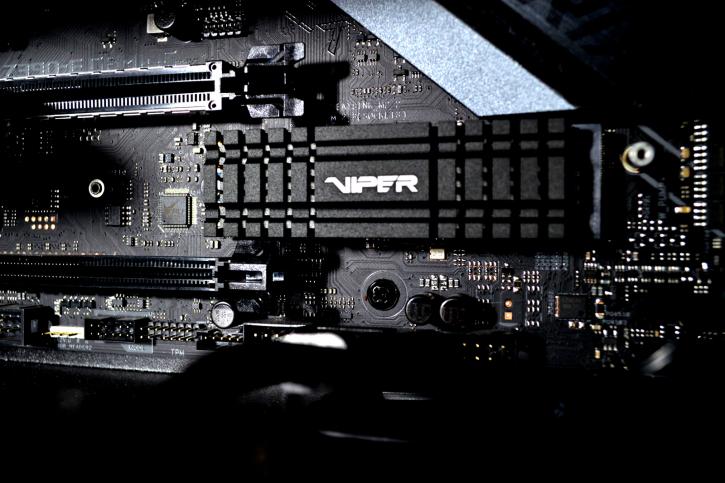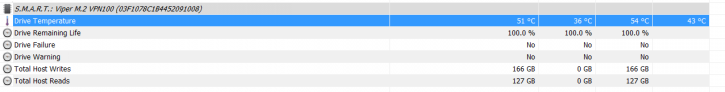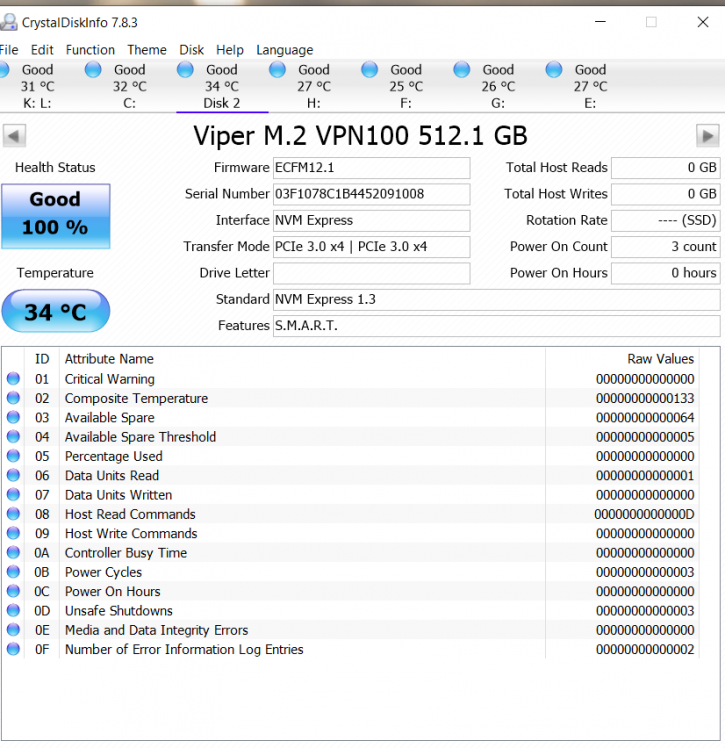Test Environment, Equipment and SSD temperatures
Hardware & Software Used
We now begin the benchmark portion of this article, but first let me show you our test system and the software used:
Storage
- Patriot Viper VPN100 512 GB
Mainboard
- Asus ROG STRIX Z390-E GAMING
Processor
- Core i7 8700K at 4800 MHz
Graphics Cards
- Aorus GTX 1080 Ti Waterforce
Memory
- G.skill Trident Z 32GB (2x 16GB) DDR4 3200 MHz
Power Supply Unit
- Seasonic Prime Ultra 850 Watt
Monitor
- Agon AG271QG - up to 2560x1440
OS related Software
- Windows 10 64-bit
Software benchmark suite
- PCMark Vantage HDD test 1 through 8
- PCMark 8
- Anvil's Storage Utilities
- ATTO Disk benchmark v2.4
- SiSoft Sandra Storage Benchmark
- IOMeter
- AS SSD Benchmark
- File Copy Compressed test
- File Copy Uncompressed test
Temperature Measurements
Performing our high-workload benchmark stress tests, we always monitor the temperature readings of the drive. The controller reports a temp of roughly ~55 Degrees, which is very good, especially considering the fact that the SSD was placed under the GPU, with no direct airflow. As you can see, the use of an aluminium heatsink with 6 thermal fins really helps in achieving excellent thermal dissipation under heavy loads. This should really convince you that if you don’t have a heatsink on your NVMe drive (especially a high-speed one) yet, then you really should buy one.