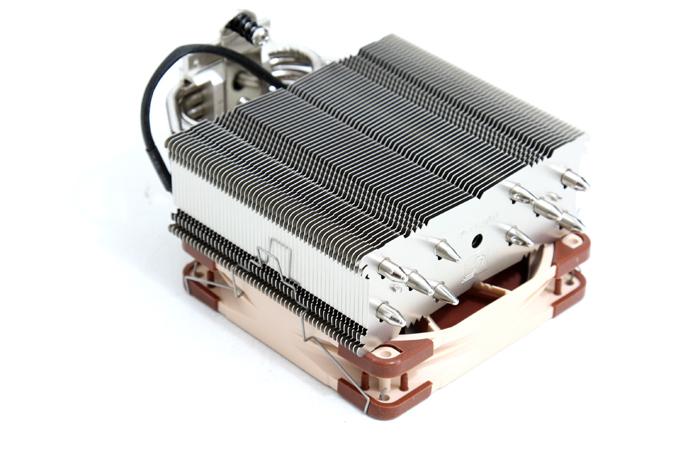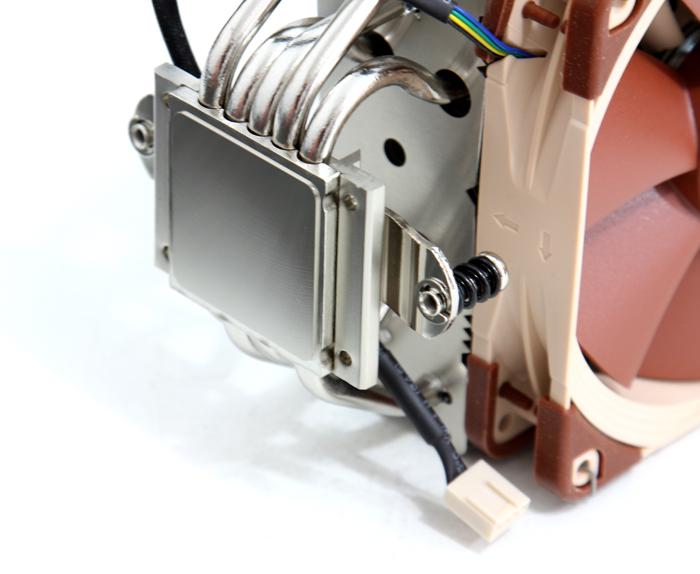Product Showcase Noctua NH-U12S
Product Gallery Noctua NH-U12S
Right then. We'll look at the two tested coolers individually first in a photo-shoot. Everything is packaged and bundled safely in the carton, the boxes clearly indicate the contents. So yeah, even the boxes ooze detail.
Included in the NH-U12S package are:
- Cooler + fan
- Backplate
- Thermal Grease
- Users Manual
- AMD/Intel SecuFirm mounting kits
- Extended Philps screwdriver
- Screws, studs etc and everything else needed
Once unboxed you'll spot the cooling unit consisting of the heatsink assembly, fan and brackets + back plate that support a very wide range of AMD and Intel processors. A little thermal paste is included as well. Also included is a special screwdriver to mount the unit, we'll show you why later on in the article.
Above the cooler placed on its side, we can see the base plate, it uses five copper based (nickel plated) heatpipes arranged in a C-shape design. The pure copper fins (nickle plated) effectively disperse heat away from the CPU via composite heatpipes, while the 120mm fan quickly cools the fins for stable operation of high performance CPUs.
The U12S cooler is nice, yet not at all too big at dimensions of 158(H) x 125(W) x 45(D)mm without the fan included. It weighs 755g with fan. The fan can be used in PWM mode controlled by your motherboard. Overall you should be able to easily fit the cooler without blocking anything related to the motherboard including DIMM modules.
When we flip the unit it around we see the heatpipes a little more up-close. Five of them making this product nice and efficient. The base doesn't have a 100% mirror flat finish, though it's very flat and by far good enough.
Once installed this is what your setup would look like. Optionally you can install a secondary fan in push pull design. We always use the Z77 Sabertooth as it has that big plastic shell/shield. As you can see the cooler fits just fine. But let's have a peek at the 140mm fan model NH-U14S as well. Next page please