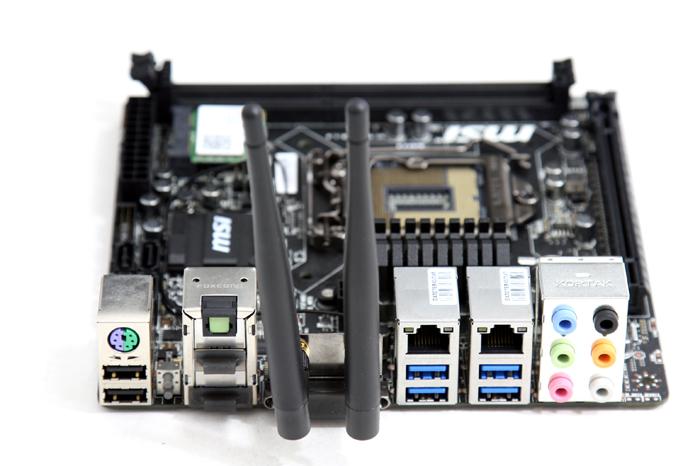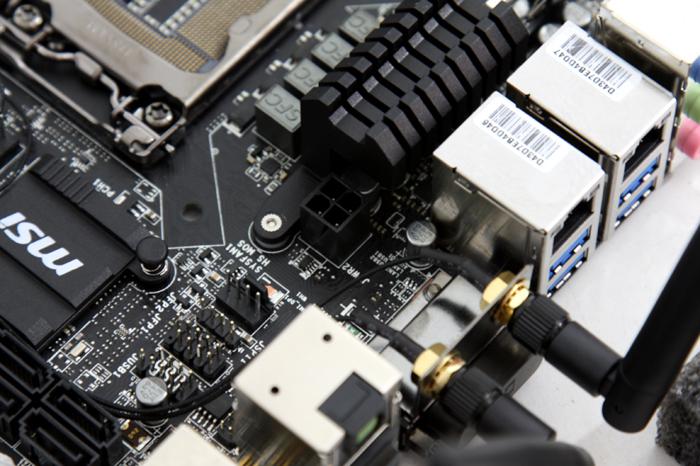Product Showcase
Product Showcase
The MSI Z87I is a Mini ITX motherboard, typically intended for entry level to mainstream products. This however is a high-end class product. It has as much features as its 17x17CM surface area allows it to mount. Let's have a quick peek at the box first shall we? Below is the packaging and bundle. As you'll notice the motherboard is certainly a good looking motherboard alright. An all new black style.
Included with the Z87I are the regulars including manuals, driver CDs, SATA cables and a rear IO plate. However, notice the two gold colored pins. Yup, this motherboard comes with a Bleutooth and WIFI adapter. In fact it can do WIDI as well !
Let me just .. there ya go. The two antenna's are installed. Now how good does that look, eh? But let's have a closer look at the rear IO first.
The I/O back panel reveals two USB 2.0 ports with another four USB 3.0 ports. A Realtek ALC892 high definition audio codec is the source for audio and we spot not one, but two 10/100/1000 fast Ethernet jacks (Realtek) There is even a single PS/2 combo port that can be used for either a keyboard or a mouse, optical SPDIF in/out port and six OFC (oxygen free) audio jacks.
Then monitor connectors wise:
- 1 x DisplayPort with max. resolution up to 4096x2160@24Hz, 24bpp/ 3840x1600@60Hz, 24bpp
- 1 x HDMI ports with max. resolution up to 4096x2160@24Hz, 24bpp/2560x1600@60Hz, 24bpp/ 1920x1080@60Hz, 36bps.
- 1x DVI-I connector
Can you see the two small grey bottons? The lower one is a clear CMOS button, the upper one is the is the GO2BIOS button. When pressing it during reboot you'll go into the BIOS and you thus do not have to hit the DEL key. The two antennas indicate it already, WIFI, Bluetooth and WIDI are persent as well.
The motherboard is just so cute to look at really. The Z87I has an 4 Phase Digital Power Design. The board features one full PCIe x16 Gen 3.0 expansion slot, that's it. But yeah, you do have the the maximum available bandwidth for your testosteron filled benchmark runs with a high-end dedicated graphics card. MSI applied their Military Class IV components on the motherboard with updated DrMOS MosFETs and aluminum colored dark caps that are going to increase the motherboards lifespan.
The board has one 4-pin power feed for the processor located just behind the rear IO panel. Interestingly enough we reached an overclock of 4800 Mhz stable with this few power phases and power leads. Sometimes you do wonder what the 32-phase motherboards are all about, eh?
The Z87I is built with Military Class IV components that entails DrMOS 4 - Hi-c CAP - SFC (Super Ferrite Choke) and usage of Solid capacitors, now Dark Capacitors, with their aluminum core design. Dark CAP's have been a staple in high-end motherboard design and provides lower Equivalent Series Resistance (ESR) as well as its over-10-year lifespan. These boards survive a military class burn-in test for motherboards and that means it has been tested vigurously.