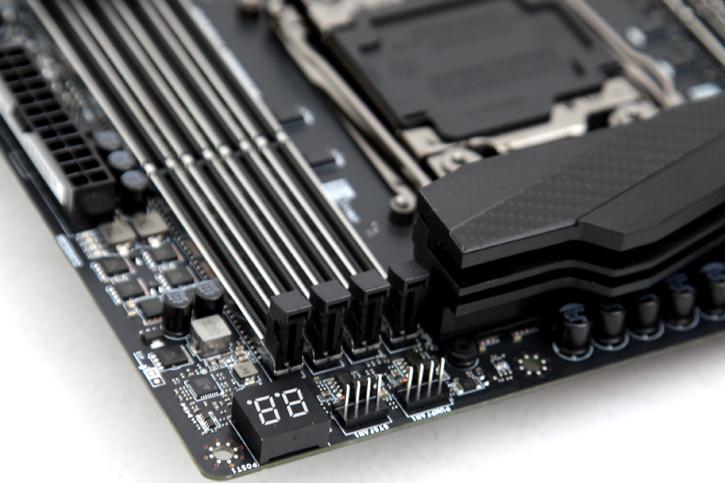Product Showcase
X99 will bring a whopping 10-port SATA 6 Gb/s storage controller supporting RAID RST and SRT and SSD TRIM on RAID 0 configurations. SATA Express is supported (1x) as well as their weird looking connector to the left, U.2. (no not the band) The M.2. slot uses PCI Express lanes x4, giving the port not 10 GB/sec but 32 GB/sec performance. We'll test that with a blazingly fast NVMe M2 SSD today. Mind you that it is a shared slot with U.2.
Weirdly enough this board does not shine in Ethernet connectivity, the one Intel Gigabit jack is excellent of course. But there isn't a second one and WIFI is lacking as well. In the above photo we see the processor socket, if you quickly count .. yes that is 8-phases for the CPU.
MSI will deliver power and reset buttons on-board. The OC genie button will allow for a small default overclock in stages (dial).
The board comes with diagnostic LEDs. You will get eight DIMM slots offer support for quad-channel DDR4 memory up to even 3466 MHz (OC). You can install a maximum of 128 GB in total. XMP 2.0 must be supported, we'll show you this petite setup running at 2133 and 3200 MHz (based on preconfigured XMP).
MSI applied their Military Class V components on the motherboard with updated DrMOS MosFETs and aluminum colored dark caps that are not only going to increase the motherboards lifespan, they look magnificent on this motherboard as well. The PCI-Express slots have metal shielding, that as well looks nice on a board like this but also makes the slots way more sturdy for heavy graphics cards.
To the lefty you can see a Diagnostic post LED, it will display the status/post code. Once you have booted into Windows it will display the package temperature of your processor. The board has five FAN connectors as well as one PUMP connector, dedicated to liquid cooling as a pump often behaves better with a static max voltage.