Product Showcase
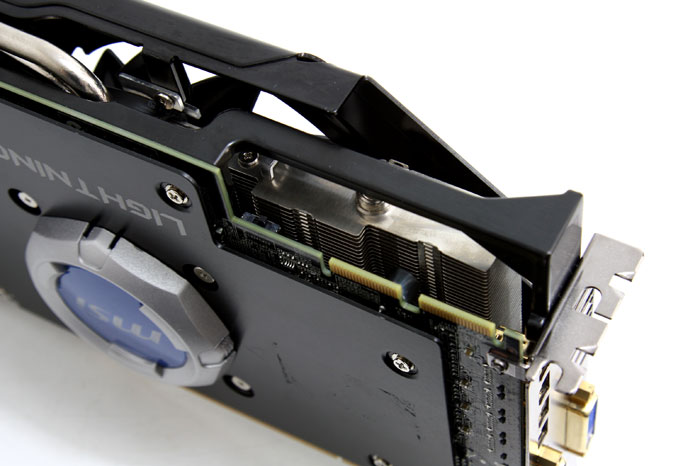
If you peek to the right of the Crossfire fingers on the photo you'll see a small switch, the 1 and 2 position are actually a Dual BIOS toggle switch. The normal BIOS allows overclocking but does not unlock over current protection or disables active phase switching.
The special LN2 BIOS does in fact unlock OCP and disables active power phase switching. It also allows for a higher CCC range, as well as a higher PowerTune range. That should allow for higher overclocks.
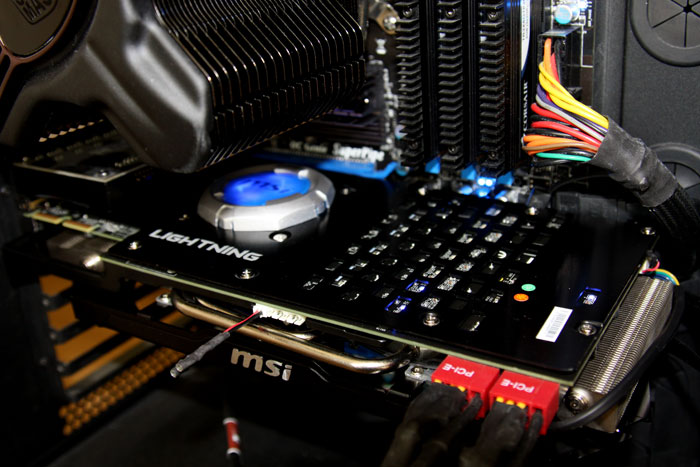
Once powered up you can see an array of blue LEDs on/off indicating the active power phases (a 17 phase PWM design).

You will need to hook the card up to your power supply with two 8-pin PCIe PEG connector. We recommend a 550W power supply to start with, with one card of course.

If you use the included the voltage monitor cables then you can connect a digital multi meter to it, here we tap the memory running at 1.61 Volts.
