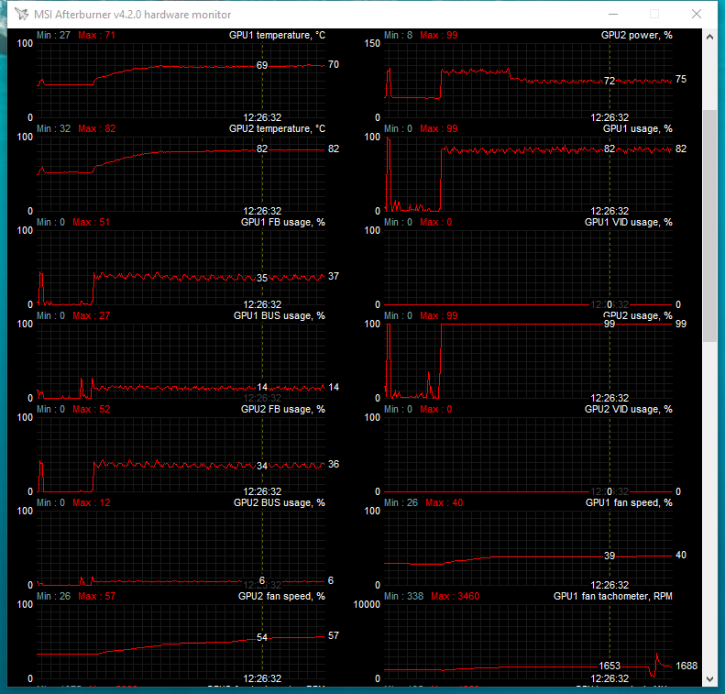Results and concusion
Results and concusion
The new 3 and 4-way SLI Bridges with mounted FAN mostly (IMHO) are IMHO mostly an easthetic product as cooling wise they do not serve much functionality other then blowing a little extra airflow over the graphics cards. Being throttle and limiter based the effect in a normal setup will be hard to emasure.
Above reference cooled cards - GPU2 is closed in and as you can see .. ~80 Dgerees C.
I say this because all GeForce graphics cards work with temperature targets. E.g. a reference GTX 980 has a target of 80 Degrees C. If the temperature is lower the card will lower fan RPM to become more silent. So the only thing this 3 and 4-way SLI Bridge with mounted FAN does is blow colder air towards the card. At that point the graphics card's fan will/could spin slower to lower noise levels as the 80 degrees C target is not reached. It's the Nvidia limiters that define the product and it's behaviour. A little extra airflow is always a good thing though.
Concluding
We think you should should really see the new MSI 3 and 4-way SLI Bridges with mounted FAN as an aesthetically pleasing product that can be combined with gaming series graphics cards and motherboards. If you opt to use kits like these please make sure you use graphics cards with the latest Twinfrozr V revision cooler. I tested it on a revision IV (GTX 970), and the unit did not fit. Other then that reference cards all should be fine. The added benefit of some extra fan airflow over the graphics cards always is a positive, some colder air for your PCB components and cooler intake will always benefit your setup in some way or form. However don't expect miracles. You purchase this kit for looks and bling mostly. The funky little LED logo can be controlled and yeah overall much MUCH better then the cheapo flexible SLI connectors (albeit the functionality obviously is all the same). The bottom line: it's some more bling for your high-end to enthusiast class PC, your graphics card might throttle a tiny bit less due to a little extra cold air. But that is all that it is, a fun kit that is pleasing to the eyes.
- Sign up to receive a notice when we publish a new article
- Or go back to Guru3D's front page.