Product Showcase

Sitting a little lower You can find thirteen LEDs to the lower corner. The topmost LED is the DrMos alarm while the other LEDs indicate the number of active phases that the CPU is currently using.
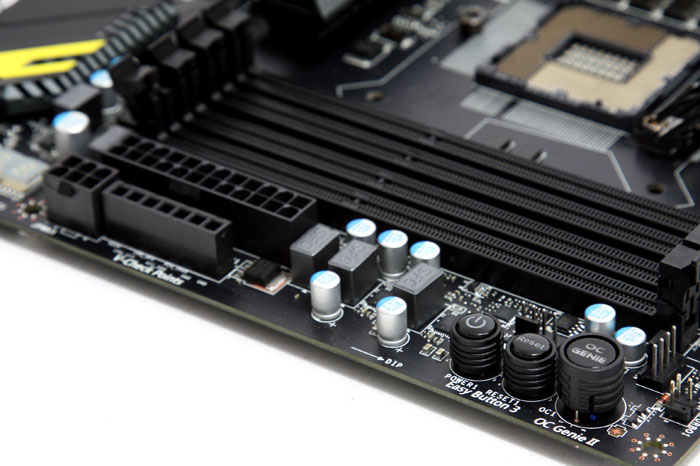
You will spot on-board Power and reset buttons. V-Check Points to accurately measure voltages for the CPU, integrated graphics, memory, and PCH. If we zoom in at the lower right corner we spot Easy Button 3. It has one OC Genie II button and then a power and reset button. We tested with a Core i7 3770K, and once the OC genie button is pressed the system will be automatically overclocked a little. The CPU now ran at 4200 MHz with the XMP profile of the memory automatically enabled.
Sitting under the ATX motehrboard connector is an extra 6-pin PEG power header. it can be used to add a little extra ampage towards your graphics card over the PCIe slot.

SATA ports then -- MSI is equipping the Big Bang Z77 Mpower with six SATA ports. The SATA ports to the right are SATA III 6Gbps which are native to the Intel Z77 chipset. Then four black SATA II 3Gbps ports. We feel SATA wise that's a little on the shy side for a motherboard of this class.

At the edge of the Bang Z77 Mpower we see the internal header like front panel headers, Voice Genie connector (JDLED3), Trusted Platform Module, a 3pin system fan header, and the internal header for the front panel audio.

