Product Gallery MSI 890GXM-E65
Product Gallery MSI 890GXM-E65
On the next few pages we'll show you some photos. The images were taken at high-resolution and then cropped and scaled down. The camera used was a Canon 450D 12 MegaPixel.

Alright, let's take a look at the product. Here we have the entire bundle. The product is to be positioned in the sub-125 USD market. Typically motherboard manufacturers therefore skimp a little on the little extras but it's quite okay. Next to the motherboard you'll receive the back plate, driver CD, a SATA cable and a Parallel ATA (IDE) cable.

As you can see this is mATX motherboard with integrated Radeon series 4 graphics. We also spot two x16 PCIe slots for CrossfireX graphics though when used simultaneously your PCie lane configuration will be split up as 8x:8x. There's also a x1 PCie slot and one traditional PCI slot.
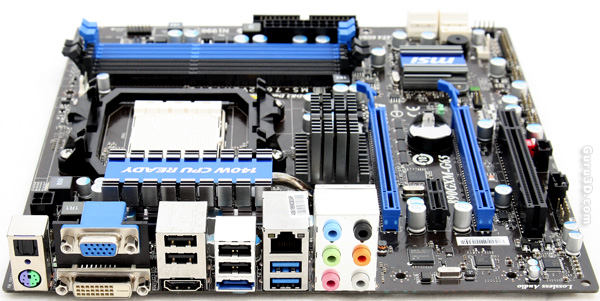
So here we have the back panel I/O connectivity. Immediately I'm impressed, that is chucked full alright. We spot combo PS2 mouse and keyboard connector, then one D-Sub (VGA), DVI and HDMI connector (great connectivity!). We see (and I love this) an optical TOSLINK sound output, a total of 4x USB 2.0 ports and then 2x USB 3.0 (blue ones), 1x eSATA (6G), firewire, a Gigabit Ethernet LAN connector and then the 8.1 channels of analog audio as well.
The embedded Radeon HD 4290 on the Northbridge is HDMI 1.3 compliant, so it also supports higher bandwidth and greater color depth for future video standards.
The onboard audio for the MSI 890GXM-E65 motherboard is provided by a Realtek ALC889 CODEC. This is a fully High Definition Audio 1.0 compliant CODEC that supports ten DAC channels that can split into 7.1+2 Channel Front Panel Audio simultaneous output and comes with a 104dB signal to noise ratio.
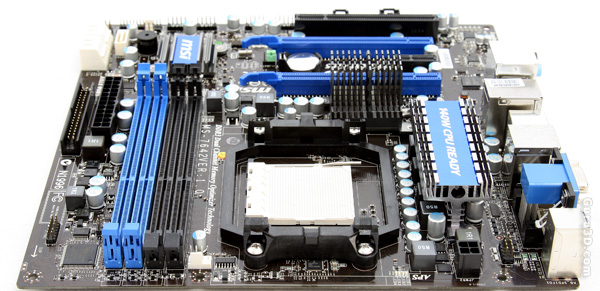
When we flip the board 90 degrees counter clockwise we look at socket AM3, and also see quality Japanese capacitors and eminence Ferrite core chokes. The 4-pin CPU fan header is located below the CPU Socket positioned really well. We'd preferred to have seen a 8-pin header here though. When overclocking the processor we can easily draw much more current. So a little extra would have been nice.
