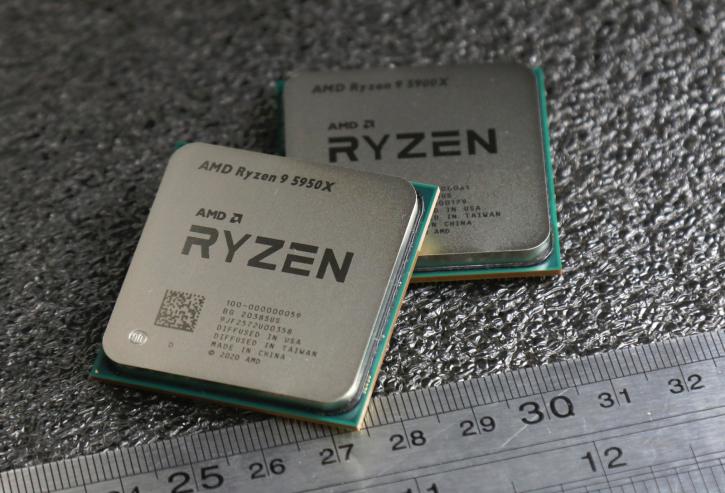The High-End Build
The High-End Build
Not a lot to say here. In terms of price, traditionally, you would be looking at $1,500+, but 2021 has – so far – proven to be anything but traditional. With that, on with the list.
CPU – AMD Ryzen R9 5900X or Ryzen 7 5800X
This might prove a little controversial, especially when – in the previous segment – I touted Intel 10th Gen’s performance when viewed in light of their recent discounts. Here, however, I don’t think price plays such an important role. The 5800X and 5900X are exceptional CPUs. The former got a bit of flak for being potentially poor value vs. the 10700k, but the fact remains that you’re paying $100ish extra for the convenience of having the best 8-core CPU for gaming ‘out of the box.’ To stand a chance, the Intel CPUs will need tuning using more expensive motherboards/cooling. If you haven’t got time for that, the 8-core 5800X will do well.
What about if you’ve got a spare $100 burning a hole in your back pocket and you just ‘want’ 12 cores? The 5900X is perhaps the most expensive CPU that I would just about call reasonable for a high-end gaming build (remember, the 10900k was $500 MSRP on launch). It is, however, 12 cores and 24 threads of highly power-efficient brute force. You can also pair this CPU with any number of the mid-range B550 motherboards available on the 2021 market and be safe in the knowledge that you shouldn’t be at any risk of frying the VRM. Further to this, why not use AMD’s ‘Curve Optimiser’ through Precision Boost 2.0? This seeks to raise clock speeds across the board when under any load conditions by lowering the stock operating voltage going through the chip. Less voltage, more current headroom. Simple… ish!
Motherboard – Aorus B550 Elite AX or MSI MPG B550 Gaming Plus
Using the Linus Tech Tips forums’ motherboard tier list as a guide to see what the VRM of various B550 motherboards can cope with, I have settled on these two boards. Both cost between $150-160, and, for their price, you will find a little better in terms of VRM quality. Whilst this isn’t quite so important for those buying the 5800X, the 5900X can draw up to 140-150W under an all-core load.
Either board will serve you flawlessly with either CPU. The Aorus board certainly, looks ‘snazzier,’ for lack of a better term, but those who prefer a more minimalist approach may prefer the MSI product. Either way, both are built well, feature a very strong VRM, 4 RAM slots, 2x M.2 2280 slots, and – to my eye – fairly good looks. Note that if you wanted to go X570 with this build, nobody is stopping you. I just don’t see the point when there are such excellent B550 offerings for a lot less money, though I’m aware that B550 uses a PCIe 3.0 link between the CPU and chipset X570 uses PCIe 4.0. However, I don’t think that this makes a significant difference to the vast majority of ‘just gamers.’ Of course, if you are set on a Radeon 6000 series GPU, then another argument in favor of X570 comes in the form of SAM, or ‘Smart Access Memory.’ This can net you an extra 5-8% performance in games when paired with a 6000 series card from Radeon. I would suspect this feature will bear more fruit moving forward, but only time will tell.
RAM – 16GB Crucial Ballistix DDR4 (3600Mhz, CL16)
I am sticking to AMD’s specification here. Whilst it is well known that Zen 3 is capable of running faster RAM than 3,600MHz at CL16, RAM overclocking is not for the faint of heart and requires more patience than either CPU or GPU tuning. To that end, I see no reason not to return to our previous recommendation, i.e., the 16GB Crucial Ballistix kit. It also happens to color match both of the above boards nicely. Neat.
Storage – Sabrent Rocket Q 1TB or Crucial P5 1TB
We reviewed the Sabrent drive in September of 2020, and the Crucial P5 falls into that same category of low-cost but ‘good’ NVMe drives. Some of you might be surprised to see that PCIe 4.0 doesn’t make an appearance here. Why? Well… given that this for a gaming PC, I genuinely don’t think it is worth the extra cost. Whilst the endurance of QLC based drives are often bought up as a problem, Hilbert had this to say in our review of the Sabrent drive:
‘The Rocket Q is a product we can recommend, but as stated, the people will judge on endurance, and QLC has a bit of that scare factor. Writing 25 GB per day every day each year would still make this SSD last 28 years, and that is a reality.’
I suspect you won’t be writing 25GB of data per day to your SSDs. You might manage that if you were to uninstall and reinstall large applications every day to your drive, but… why would you do that? If you wanted to just go for the above recommended Intel 665p, you absolutely could do so. It’s a good SSD for the money, but the P5 and Rocket Q (for not many) better drives.
Graphics Card
When they’re actually available to buy, there is a wide range of potential cards for you to choose from. I’ll start the cheapest card I could reasonably call ‘high-end,’ the Nvidia GeForce RTX 3070. With an MSRP of $500, the 3070 sees a decent performance uplift over RTX 2000 series cards and substantially better performance in ray-tracing enabled titles. The only potential downside is the card only having 8GB VRAM, but I have yet to see any game that pushes 8GB on my GeForce RTX 3060 Ti (I am fairly certain I was the only person living in the UK who actually get one). Other than that, it remains a good $500 option.
Next, we have AMD’s RX6800 at $579 MSRP. Two things to note. It doubles the VRAM of the 3070, which is excellent. What is not so easy to quantify, however, is the performance difference. Where the 6800 beats the 3070, it has the potential to dominate the 3070 utterly. It can also, however, lose, and lose by more than you would think. What about the next step up? Well, there, we have the Nvidia RTX 3080 or AMD’s RX 6800XT. Which card, out of the two, would I go for…?
This might be one of the hardest GPU decisions of the last few years. On the one hand, for $50 less, the 6800XT gives you a lower power draw (on paper), 6GB more VRAM, and – when paired with Ryzen 5000 series and an X570 motherboard – access to SAM. If you go Nvidia, you get access to DLSS, stronger ray-tracing performance in games (as well as it is more widely supported), and – if rumors are to be believed – a form of direct memory access anyway (details on this are sketchy, but I would fully expect Intel and AMD to support this feature in the future, i.e., it won’t just be exclusive to Ryzen 5000 series CPUs and RX6000 series GPU.
The decision, honestly, is yours. I’m in a situation where both my heart and my head say both AMD or Nvidia. The attractiveness of Nvidia’s ray-tracing and DLSS is plain to see, but – for me – whilst DLSS is no doubt exceptional (where it’s supported), I have yet to be convinced by RTX. I have played Cyberpunk 2077 at 1440p with ray-tracing enabled on a 3060Ti, and I was more impressed by how much DLSS improved my FPS than what RTX did for the visuals. There, that’s my input.
PSU – EVGA G3 650W, Corsair RM 650W, or Seasonic Focus Plus Gold
To power a PC with the 6800XT, these three PSUs all take the top spot. This might be the first I remember an Nvidia GPU requiring a higher wattage PSU than the AMD equivalent, but it’s true. AMD recommends a 650W PSU for a PC using a 6800XT, so that is what we have gone for.
Now, in reality, I absolutely expect any of the above three PSUs also to power a 3080 build without a problem at all. In my estimations, a stock 3080 and 5900X really shouldn’t pull more than 450W, but – because of that age-old issue, efficiency – the actual draw from the wall might well be closer to 475-500W (bear in mind it is improbable that both CPU and GPU will be at 100% load, especially when just gaming). Also, note that I used the word ‘stock.’ If you intend to overclock either the 5900X or the 3080, then, naturally, you will see the power draw increase.
With this in mind, I would get a 65oW unit of whatever is recommended above if you are going for a 6800XT and a 750W version if you go Nvidia. I’m just sticking to official specs; please don’t flame me!