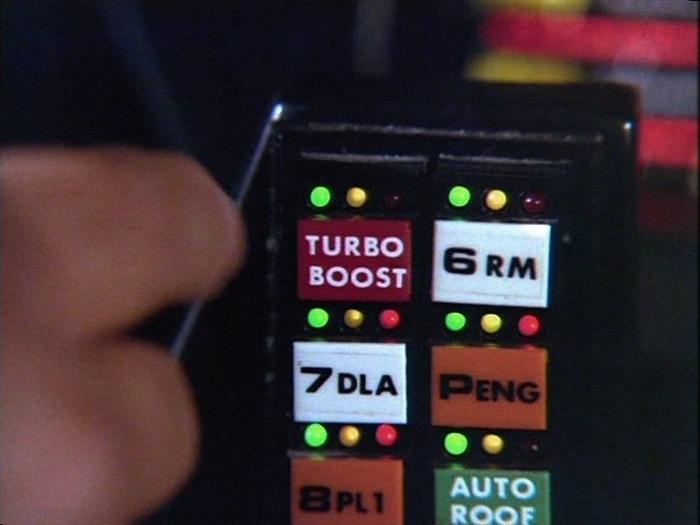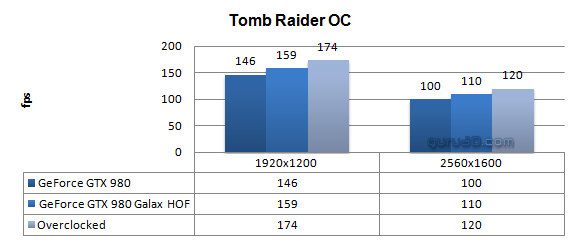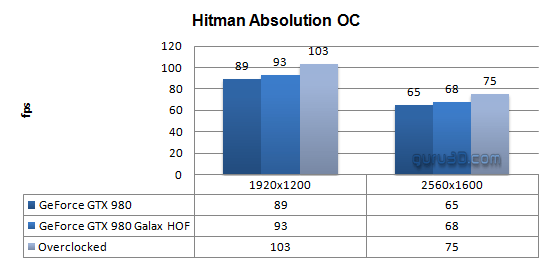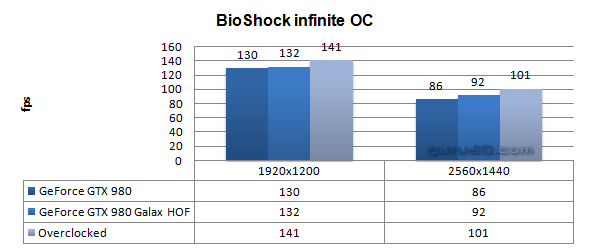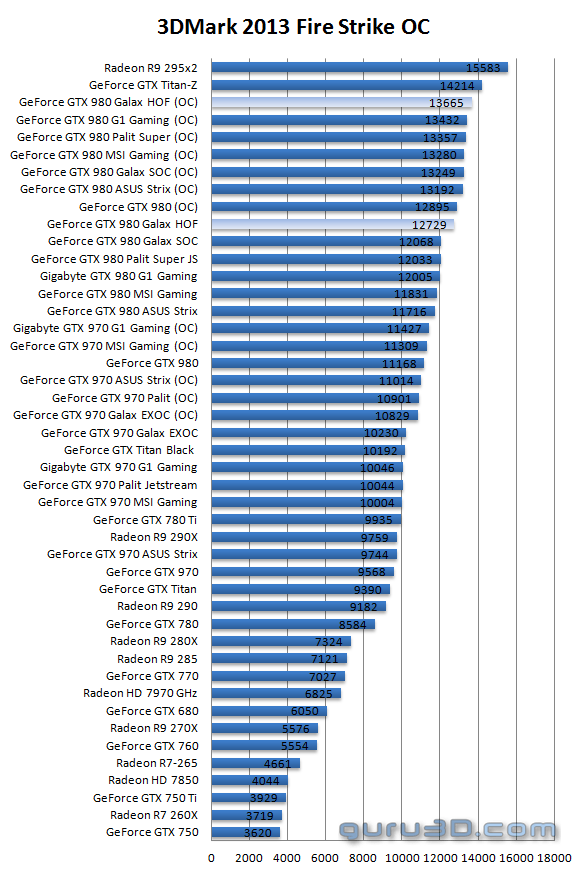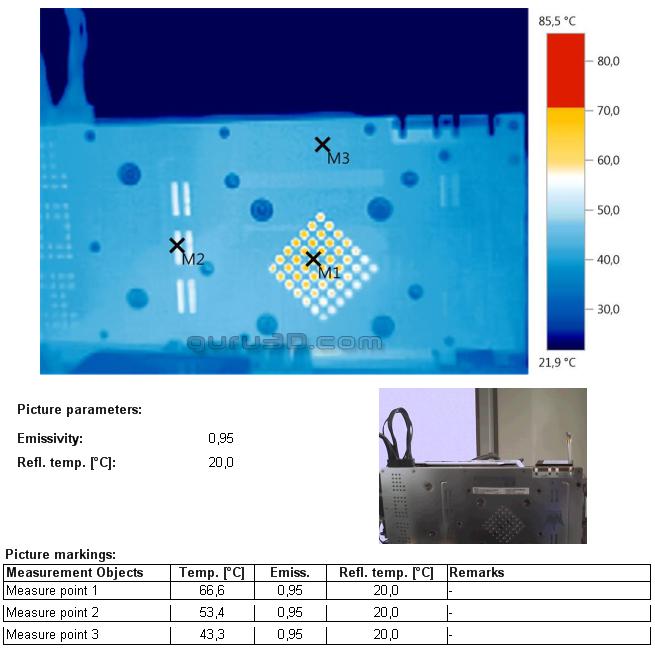Overclocking The Graphics Card
Overclocking The Graphics Card
As most of you know, with most video cards you can apply a simple series of tricks to boost the overall performance a little. Typically you can tweak on core clock frequencies and voltages.
What Do We Need?
One of the best tools for overclocking Nvidia and AMD videocards is our own AfterBurner which will work with 90% of the graphics cards out there. We can really recommend it, download here.
Where Should We Go?
Overclocking: By increasing the frequency of the videocard's memory and GPU, we can make the videocard increase its calculation clock cycles per second. It sounds hard, but it can really be done in less than a few minutes. I always tend to recommend to novice users and beginners, to not increase the frequency any higher than 5% on the core and memory clock. Example: If your card runs at 600 MHz (which is pretty common these days) then I suggest that you don't increase the frequency any higher than 30 to 50 MHz. More advanced users push the frequency often way higher. Usually when your 3D graphics start to show artefacts such as white dots ("snow"), you should back down 25 MHz and leave it at that. Usually when you are overclocking too hard, it'll start to show artefacts, empty polygons or it will even freeze. Carefully find that limit and then back down at least 20 MHz from the moment you notice an artefact. Look carefully and observe well.
The dynamics involved with tweaking a graphics card
Nvidia places all kinds of limiters on their cards these days. Power limiters, temperature limiters, voltage limiters, load limiters. Much like a car with a rev limiter, you can push the pedal harder, but it won't drive any faster. A similar thing is happening on Nvidia (and AMD as well) graphics cards these days. On Nvidia cards temperature really is not an issue with the custom cooled products. So increasing the core/boost MHz will only result into limited extra performance as once the GPU hits certain limiters that performance will get molded until the card meets the requirements of the limiters in place. Next to removing the temperature limiter, the biggest benefit is increasing the power limiter. A normal card can make use of 0 towards 100% of the power limiter. Once it hits 100% the cards limiters will kick in, e.g. lowering voltage and Boost clocks dynamically to meet the maximum power demand and or temperature of the card. So when you can increase that power limiter (normally set at a 100% value) to say 120% you will allow the card to consume much more power. Now the extra MHz come into play as you can 'put down the pedal to the metal' again as you freed up the workable performance threshold the card can make use of. Combine that with a little extra voltage and extra memory bandwidth and that can result into substantial performance increases. So .. it's not about a few MHz extra, it's about the entire tweak you put into play.
All in all... tweaking GPUs is at your own risk!
| Original GTX 980 | This sample | Overclocked |
| Core Clock: 1126 MHz | Core Clock: 1304 MHz | Core Clock 1374 MHz |
| Boost Clock: 1216 MHz | Boost Clock: 1418MHz | Boost Clock: ~1527MHz |
| Memory Clock: 7000 MHz | Memory Clock: 7000 MHz | Memory Clock: 8001 MHz |
With AfterBurner we applied:
- Temp Target 80 Degrees C
- GPU clock +70 MHz
- Power limiter 116%
- Mem clock +499 MHz
- Voltage + 37Mv
- FAN RPM 65% (reasonably silent)
The boost clock will now render at just over 1500 MHz, depending on the power and temperature signature. The GPU will continuously be dynamically altered on voltage and clock frequency to match the power and temperature targets versus the increased core clock. The Samsung GDDR5 memory used can run at close to 8 GHz (effective data-rate).
On air this was the absolute maximum.
Pretty impressive scores huh ?
For all overclocked games above we have used the very same image quality settings as shown before. Overall the generic rule of thumb here for a decent tweak and overclock is that you can gain performance anywhere from 5 to 20% performance. The end result depends on a lot of variables though, including power limiters, temperature limiters, fill-rate and so on, the performance increment can differ per card, brand, heck... even cooling solution and your chassis airflow.
When we take new thermal readings we see that in an overclocked state with heavy GPU load and increased voltages these factors do have an adverse impact on the graphics card. GPU temperatures now hover at close to 70 Degrees C as we have manually increased FAN RPM to 65% (forced) , the VRM area remains at 50~60 Degrees. Overall very respectable results.
We will need more voltage allowance if we want to go even higher, now if your search for a little tool called HOF_NVVDD which is created by an enthusiast party, not GALAX you might bump voltage to 1.3 Volts. We did so, and we did unfortunately not achieve substantial stable enough results above the 1.5 GHz marker.