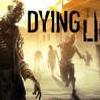VGA Image Quality Settings and Test System
Image Quality Settings and Test System
Before we begin with the graphics performance tests a little explanation. We use a time based measurement based upon framerate recording. The test is a representative for any modern age GPU. Our rather settings are:
You will notice we keep HBAO+ deactivated to ensure resulst with AMD cards. We've increased view distance all other options are enabled.
The graphics cards used in this specific article are:
- GeForce GTX 660
- GeForce GTX 660 Ti
- GeForce GTX 680
- GeForce GTX 690
- GeForce GTX 750 Ti
- GeForce GTX 760
- GeForce GTX 770
- GeForce GTX 780
- GeForce GTX 780 Ti
- GeForce GTX 960
- GeForce GTX 970
- GeForce GTX 980
- GeForce GTX Titan
- Radeon HD 7770
- Radeon HD 7870
- Radeon HD 7950
- Radeon HD 7950 Boost
- Radeon HD 7970
- Radeon HD 7970 GHz
- Radeon R9 260X
- Radeon R9 265
- Radeon R9 270
- Radeon R9 270X
- Radeon R9 280X
- Radeon R9 285
- Radeon R9 290
- Radeon R9 290X
- Radeon R9-295x2
Our test system is based on the eight-core Intel Core i7-5960X Extreme Edition with Haswell-E based setup on the X99 chipset platform. This setup is overclocked to 4.40 GHz on all cores. Next to that we have energy saving functions disabled for this motherboard and processor (to ensure consistent benchmark results). We use Windows 8.1 all patched up. Each card runs on the same PC with the same operating system clone.
- GeForce cards use the latest 347.52 driver.
- AMD Radeon graphics cards we used the latest 14.12 Omega driver.
Let's head on-wards to the next page where we'll look at some screenshots, then FCAT the game and then start the three monitor resolutions in terms of relative performance versus quality settings.
Above an example in the level we test in. An outdoor scene. The recording is done with a GeForce GTX 980 and AfterBurner. Again, just a small example where we walk around a little, nothing more. But this level we test and thus benchmark in.