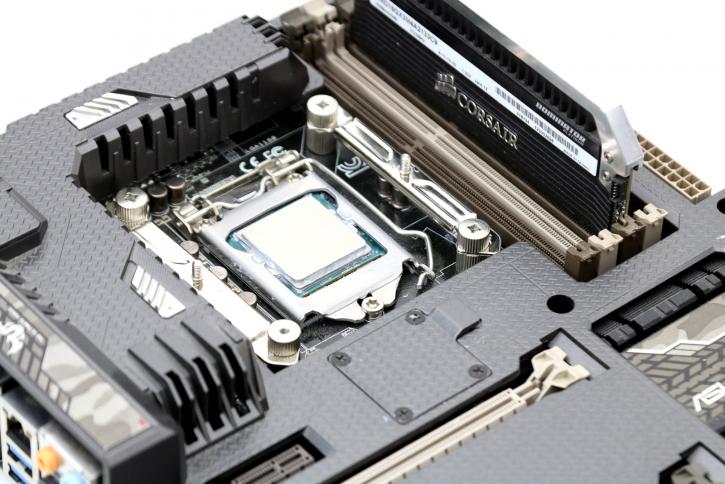Product Installation
Product Installation
It is now time to install the cooler; however, there is a twist to the installation that I will describe more below. So now we've reached the stage where we'll begin gently putting together a test setup. Everything you need is included. The LGA 115x mounting kit, which we will be installing, may be seen here.
The AK500 from DeepCool is a breeze to set up. The backplate is attached to the motherboard by pressing it down and then being secured in place with the thumbscrew standoffs.
Next, position the mounting bars on the standoffs and tighten the thumbscrews provided. While DeepCool does not pre-apply thermal paste to the AK500, they do include a medium-sized tube of thermal paste for use in a variety of contexts.
The heatsink should be fastened to the mounting bars with the captive screws once the thermal paste has been applied. This is where things start to get complicated. The screw on the right is straightforward to tighten, whereas the left one involves inserting a long screwdriver into the heatsink's body and can be difficult to aim accurately for.