Page 1
 Cooler Master MusketeerAuthor: Glidefan
Cooler Master MusketeerAuthor: Glidefan
Product - CoolerMaster Musketeer (LCC-U01)
Price - Approx. $40 (Bought it for 39.99 at ThinkGeek.com, also found it for 38.99 at Xoxide.com)
Comes in Black and Silver versions. (Used here, Black)
Info: coolermaster.com
It seems that in case modding today, thermal monitoring devices that go to the front of the case, are becoming more and more "of the trend". These little gadgets get more and more attention for companies that are into case modding, producing products with LCD displays, dials and the works. But for those that want to remember the old analog ages or those that want something different, the Musketeer is here :p . When I first saw it I thought, Engine RMP reading for a PC?!" :/ )
So on with the review. :-)
What does it do?
-
It has a temp. probe for checking on the temperature of a device of your choice.
-
Has Volt. control for fans for reducing the noise. (You can connect either the case fans in a serial like way or the CPU fan.)
-
Has an input from for the sound card in order for the VU meter to work.
Now WHY would anyone want to buy a product like that?

Well i bought it basically because i was looking for a product to reduce the RPM of my fans when i wanted. (Like for example when i would leave the PC on at night doing something. YES! I admit it! i shut it down at nights!) I saw the Musketeer, the way it looked with the needles "retro" style was different that the other "Star Trek" class of devices. Also, it is as big as a CD-ROM drive and takes the whole 5.25 slot. Its not just a face plate.
Package arrived at Wednesday. Inside came the Musketeer unit with the accompanying Cables. A Thermal Sensor (103DM2), 3-pin-4 Molex fan cable, a cable for the CPU fan (you chose which one of the two to use. Either to use the Molex for the case fans or for the CPU fan.), a PCI socket used for the audio input, the 3.5mm audio cable to connect the sound card and screws. Oh! Yeah! It also has a leaflet in some languages English included :-). It may be just a 5-peice brochure printed on both sides, but it shows the connections on the Musketeer and explains its use. HOWEVER it does not say anything or warn you for using the digital output of your card. It didn't work for me. All i got was static with a really faint *hint* of the music when using the digital output.
The model i went for, is the black one. It also comes in Silver, but i thought it would fit better the "mood" my case has so i got the black one.
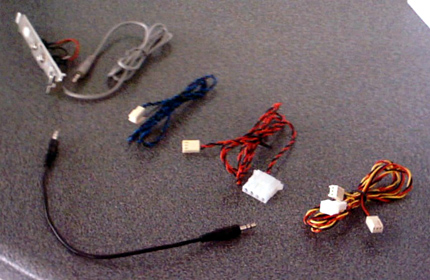
From left to right: PCI bracket for audio in, Thermal probe, fan cables and a black 3.5mm minijack cable.
