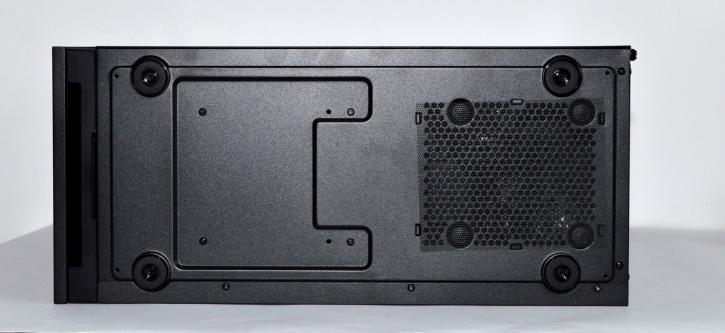Product showcase – exterior
The left side panel is made of steel (in the factory setup), and the same goes for the other one (on the motherboard tray side). We’d like to remind you the basic specs here. The body is black, which is the most universal colour.
At 478 (L) x 209 (W) x 470.5 (H) mm /18.81 in x 8.22 in x 18.52 in, the size is about average for today’s standards. The weight is rather average as well, as it’s just 8.4 kg. The following motherboard form factors are supported:
- ATX,
- M-ATX,
- Mini-ITX
The left side panel is removable, and it spans about ¾ of the case’s height. The chassis is stable and the side panels are secured by captive thumbscrews (which is an improvement over regular thumbscrew in NR600).
Behind the insulated front door (no logo there, just an outline), which can be mounted on both sides, there is a nowadays seldom seen 5.25 "slot (present in the NR600 as well), an easily removable dust filter, and a pre-mounted 120 mm fan (Silencio FP 120 PWM, 800 to 1,400 rpm).
You can change door swing direction by simply undoing two screws.
At the back, you can see 7 expansion slots. The rear (120 mm) fan mount allows some height adjustment. As the screws holding the individual covers are placed outside the case, Cooler Master has implemented an extra cover that you will need to remove during assembly. The PSU bay is located at the bottom, so no surprises here.
The manufacturer includes two FP120 fans, which are rated for IP6X dust resistance, connect with a 4-pin PWM fan cable, and offer speeds between 800 and 1400 RPM. A y-splitter is included for the three fans. It’s a nice bonus.
When you look at the bottom section, you’ll find feet that have been rubberized to prevent unwanted movement of the chassis on the floor. The provided (very basic) dust filter (not a magnetic one) covers the PSU area. It’s easily removable for maintenance, but also quite difficult to put back in correctly on your first try. It also allows the PSU to catch a breath.
You'll find a (relatively) standard I/O panel on the top (like in most cases nowadays). It consists of a set of two USB 3.2 gen 1 ports, reset and power buttons, and an audio jack (only one, combining the mic and headphone function), and an SD card reader (which is something new here when comparing to NR600). The top part has a plate (something similar like e.g. in Fractal Design Define S2, just shorter), which you can switch for a mesh a filter. Let’s continue to the next page.