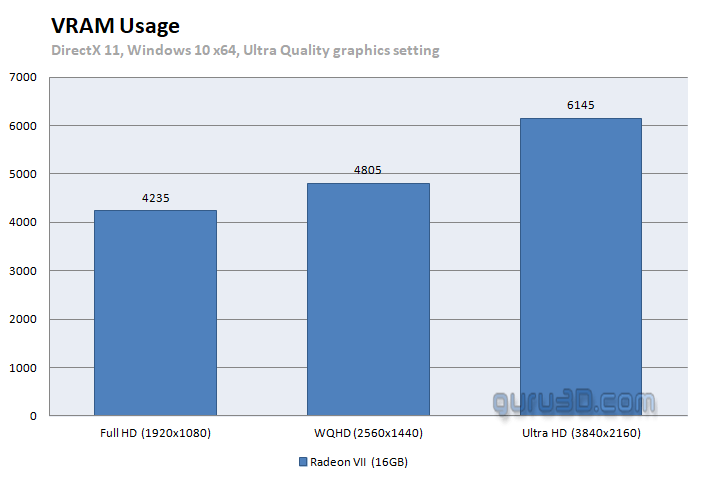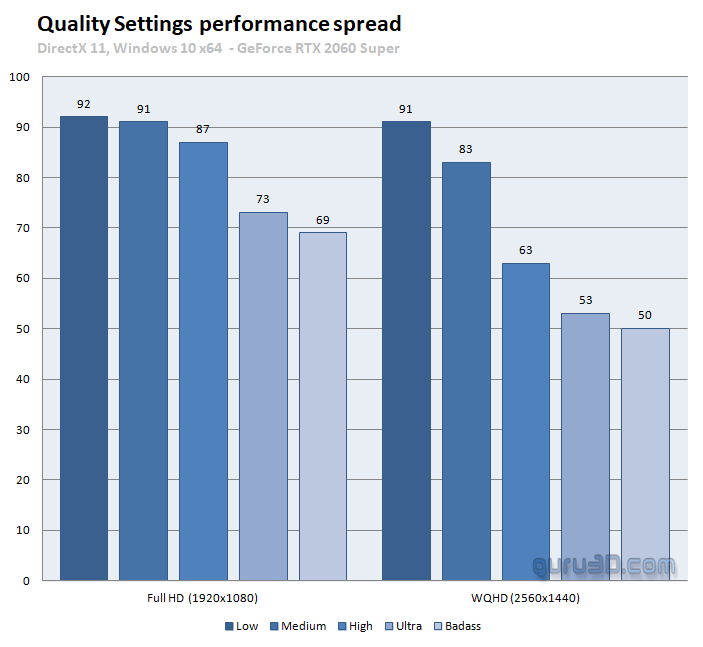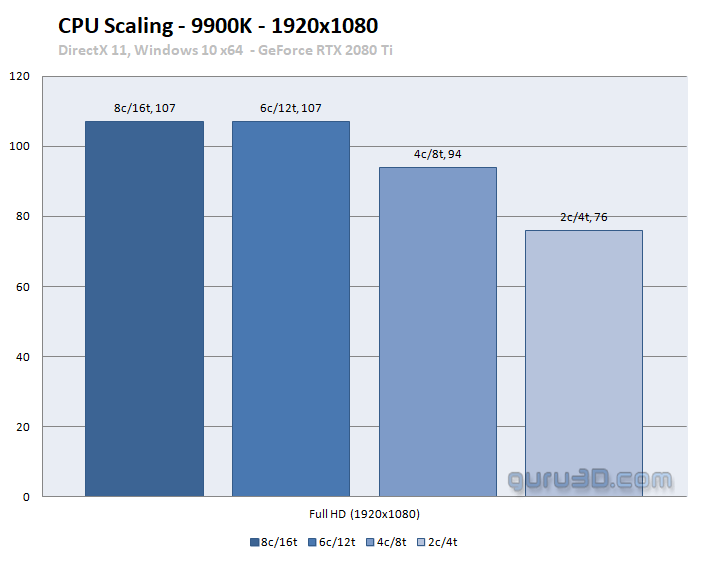VRAM Usage - Image quality - CPU Scaling - and comparison
Graphics memory (VRAM) usage
How much graphics memory does the game utilize versus your monitor resolution with different graphics cards and respective VRAM sizes? Well, we already addressed this bit of course. But let's have a look at the chart below. The listed MBs used in the chart is the measured utilized graphics memory during our testing.
The game will eat up and fill your VRAM once you start to move in-game, memory utilization is dynamic and can change at any time. You can see that with "Ultra" quality settings this game tries to stay at a 4 GB threshold at Full HD. With Ultra HD it will pass that number passes 6 GB, this is why I am for a year or so now am yelling that people should have at least 6 GB for graphics card memory. overall the VRAM utilizations seems and feels really balanced. We tested with 16GB graphics card, between AMD and NVIDIA things looked fairly even VRAM utilization wise.
Image quality modes
Let's have a peek at the best and worst image quality differences and the performance effect of them. The game offers five preset quality modes ranging from low to ultra and even badass quality. We'll be comparing them starting at low, mostly backgrounds like mountains, vegetation, shadows, and water effects are responsible for the biggest differences. Below in the charts, the GeForce RTX 2060 SUPER is at work. For all tested resolutions in this article, Guru3D uses the same settings. The highest graphics preset "Ultra", because for most cards can simply deal with the settings really well.
This game offers four main preset quality settings modes, we selected three of them. Differences in medium and high-quality modes are mostly based on settings like shadows and number of ambient effects, from there onwards with the high and highest ultra high-quality modes, texture quality. Pretty much any modern age graphics card can run at least the high-quality settings.
CPU Core Scaling
You are wondering, what would be the effect of a four-core versus an eight-core processor for this the game? Well, I have a quick chart I would like to show you, the results below are based on default clock frequencies. We apply the very same image quality settings as used throughout this article, Ultra. The proc used is the Core i9 9900K paired with a GeForce RTX 2080 Ti.
Not surprisingly with AMD behind this title, Borderlands 3 likes threads! Take six or more cores and the game will appreciate your setup better. However, any proc starting at four cores will do fine, but yes that is almost 14% difference at Full HD jumping from four to six cores. 2 Cores was a stuttery mess btw.
Quality comparison
The recently introduced image slider system seems to be appreciated so below you can compare three quality modes (Medium, High compared towards Ultra Quality and Badass).