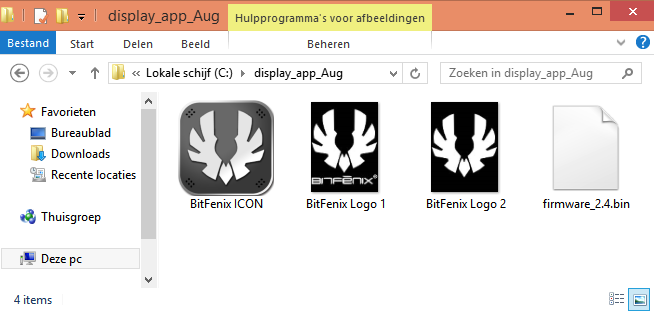Product Showcase
At the top side we have a big mesh ... top the left you can click it and unlock a mechanism like so ...
So yeah, that is easy access to whatever you like to have mounted there. Also easy to clean stuff up or quickly hide your 'magazines' when the GF enters the room of course :)
Fun fact, you can rip off pretty any part of the chassis, including the bezel and protective dusk filter (attached with magnets). If you look at the right panel and follow the wire you'll notice some hardware, that in fact is a small LCD screen. Let me screw that off and take some photo's:
So by removing three screws we can now see the BitFenix ICON, it is a programmable display which at default shows the BitFenix logo, however with the help of downloadable software, you can apply your own logos.
At the backside we see a tiny processor. A nifty little feature alright, customized with a drag-and-drop interface you can show off your logo or tiny photo or something. It is a 2.4 inch LCD display with a 240 x 320 resolution, and really it is just that, meaning you can display an image or logo. One wire leads to a USB 2.0 header on the motherboard from which it will feed power and communicate.
Once you downloaded the software, unpack it in a directory. Now you drag and drop the photo/logo onto the BitFenix ICON application and the logo will be shown on your front-side LCD display.