4 - GPU temps, power consumption & noise levels
Setting up the PC
Installing the card into your system will be a pretty easy job. Just slide the card into a free PCIe slot, connect one 6-pin and the 8-pin connector to the card. I do recommend you to buy a decent stable PSU with some reserves, always. The PSU is an extremely important component in your PC.
Once the card is installed we startup windows. We install our driver, reboot and that was it. The card will work straight out of the box.
Testing Power consumption
We'll now show you some tests we have done on overall power consumption of the PC. Looking at it from a performance versus wattage point of view, the power consumption is not as bad as I expected it to be. The card according to NVIDIA has a TDP of roughly 237 Watts, but an overclocked model should utilize a little more.
The methodology is simple: We have a device constantly monitoring the power draw from the PC. After we have run all our tests and benchmarks we look at the recorded maximum peak; and that's the bulls-eye you need to observe as the power peak is extremely important. Bare in mind that you are not looking at the power consumption of the graphics card, but the consumption of the entire PC.
Our test system contains a Core 2 Duo X6800 Extreme Processor, the nForce 680i mainboard, a passive water-cooling solution on the CPU, DVD-rom and a WD Raptor drive. The results:
- PC in Idle = 169 Watt
- PC 100% usage (wattage gaming Peak) = 373 Watt
Opposed to the reference samples we tested, this retail sample had a proper functioning 2D low- p-state. Meaning when the card idles is shut down the core domain to 300 MHz, 100 MHz on the shader and get this .. 200 MHz (effective) on the memory.
The result is a power efficient product as our wattage metered returned 169 Watt, very nice.
So here's my power supply recommendation:
GeForce GTX 260 | 280
- A GeForce GTX 260 requires you to have a 500 Watt power supply unit at minimum if you use it in a high-end system. That power supply needs to have (in total accumulated) at least 38 Amps available on the 12 volts rails.
- A GeForce GTX 280 requires you to have a 550 Watt power supply unit at minimum if you use it in a high-end system. That power supply needs to have (in total accumulated) at least 40 Amps available on the 12 volts rails.
GeForce GTX 260 | 280 SLI
- A second GeForce GTX 260 requires you to have a 700 Watt power supply unit at minimum if you use it in a high-end system. That power supply needs to have (in total accumulated) at least 50 Amps available on the 12 volts rails.
- A second GeForce GTX 280 requires you to have a 800 Watt power supply unit at minimum if you use it in a high-end system. That power supply needs to have (in total accumulated) at least 55 Amps available on the 12 volts rails.
There are many good PSU's out there, please do have a look at our many PSU reviews as we have loads of recommended PSU's for you to check out in there.
Volume Levels
When graphics cards produce a lot of heat, that heat usually needs to be transported away from the hot core as fast as possible. Often you'll see massive active fan solutions that can indeed get rid of the heat, yet all the fans these days make the PC a noisy son of a gun. I'm doing a little try-out today with noise monitoring, so basically the test we do is extremely subjective. We bought a certified dBA meter and will start measuring how many dBA originate from the PC. Why is this subjective, you ask? Well, there is always noise in the background, from the streets, from the HD, PSU fan etc etc, so this is by a mile or two not a precise measurement. You could only achieve objective measurement in a sound test chamber.
The human hearing system has different sensitivities at different frequencies. This means that the perception of noise is not at all equal at every frequency. Noise with significant measured levels (in dB) at high or low frequencies will not be as annoying as it would be when its energy is concentrated in the middle frequencies. In other words, the measured noise levels in dB will not reflect the actual human perception of the loudness of the noise. That's why we measure the dBa level. A specific circuit is added to the sound level meter to correct its reading in regard to this concept. This reading is the noise level in dBA. The letter A is added to indicate the correction that was made in the measurement. Frequencies below 1kHz and above 6kHz are attenuated, where as frequencies between 1kHz and 6kHz are amplified by the A weighting.
| TYPICAL SOUND LEVELS | ||
| Jet takeoff (200 feet) | 120 dBA | |
| Construction Site | 110 dBA | Intolerable |
| Shout (5 feet) | 100 dBA | |
| Heavy truck (50 feet) | 90 dBA | Very noisy |
| Urban street | 80 dBA | |
| Automobile interior | 70 dBA | Noisy |
| Normal conversation (3 feet) | 60 dBA | |
| Office, classroom | 50 dBA | Moderate |
| Living room | 40 dBA | |
| Bedroom at night | 30 dBA | Quiet |
| Broadcast studio | 20 dBA | |
| Rustling leaves | 10 dBA | Barely audible |
We test cards on dBA levels. Obviously the reference coolers all perform roughly the same. Customized coolers overall are either louder or softer depending on what they try to achieve (performance versus silence). So in IDLE mode, you will not hear the card. We measure less than 38 DBa coming from the PC.
Gaming with an average title not stressing the GPU too much we can hear the fan a little, we measure roughly 40 DBa.
When we loop 3DMark Vantage for a while the GPU really heats up, as side-effect the fan RPM will go up even higher to dispose heat quicker, the noise-levels are now 46-47 DBa, overall these results are fine, though quite noticeable when the GPU is stressed. A little too loud if you ask me, but this is a direct result linked to the GPU temperature. Now let's talk about these temperatures for a minute.
The thermal envelope
Our Rivatuner application is a great one, be sure to check it out. We use it to monitor heat levels from the GPU.
In idle (GPU doesn't do anything hefty) you can expect a temperature of 50-55 Degrees C. The ball completely changed when we started really testing the product though. We used FurMark, fired off 8 AA levels, at 100% GPU load the temperature had risen towards roughly 95 Degrees C. Yikes! The thermal threshold for this product (before a fuse blows) is still 25 Degrees C higher, yet the reality is that I find it to be really hot.
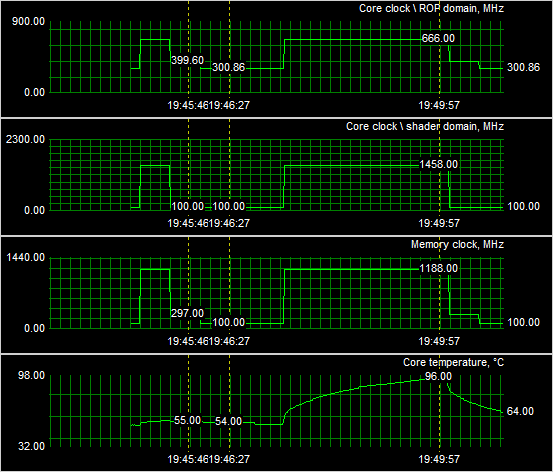
Next to the temperatures in the graph, it's nice to see the different p-states of the GPU clocks. The GTX 280 has a proper functioning 2D low-medium/fill 3D power states. Meaning when the card idles, it shuts down the core domain to 300 MHz, 100 MHz on the shader domain and 200 MHz (effective) on the memory. This will help a lot with energy consumption.
