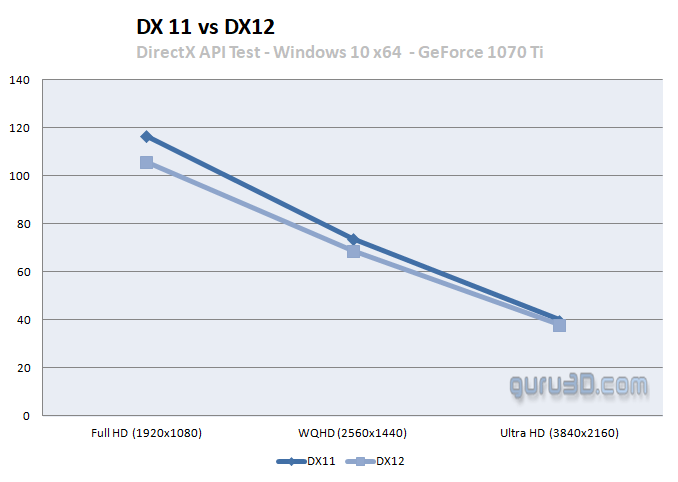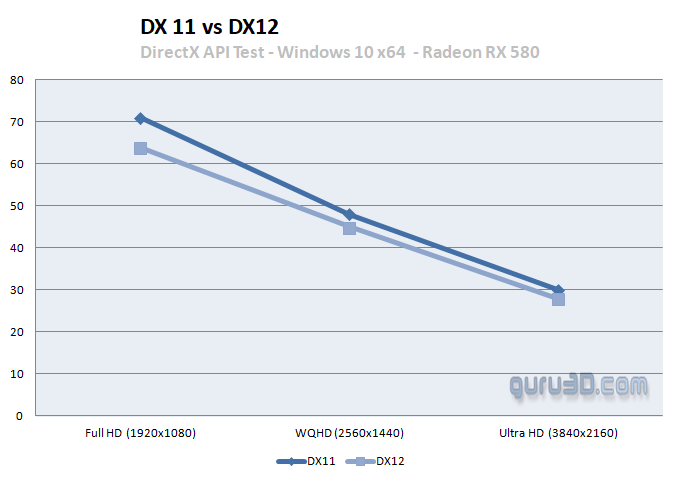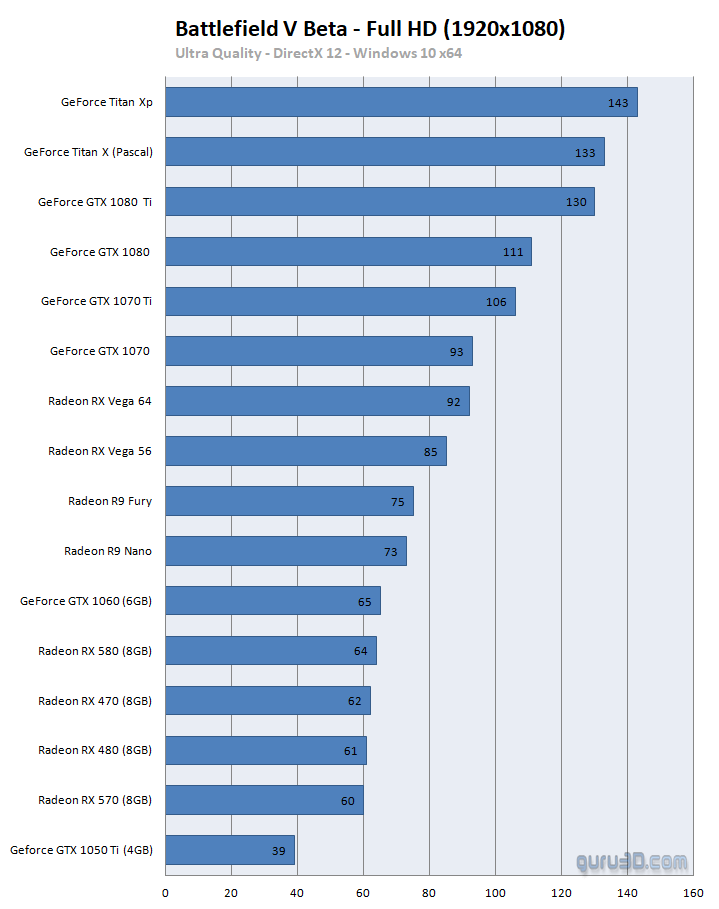Graphics card performance 1080p
Graphics card performance
In the video above you can see an example recording of what the image quality looks like with our graphics settings, remember Ultra quality mode is enabled with TAA set at high, we also manually selected and enabled HBAO. Honestly, on the ayes that's nothing to be ashamed about eh?
DirectX 11 or 12?
So a bit of a judgment error. I started out testing solely DirectX 12 as I assumed the Battlefield 1 issues with DX12 would have been fixed for Battlefield V, well not really as it turned out. Once I swapped out the 5th or 6th card, I got locked out of the game due to copy protection, you then have to wait 24 hours before you can reenter the game. And yes this is why it took me three days to push some results out. We did run some DX11 versus DX12 runs though:
Now my error was that I didn't immediately start testing at DirectX 11. Much like Battlefield 1, it simply runs better and has fewer stutters. For the above two charts I ran two cards in both DX11 and DX12. In the lower resolutions, DX 11 will be anything from 10 to 15% faster compared towards DirectX 12. In the highest resolutions that gap closes to up-to 5%, but yes overall DX11 is the recommended API for now. What you see below are the cards tested at DX12, and with the protection active I gave up testing DX11. So overall you can gain let's say 10% quite easily just by using DX11, which is more stutter free as well.
Keep in mind, we test with reference cards solely. AIB cards, depending on what you bought and what is factory tweaked, can bring in more performance anywhere from 5 to 20%.
The type of game you play is always relevant though, a first-person shooter game is nice at 50 to 60 fps, an online shooter on a 144Hz monitor feels better at 100+ fps. And totally on the opposing side, for RPG gaming things are different for which we are comfortable with an FPS ranging as low as 30~35 FPS. For race-games I feel a minimum of 40 FPS average would be a good point to start. At all times if your framerate is low, you can opt to change in-game image quality settings. Mind you that we test with reference cards or cards that have been clocked at reference frequencies. Factory tweaked graphics cards obviously can run up to 20% faster. But for the generic overview, we treat all cards the same.