Page 3 - Drivers and OverDrive
Drivers
We will be testing the card with Catalyst revision 3.8 which are fast and stable to use and the recommended drivers. By the way, you can grab them from our file-section, 3.9 also is in there which was released last week.
The drivers look and feel just like the previous Catalyst driver releases which you are used to, however, with two changes that are Radeon 9x00 specific. The first one is the quality/performance anti aliasing settings, you can choose 2X, 4X or 6X multi-sampled AA modes from the control panel. The other change that we noticed is the new performance/quality options for anisotropic filtering up to 16x. Here's an overview of driver properties.
OverDrive
As you are aware of by now the XT product do not get us anything new in the sense of 3D features, it's biggest change are clockspeeds, cooling and as explained on the first page of this review a new option called "OVERDRIVE". Overdrive is designed in a way that even the non-guru's can make use of overclocking without the need of knowledge on the topic and done in a way that's safe enough ATI.
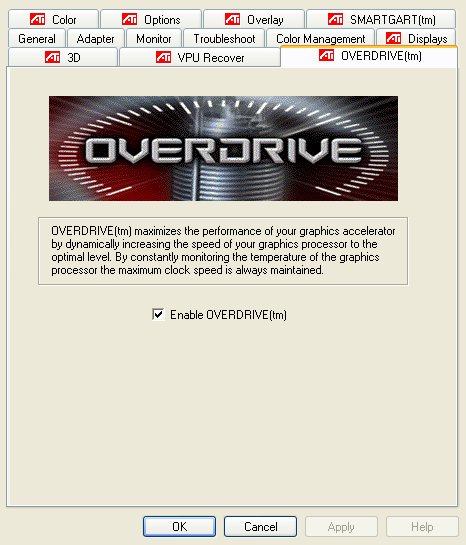
Normally manual overclocking as we show you with any graphics card can be achieved by increasing the speed of the core and memory frequency. ATI have taken a new approach here, they built in a thermal diode on the card which consistently monitors the temperature of the graphics core. Overdrive is designed to clock to the next 'safe' level until it reaches a point where the core will get too hot. If that happens it'll clock back slightly to remain under that limit, roughly the maximum overclock you'll see is 432 MHz.
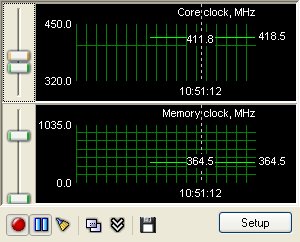
We put it to the test and let some software monitor the clock speeds of memory and core at a 3 second interval. As you are able to see the results are rather limited. The overdrive function did not alter the memory clock. The core was in creased towards a very safe 419 MHz. That's about as far as it would go.
