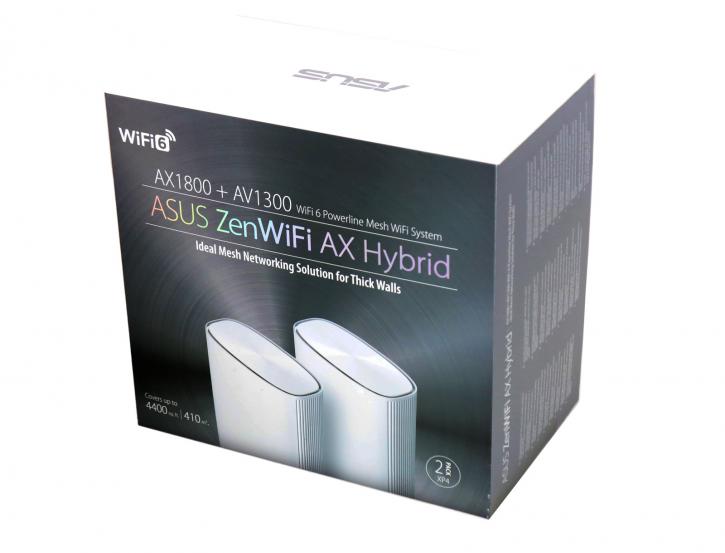Product Showcase
Product Showcase
So let us have a closer look at the product, packaging first of course.
With a curved, all-white design that includes a mesh grille on either side, a gold-colored ASUS logo on the front below the LED light the AX4 kit looks nice, not intrusive, and easy to hide inside your household. Each XP4 device includes four antennas, however, they are all inside, which helps to keep the design neat. Each unit is rather tiny, measuring 208mm high by 148mm wide by 71mm deep and weighing just 665g.
Along with the router and node, you will also receive two power cords to allow you to power up both devices, as well as some documentation, including user manuals and warranty information. As previously stated, the two nodes appear to be similar. See that little square just above the ASUS logo? It's a LED that shows the network condition, the LED light lights in one of six colors, including a solid purple light when the router or node is in rescue mode.
Above, you can see an overview of the hardware included. The router has been equipped with powerful hardware (for a router) such as a quad-core 1.6 GHz processor, 256 MB flash storage, and 512 MB of RAM memory as well as USB 3.2 ports (Gen1, thus 5 Gbps). The router, as stated, comes with 512MB of DRAM memory. This much is needed among others for IPv6 - the IPv6 stack is likely loaded completely into memory. It's a small computer slash server on its own really. The router is Wi-Fi Certified for:
- 802.11a : 6, 9, 12, 18, 24, 36, 48, 54 Mbps
- 802.11b : 1, 2, 5.5, 11 Mbps
- 802.11g : 6, 9, 12, 18, 24, 36, 48, 54 Mbps
- 802.11n : up to 600 Mbps
- 802.11n (1024 QAM) : up to 1000 Mbps
- 802.11ac (1024 QAM) : up to 4333 Mbps
- 802.11ac : up to 3466 Mbps
- 802.11ax (2.4GHz) : up to 1148 Mbps
- 802.11ax (5GHz) : up to 4804 Mbps
The connectors aren't many, but each device has two Gigabit Ethernet ports, one Gigabit WAN port, and one USB 3.1 Gen 1 port. The USB port may be used to connect a USB HDD for backup, an FTP server, Apple Time Machine, a 3G/4G wifi adapter, or even a printer to give a non-Wi-Fi model fresh life. The power supply and reset button are likewise located at the back.