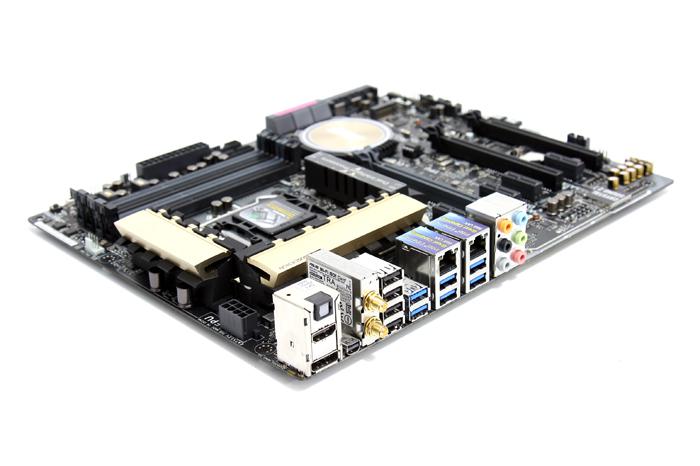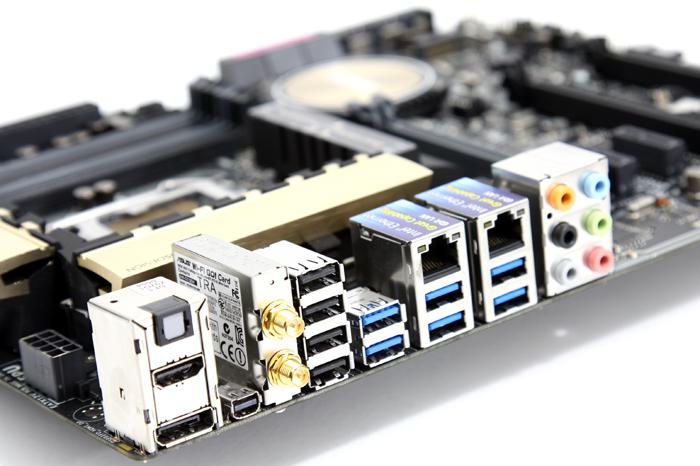Product Showcase Z97 Deluxe
Product Showcase Z97 Deluxe
The second motherboard we test today is the Z97 Deluxe, this review will actually be the primary focus. So when you open up the box and get lots of goodies, you then know you have got the flagship product within its range at hand. That's exactly what the Z97 Deluxe is. The ASUS Z97 Deluxe motherboard comes with one 8-pin EPS-power connector, a 16-phase DIGI+ circuitry six SATA 6.0 Gbit/ports and two SATA Express-ports for next gen SSDs.
- 4x DDR3 DIMM slots
- SATA Express connector x2
- 6x SATA 6GB/s ports
- M.2 PCIE slot for NGFF SSD
- 3x PCIE 3.0 x16 slots
- 4x PCIE 3.0 x1 slots
- Crystal Audio 2 with EMI shielding
- A number of USB 2.0 and 3.0 ports and headers
- 802.11 a/b/g/n/ac WIFI
As stated this puppy sports a 16 Phase DIGI+ VRM power design with the very same 5-way optimization feature as the Z97-A has. It has as many input and output ports/slots including: 4x DDR3 DIMM slots, 6x SATA 6GB/s ports, 2x SATA Express ports, 3x USB 3.0 header, 3x PCIE 3.0 x16 slots, 2x Intel Gigabit Ethernet, 4x PCIE 3.0 x1 slots, M2 PCIE for NGFF SSD, WiFi Go (WiFi 802.11ac), a number of USB ports and more.
A Realtek ALC1150 high definition audio codec is the source for audio and we spot fast Ethernet (Intel I21-V) in twofold. Lacking is a PS/2 combo port but in return you will get six USB 3.0 ports and four USB 2.0 ports located at the rear IO panel. You'll see one optical SPDIF in/out port and six audio jacks. Then one HDMI connector, two DisplayPort connectors and absolutely lovely is the inclusion of WIFI with 802.11 a/b/g/n/ac support. We love that as that is actual proper performing WIFI.
The board has one 8-pin power feed for the processor located just behind the rear IO panel. Four DIMM slots offer support for dual-channel DDR3 memory up to even 3300 MHz. You can install a maximum of 32GB in total. The board comes with the usual ASUS switches and power on/off and reset buttons.