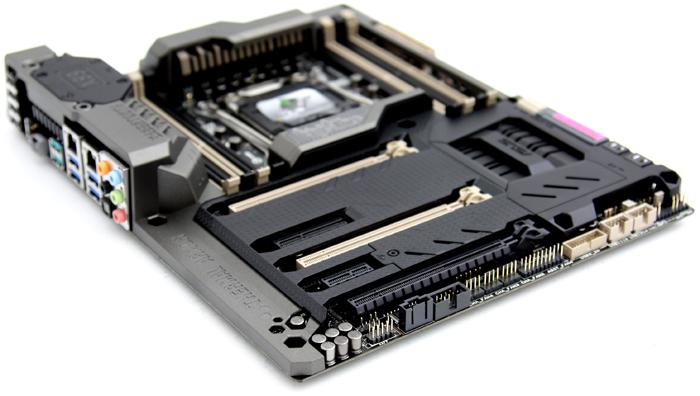Introduction
The ASUS X99 Sabertooth - is it TUF enough ?
In this review we check out the ASUS X99 TUF SaberTooth motherboard, armed with the X99 chipset this motherboard is among the more high-end X99 motherboards available on the globe. It has luxurious cooling features and tweaking written all over it. The X99 TUF SaberTooth edition is an ATX form factor motherboard for the powerful Haswell-E series of processors.
The Intel Core i7-5960X and other Haswell-E chips were released into the market in September 2014, based on a new socket LGA2011-V3 infrastructure and DDR4 quad channel memory. The Haswell-E series released features three models, two 6 core and one 8 core processor intended for the most high-end desktops anno 2014. For Intel it is the first 8 core desktop CPU for consumers. However, Intel has been offering 8 and even 12 core processors in their Xeon server line for quite some time now to the business channel. With the new Haswell-E processor comes a new chipset and slightly revised processor socket. Intel still uses Socket 2011, but its a revision 3 socket meaning the older Socket 2011 will not work on the new X99 chipset motherboards. That of course goes both ways, you cannot use Haswell-E on say an X79 motherboard. Interesting is a first introduction of DDR4 memory. The new memory allows for lower voltage memory modules, this memory defaults to 2133 MHz at 1.2 Volts. However the memory controller is quad-channel compatible. As a result, with overclocked memory at roughly 3 GHz, you can reach 70, maybe 80 GB/sec on your memory bandwidth, which is an insane number. In this article we'll have a chat about a X99 motherboard in terms of the chipset and then we'll throw a decent photo-shoot and a benchmark suite at the products and get an indication of what performance is like with the Intel Core i7-5960X and X99 Platform.
This is the Intel Z99 chipset based TUF (The Ultimate Force) motherboard from ASUS and yeah it's a handsome motherboard alright, if it's your taste of course. X99 is the Intel chipset predominantly released for Haswell-E based processors. The accompanying motherboards will have a hefty feature set. This SaberTooth actually comes with the new USB 3.1 connector. The result is a motherboard based on a dark ceramic design whilst being armed some nice features. The Sabertooth X99 now has a slightly altered designed set of Thermal Armor. If you wonder what that is, it is the heat plastic shield on top, meant to direct air flow and keep the motherboard's components protected and better cooled. Upgraded as well is a backplate that secures the board against bending and bowing when installing expansion. This article is a full review of what you may expect from the TUF series Sabertooth X99, a series designed for high durability and efficient cooling with Intel's 4th-generation Haswell-E processors. All-in-all this motherboard offers it all, so join me in an extensive review and overview of what ASUS has to offer with the TUF series SaberTooth motherboard, next page please. But not before you've had a peek of course.