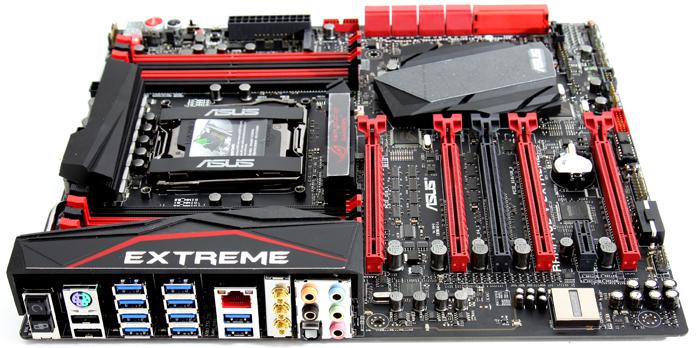Product Showcase Motherboard
Product Showcase
The ASUS Rampage V Extreme follows a standard EATX form factor, that would be 12 in. x 10.7 in. (30.5 cm x 27.2 cm). The motherboard is located in the somewhat more high-end and pro-overclocker series. The uber flagship product is positioned in the ROG line of motherboards. The Rampage V Extreme features overclocking components, the new ASUS O.C. socket and a specially designed OC Zone. Rampage V Extreme also boasts new networking features like the 3X3 802.11ac WiFi module, an upgraded UEFI BIOS, SupremeFX audio, and an M.2 connector capable of PCIe Gen 3.0 32Gb/s speeds.
Included with the motherboard are the regulars including; manuals, driver CDs, SATA cables and a rear IO plate.
- CPU support: Haswell-E class Intel Core processors
- Chipset: Intel X99 Express Chipset
- Intel Gigabit Ethernet
- Intel 802.11a/b/g/n/ac (1300 Mbit/s), BT 4.0, Intel Wi-Di
- Storage: 8x SATA 6Gb/s, 1x M.2, PCIe 32 Gb/s and a SATA Express ports
- Connectivity: 4x PCI-E 3.0 x16 and one PCIe x16 Gen 2.0 and one PCIE 2.0 x1 slot
- 8-channel Audio ALC1150 Realtek
Well look at that; small and good looking. And really, as powerful as an enthusiast setup. Included in the bundle is one mighty fine motherboard and gear like SATA cables, SLI connectors and WiFi Antenna. Of course the OC panel is there as well and a bracket to house it into your PC chassis.
You will notice that the Rampage V Extreme has the ROG looks, black and red with massive heatsinks and a rear IO shield. The I/O back panel reveals 10 USB 3.0 ports. A Realtek ALC1150 high definition audio codec is the source for audio. The integrated audio comes from Realtek ALC1150 combined with a DTS software suite. The audio unit has special capacitors and also has an added audio headphone amplifier. We spot one 10/100/1000 fast Ethernet jack (Intel I128-V). This motherboard comes with an exclusive IEEE802.11ac Wi-Fi module that supports up to 1.3 Gbps wireless networks and Bluetooth 4.0. Bundled 2.4GHz/5GHz dual-band, 3T3R Wi-Fi module is capable of supporting 802.11 a/b/g/n/ac and gives you REALLY FAST onboard WiFi. At the back again, the much desired PS/2 combo port for either a keyboard or a mouse. The small grey button roughly a cm away from the lower left is a BIOS flashback button and also (on top) a CMOS clear button.
Check that, 4x PCIe 3.0 x16 (red) and one PCIe x16 Gen 2.0 (black) and one PCIE 2.0 x1 slot. The red x16 slots are PCI Express Gen 3.0 configurations ready, that's just more than plenty. Bear in mind that the Core i7 5960X and 5930K processors have 40 PCIe Gen 3.0 lanes while the Core i7 5820K 'only' has 28 PCIe lanes.