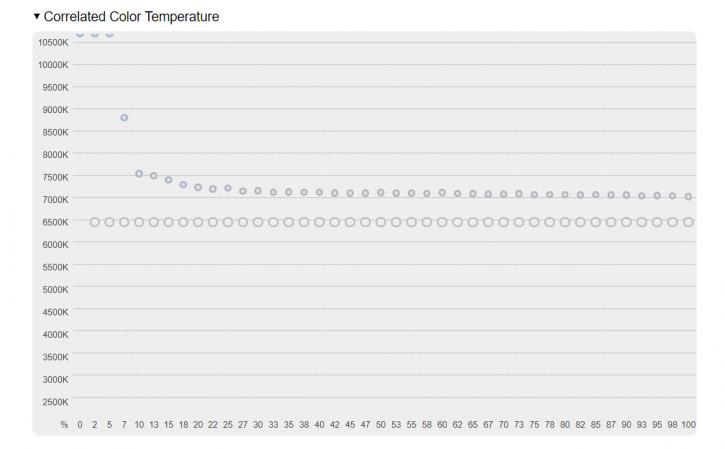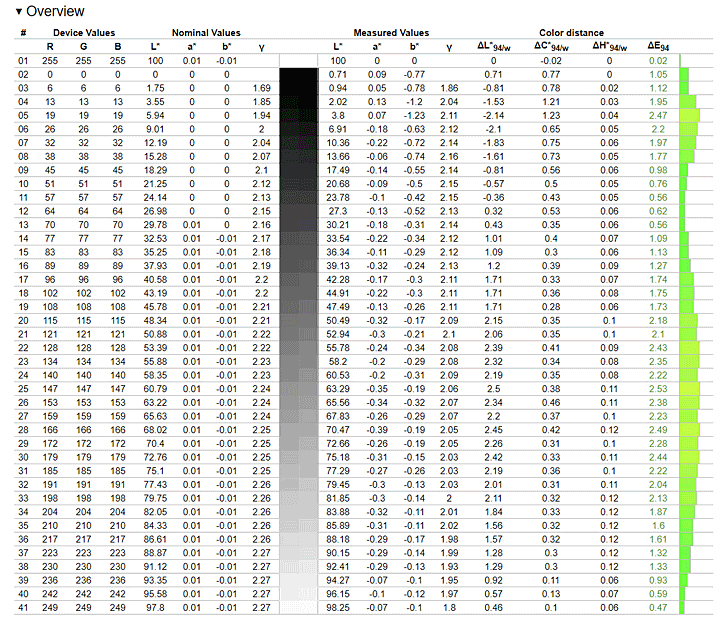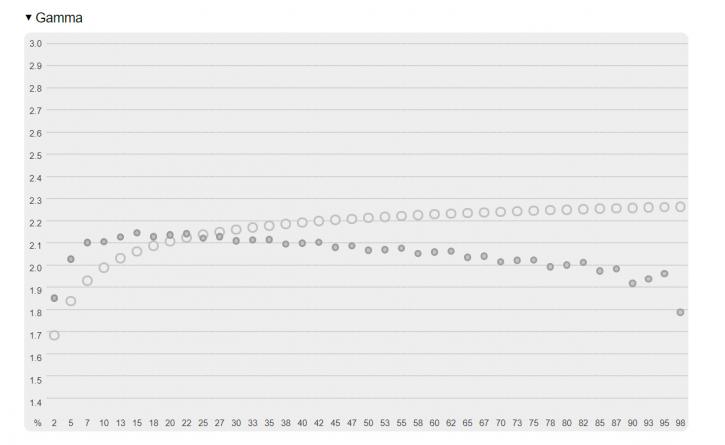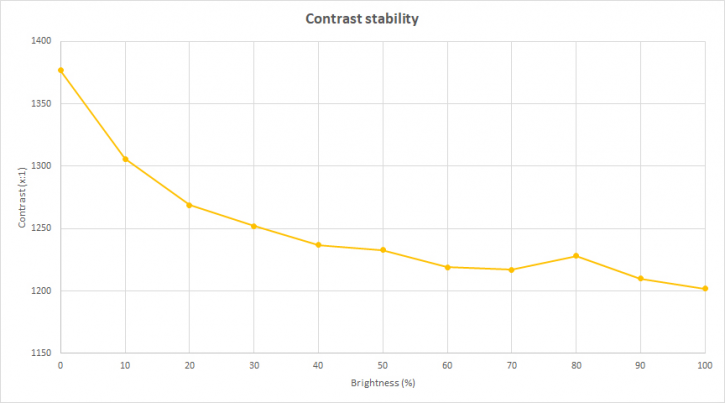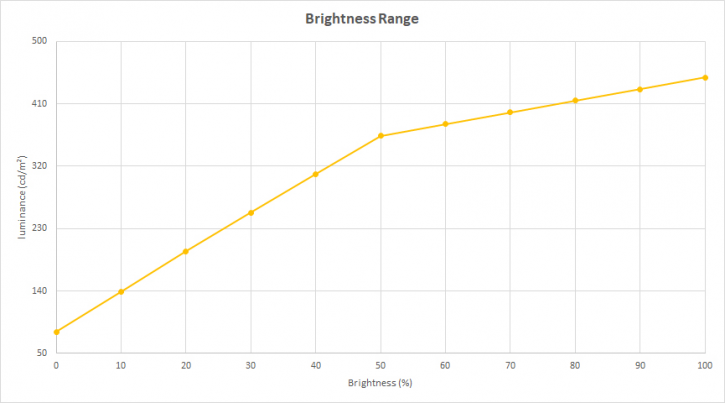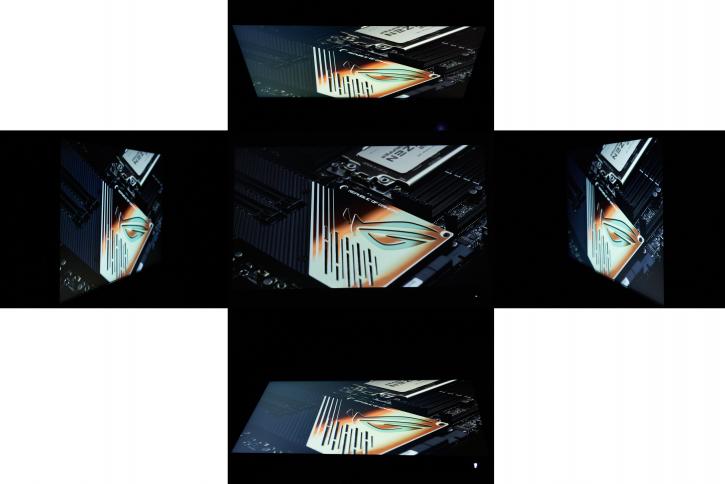Profile test results, maximum brightness and contrast stability
Profile test results, maximum brightness, and contrast stability
After the personal icm profile was downloaded and installed from the manufacturer's website and all monitor settings were reset to default, I ran a test for each of the preset profiles.
|
Profile name |
User |
Scenery |
Racing |
Cinema |
RTS/RPG |
FPS |
sRGB |
MOBA |
|
Brightness of white, cd/m² |
427 |
452.1 |
360.5 |
336.5 |
431 |
429 |
423.3 |
427.9 |
|
Brightness of black, cd/m² |
0.358 |
0.358 |
0.285 |
0.346 |
0.351 |
0.36 |
0.356 |
0.36 |
|
Contrast Ratio, x:1 |
1194 |
1264.9 |
1264.4 |
972.9 |
1227 |
1193 |
1190 |
1188.6 |
|
Color temperature, K |
6905 |
6759 |
7080 |
10112 |
6845 |
6871 |
7175 |
6892 |
|
Average ΔE*94 |
2.03 |
4.46 |
1.62 |
4.19 |
4.71 |
4.31 |
1.79 |
2 |
|
Maximum ΔE*94 |
3.3 |
8.85 |
2.53 |
9.77 |
7.03 |
5.9 |
2.88 |
3.25 |
The ASUS ROG XG279Q has 8 profiles, Racing (factory profile) was the most successful, with an average of ΔE*94 of only 1.62%, which is undoubtedly an excellent performance even for professional monitors. Also, I would like to note that the received values fully corresponded to the enclosed passport about the factory calibration performed. Colour coverage of sRGB space corresponded to 99.9% in all profiles, nevertheless, this indicator turned out to be absolutely unimportant due to a number of unpleasant moments. The colour temperature was very different from 6500K in absolutely all profiles. For the Racing profile, it looked like this:
Over 7000K, which slightly made the picture yellow and did not match the factory calibration report.
The color gamut was not ideal, although quite expected, because its a game monitor, which aims of completely different niche.
The smooth transition of gradients as well could be better:
As for the contrast, everything turned out to be fine here 1250, it is much more than the manufacturer said (1000:1). I want to make a note that this test I conducted already for the calibrated profile and it did not lose relevance. Another pleasant thing is the minimal drop in contrast with increasing brightness.
The maximum brightness was almost 450 cd/m², which is also slightly higher than the stated 400 cd/m². Such brightness is quite enough to work even when direct sunlight hits the matrix.
Backlight uniformity and screen temperature
To test the uniformity of the backlighting, I chose the working conditions for the screen brightness of 250 cd/m². Of course, the test was carried out on a calibrated profile, otherwise the informativity of such measurements is about zero.
click to enlarge
The upper right corner seriously upset me, the maximum difference in brightness between it and the central measurement point was over 17%. The maximum deviation of the white measurement point was 4.71%. The deviation of contrast was not more than 2%. In this regard, I would like to advise users to be very careful in checking the uniformity of the backlight, as this phenomenon varies from one instance to another.
A 35-zone matrix temperature measurement was performed for 100% brightness using an infrared thermometer.
The only conclusion that can be done is that the local overheating not detected and the ventilation system does function perfectly.
Viewing angles, Glow-effect and Pulse-width modulation
The viewing angles of the monitor are close to maximum, which is typical for IPS standard matrixes.
When the viewpoint is shifted, the picture remains very contrasting and bright, with minimal color burnout. The backlight intensity of the monitor is controlled without using PSI modulation, at least the shutter speed of 1/8000c could not catch anything. The only mode that has PSI modulation is the well-known ASUS proprietary technology - ELMB SYNC. With a maximum acceleration of the matrix to 170Hz, you get a 170Hz. It is difficult to judge about comfort, not all users will get discomfort. As for me, the discomfort started to feel after one hour of playing.