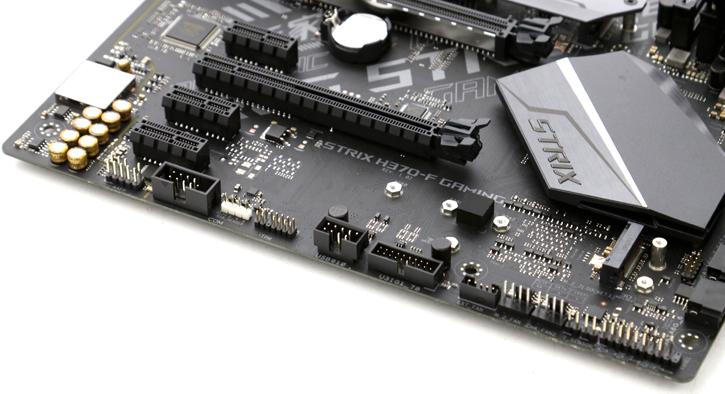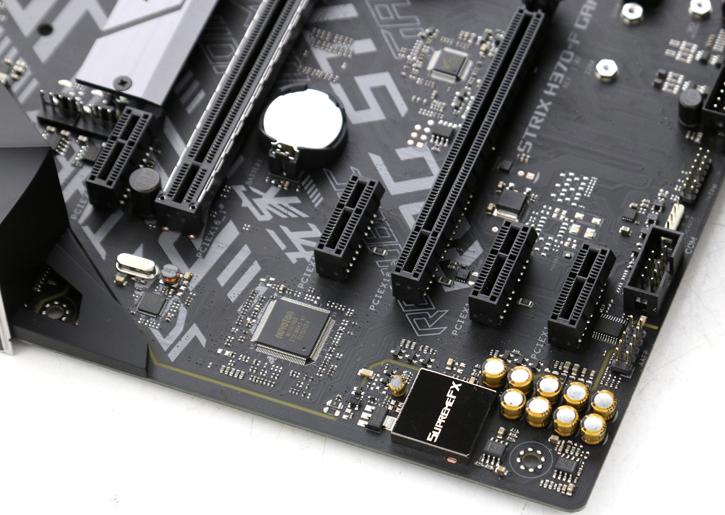Product Showcase
At the lower edge of the motherboard we see the front panel headers, etc. and if we zoom in a tiny bit we'll see a bit more of the intricate details there.
The board is fitted with a LED strip header (the white one) which you can connect an RGB LED strip to, you can control this with ASUS SYNC software from windows for your variety of colors and animations.
To the right, a bit of an enhanced audio circuitry with quality capacitors used to provide clean power. The board houses a Realtek 1220 IC for the audio codec, ASUS calls this the ROG SupremeFX S1220A audio Codec.
Once we look at them from a top view, you can spot the metal PCIe strip on the primary PCIe slot for the graphics card (great for heavy graphics cards). And yeah, four PCIe x1 slots. Again, the secondary PCIe gen 3.0 x16 slot runs at x4 as it is linked to/from the H370 chipset.