ASUS MediaShare
ASUS O!MediaShare
One of the more funky features of the O!Play is that you can actually control and use it with an android device or IPhone. Apps for both platforms are available.

I tested it with a Sony Ericsson Xperia X10 Android OS powered phone. When using it you can choose if you want your network resource like a NAS to stream the content to the Mini Plus or the mobile phone device.
A quick search on Android Market will net you the appropriate application to install. Seek 'Asustek o!mediashare'. The application is simple to work with and it is a free download from Android Market so there is no reason to not at the very least try it out.

If preferred you can also use a notebook or desktop PC, you'll find the software and manuals on the CD-ROM.
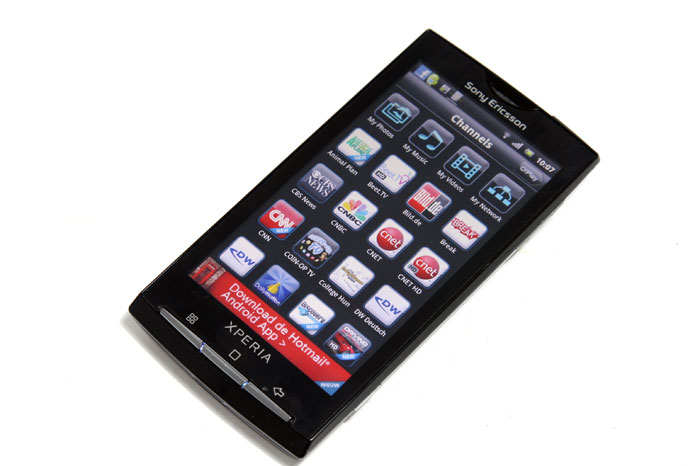
Admittedly we had quite a bit of issues for the app to connect to the Media player device as most of the time it would just not connect properly, so there's definitely work-in progress there.
But remember, You can use local media content and stream online content like Facebook albums and YouTube videos as well trough the app (if you get it properly working that is).
