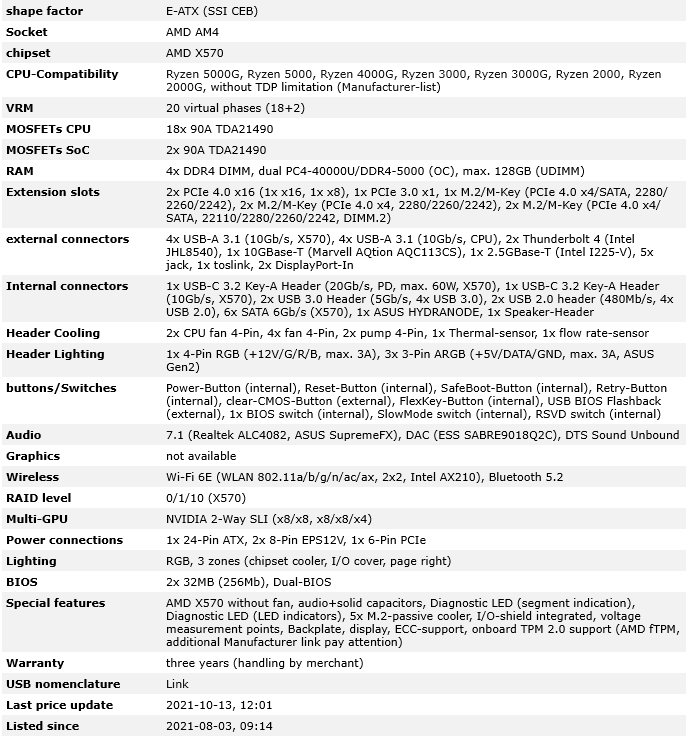Product Showcase
Product Showcase
Along with the ROG X570 Crosshair VIII Extreme motherboard, you'll discover an ASUS fan controller, a DIMM.2 SSD expansion card, a Wi-Fi antenna, a ROG Audio cable, as well as the normal SATA cabling and other accessories that come with a motherboard of this caliber. When you open the package, you'll notice the small details that have been included. Instead of cramming all of the components underneath the board, ASUS wrapped everything together in the durable foam to make it easier to transport.
The audio bundle is included at the bottom of the page. High-end components for a high-end motherboard are included in this category. It is equipped with a Realtek ALC4082 audio codec in conjunction with an ESS SABRE9018Q2C 32-bit digital to analog converter. This is a 2-channel audio D/A converter with a built-in headphone amplifier, with the primary focus being on high-quality audio performance. The SABER9018Q2C has a DNR of 121 dB and a THD + N of -115 dB, respectively. The OPA 2836 integrated amplifier from Texas Instruments is also included in the package. Overall, the Maximus XIII Extreme is equivalent in terms of performance.
There are two PCIe 4.0 x16 slots and one PCIe 3.0 x1 slot available on this motherboard. In addition, depending on the processor used, the two PCIe 4.0 x16 slots can of course be used using PCIe 3.0 technology. When using an AMD Ryzen 5000 processor, you have the option of selecting PCIe 4.0 as the default. The three M.2 slots that operate under PCIe 4.0 x4 are located underneath the shield that separates the PCIe slots. Once again, it is dependent on the processor that has been installed; otherwise, the slots operate under PCIe 3.0 x4. Using the provided M.2 adaptor (DIMM.2), two more M.2 slots can be created under PCIe 4.0 x4 configuration.
The majority of the connections on the right side of the motherboard are in a horizontal configuration. An exuberant collection of connections, headers, and extravagant possibilities can be found at the bottom of the circuit board, including an RGB header, an ARGB header, two USB 2.0 headers, a V-LATCH switch, an RSVD-1 and RSVD-2 switch (a Slow Mode switch), a Safe Boot button, a Retry button, a BIOS switch button, two 4-pin fan connections that are specifically for water cooling but can also be used for a fanetc.
You'll spot a 90-degrees turned ATX connection, two ARGB connections, two 4-pin fan connections and various buttons. Here we again encounter a FlexKey button, just like on the ASUS ROG Maximus XIII Extreme (you can give this button a function yourself). Of course you'll see six SATA ports on this side and, most importantly, additional internal USB connectivity. Consisting of a USB 3.2 Gen 2×2 header (up to 20 Gbps), a USB 3.2 Gen 2 header (up to 10 Gbps), and two USB 3.2 Gen 1 headers (up to 5 Gbps).