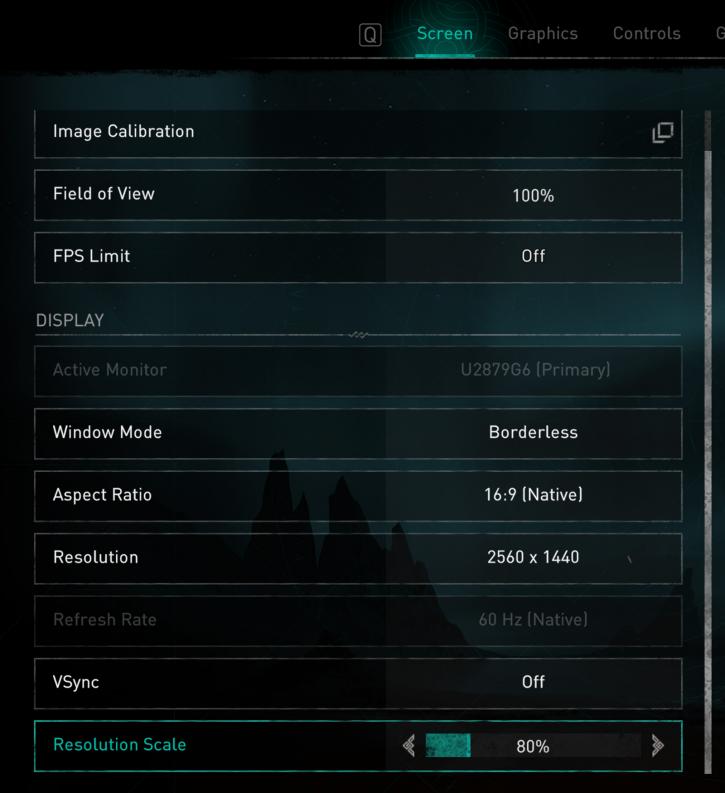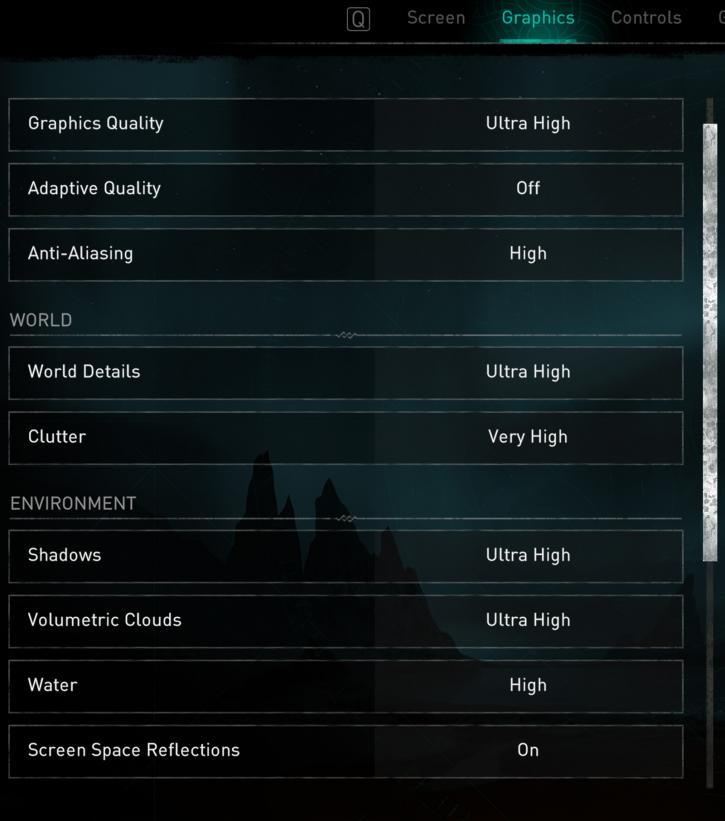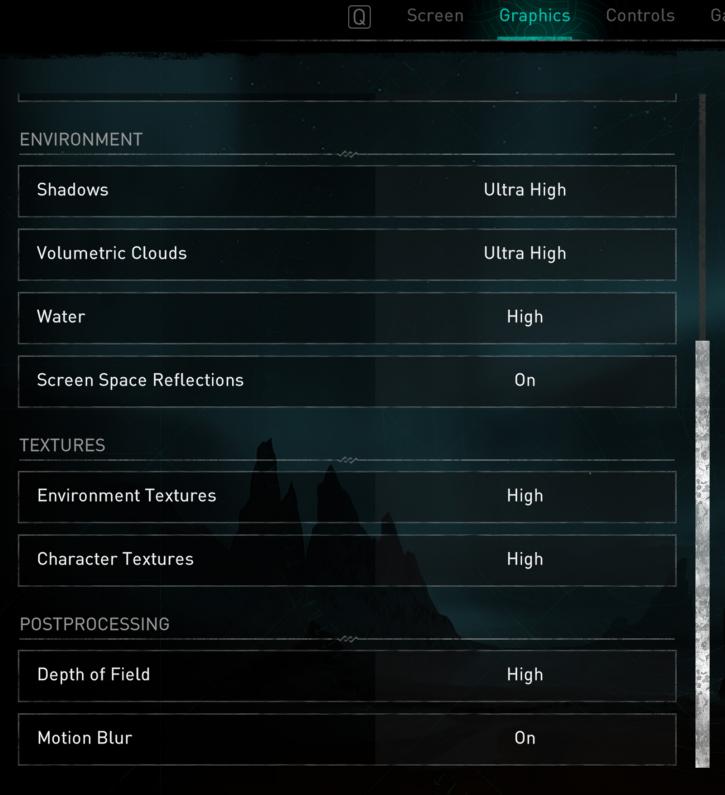Image Quality and System requirements
Image quality settings and benchmark system
For this game, we use a run with Ultra image quality settings, the highest possible quality mode. Games typically should be able to run in the 60 FPS range combined with your monitor resolution you matched your graphics card too. From there onwards you can enable/disable things if you need more performance or demand even better game rendering quality. There's a lot of features you can configure, we recommend you to stick to Very High or ultra and leave it at that. For Ultra Quality 6GB to 8GB of VRAM is recommended.
Keep an eye on the resolution scaler, this should be set at 100%. We noticed while swapping out and exchanging graphics cards that this value would randomly alter itself.
Test environment (system specification)
Our graphics card test system is based on a sixteen-core AMD Ryzen 9 5950X processor on the X570 chipset platform. We use Windows 10 all patched up. Each graphics card runs on the same PC with the same operating system clone.
System Spec
- Ryzen 9 5950X
- X570 (ASUS Crosshair VIII HERO)
- 16GB DDR4 3600 MHz CL14
- NVMe M.2. SSD
Graphics drivers
- GeForce graphics cards use the 457.30 (download).
- Radeon graphics cards we used the latest AMD Radeon Adrenalin 20.11.x driver (download).
Ingame measurement or internal benchmark?
Wide Quad HD - Ultra Quality - the GeForce RTX 3070 - the internal benchmark is very representative for your gameplay, but we decided to skip it due to stutters. Being DX12 Valhalla likes threading and CPU cores. We advise six-cores or more for optimal gameplay.
Wide Quad HD - Ultra Quality - the GeForce RTX 3070 - in-game running through a village. We focus on the scenery mostly of course.
So again, the game has a built-in benchmark. Overall it runs quite similarly to your average game performance. It however shows a lot of stuttering, ergo we decided to skip it and measure in-game. For consistency, we'd normally have opted the internal benchmark though, as with scripted scenes you can very precisely measure performance. So we tested in-game, with heavy on the GPUI scenery. make no mistake though, results will vary per scene. In villages, the FPS will be higher, close to water much lower, and so on.