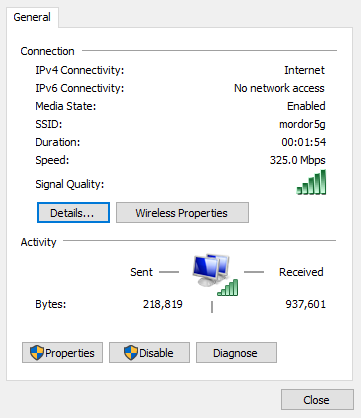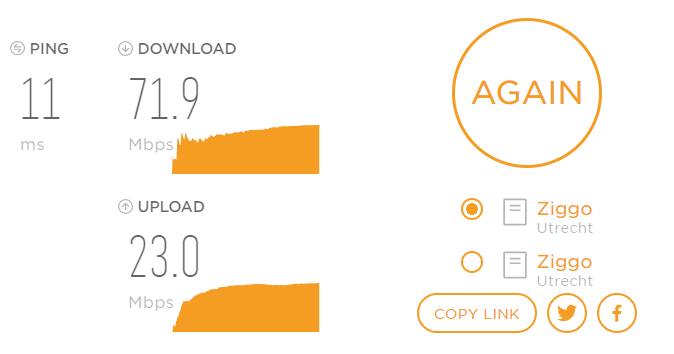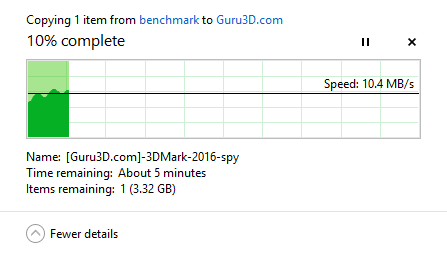Performance - Wireless Internet 802.11ac WIFI
Performance Wireless 802.11ac WIFI
Most enthusiast class motherboards these days have integrated WIFI, and there are so many standards. One of the more interesting ones is Wireless AC AKA 802.11ac and 802.11ad. Motherboards that have such a unit will now be tested here at Guru3D.com Wireless AC draft 802.11ac technology was developed to optimize video streaming experiences. Providing Gigabit Wi-Fi speeds allows content to download faster and large video or music files to sync more quickly. With an increasing number of Wi-Fi devices in the home leading to greater internet consumption, this new wireless draft 802.11ac standard will help you achieve better wireless speeds.
- Our source router is a D-Link DIR-868L compatible with 802.11a, 802.11ac, 802.11b, 802.11g, 802.11n.
- 802.11ac on the D-Link router can achieve a theoretical 1.75Gbps
- The router is located one floor below the office at roughly 10 Meters distance. Our Office is a WIFI cluttered mess.
Unfortunately the 802.11ac WiFi is based on 433Mbps, and it is a pretty bad wifi module for the year 2017.
Once installed and connected we can see that the 802.11ac protocol is activated. We do not have any AD equipment in the office just yet. The motherboard makes use of an Intel Wireless-AC module that offers a maximum of 433 (AC 5 Ghz) Mbps. A few quick test runs show really impressive results actually. Our AC/5G connection is at roughly 250~325 Mbps.
Obviously WIFI is not nearly as fast as wired Ethernet as many factors like error-correction will bring down that speed. Above, you can see my ISP internet connection bandwidth, rated at 300/30 Mbit/s. Below, we are copying a huge compressed file to this test PC through the air.
We are close to ten meters away from the router and one level higher with a concrete steel reinforced floor. Our office is messy with a lot of surrounding wireless signals. The results I am afraid are very poor.