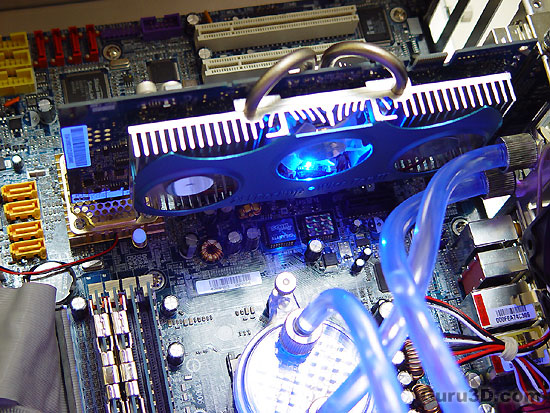Page 1
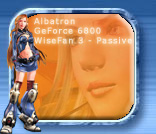 Albatron PC6800 - Wise Fan III Heat Pipe TechnologyDescription: GeForce 6800 128 MB 12 Pixel Pipes - Active & Passive Cooling Combo
Albatron PC6800 - Wise Fan III Heat Pipe TechnologyDescription: GeForce 6800 128 MB 12 Pixel Pipes - Active & Passive Cooling Combo
Info: Albatron
Price: 249 EUR
When I was at the CeBIT 2005 earlier this year, a couple of things caught my attention and I'm not "just" talking about the beautiful booth babes. We see a new trend in the industry, product differentiation , set yourself on another spot in the market to get more reputation and expand your diversity. Albatron, a good partner for Guru3D.com, has always been a trendsetter in that respect. This year when I walked by their booth something caught my attention. A GeForce 6800 with passive cooling, yet it was not 100% passive. Weird yes? Basically two cooling technologies combined.
Suffice to say that I requested to review a sample. It's now almost three months later and the product is finally hitting the market. The product is absolutely gorgeous to look at and next to that absolutely cool and silent. I think Albatron just hit a little gap in the market here.
What's so special about the card you ask? The h eatpipe cooling yes, but the passive part is located on top of the graphics core while the heat is being moved and dissipated on the backside of the card where we see three little fans located. Albatron sums up the positives in five points.
eatpipe cooling yes, but the passive part is located on top of the graphics core while the heat is being moved and dissipated on the backside of the card where we see three little fans located. Albatron sums up the positives in five points.
1. Decisive protection for extreme-condition graphics performance
2. Heat-pipe Thermal solution technology
3. Patented 2+1 Backup Technology
4. High-Performance Triple-Fan System
5. Quiet, low noise Fans (<30 dBA)
A GeForce 6800 with Wisefan III technology and a heat pipe on the GPU that leads the heat to three tiny fans. Now look closely at the board (pictured below), did you see it already? No? Have a look at the image again. The lit part with the fans is actually the backside of the card. Fun huh?
Now, you'd almost forget we are talking about a GeForce 6800 graphics card here huh? In essence the standard 6800 has the same core as the 6800 Ultra and GT, but it's missing its turbo in the form of clockspeeds and 1 vertex unit and 4 pixel pipelines. That's the biggest difference... oh and hey it's 100/200 USD bucks cheaper then a GT. Despite that 'castration' this card will still perform like a beast, has a very modern feature set and all that at a very reasonable price. Exciting times in the graphics industry you ask? Absolutely.
So, underneath the hood and all that cooling love we find a 12 pixel pipeline GeForce 6800 being equipped on a fine looking, high quality, blue PCB. On board we notice that this card has been equipped with 128 MB 256-bit Memory. The core is clocked at 385 MHz. Let's startup this review. We'll quickly discuss technology, have a look at power consumption, heat, photo's and of course a decent benchmark session.
Follow me please...