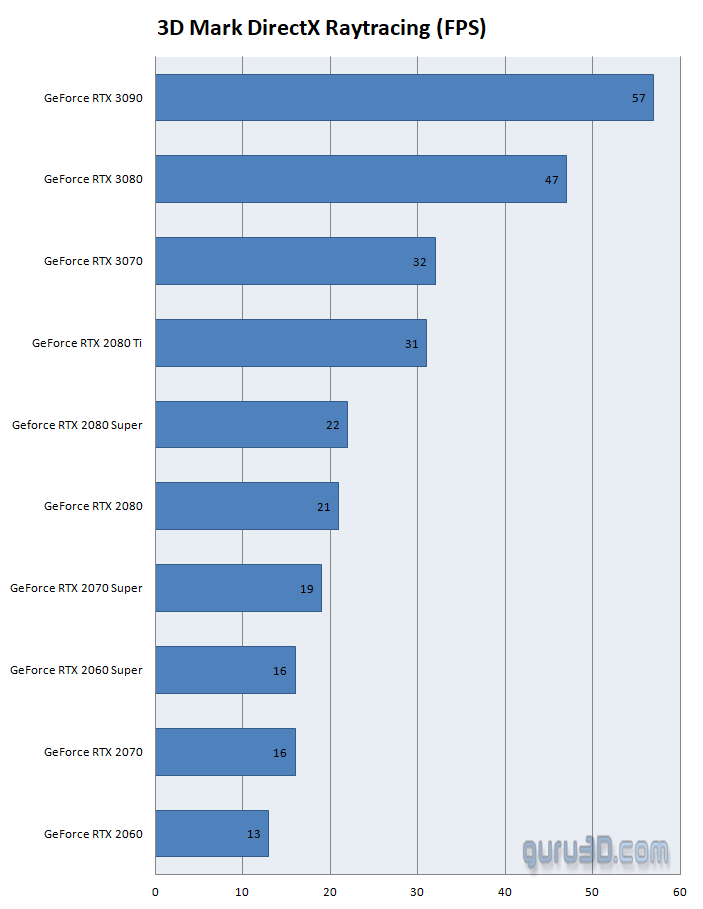Page 1
Measuring pure ray-tracing performance
The release of UL's 3DMark DX-R, aka DirectX Raytracing test (full, not hybrid), could not have been timed more perfectly. With the announcements of the AMD Radeon RX 6000 Series graphics cards fresh in mind, NVIDIA’s monopoly on real-time ray tracing will end. You guys, the gamers will have a choice of GPU vendors when buying a ray-tracing-capable graphics card. As such, we figured it is time to test pure (DX-R) Raytracing with all available and compatible graphics cards.
3DMark DirectX Raytracing feature test
Real-time ray tracing is hefty on the GPU. The latest graphics cards have dedicated hardware that’s optimized for ray-tracing operations. Despite the advances in GPU performance, the demands are still too high for a game to rely on ray tracing alone. That’s why games use ray tracing to complement traditional rendering techniques. The 3DMark DirectX Raytracing feature test is designed to make ray-tracing performance the limiting factor. Instead of relying on traditional rendering, the whole scene is ray-traced and drawn in one pass. The test result depends entirely on ray-tracing performance, which means you can measure and compare the performance of dedicated ray-tracing hardware in the latest graphics cards.
Compared with traditional rendering, ray tracing can more accurately model how light interacts with a camera's aperture. In this feature test, camera rays are traced across the field of view with small random offsets to simulate field-effect depth. The frame rate is determined by the time taken to trace and shade a set number of samples for each pixel, combine the results with previous samples, and present the screen's output. You can change the sample count to see how it affects performance and visual quality. The rendering resolution is 2560 × 1440. The result of the test is the average frame rate in frames per second. You can read more about the test in the 3DMark technical guide from UL.
Test system
- Motherboard: ASUS ROG X570 Crosshair VIII HERO
- Processor: :-)
- Memory: 2x8 GB 3600 MHz CL14 G.Skill
- Storage: NVME M2
We put the current deck of graphics cards to the test. Once AMD releases its series 6000 cards, we'll, of course, update. The test itself is very static and moves from a still frame to another one. Every pixel of a frame with 2560 x 1440 pixels is using 12 raytraced samples.
As you can see, pure raytracing is very heavy on any GPU. Starting with GeForce RTX 3070 and GeForce RTX 2080 Ti, we pass a 30 FPS framerate. Quick note, Hybrid Raytracing is what you see currently in games. Here the game is using the traditional shading render and applies Raytracing effects like shadows and reflections. So what we see here today in this test is pure raytracing. The DirectX Raytracing feature test is available now as a free update for 3DMark Advanced Edition (thus not the free version).
Below a recording, we took of the benchmark, powered by a GeForce RTX 3090. This benchmark defaults towards a resolution of 2560x1440 using 12 raytraced samples. So a full path traced scene.