Introducing The Bit, The Nibble, The Byte & The Megabyte
Winter Is Coming Edition - 2014
Welcome to Guru3D's PC Buyer's Guide. An article that will show you example PC components combined of what we are comfortable with recommending to you. Please note that we'll only cover the "innards" of the PC itself. External peripheral devices like; monitor, keyboard, mouse, speakers, chassis, etc are not included for brevity's sake, as there is a huge range of them and personal choice can influence the purchasing of those items. Thus, by sticking to the "guts", you are free to chose whatever "body" you like. However, if you are in need of assistance, feel free to ask in our supportive forums.
Since this site is called "Guru3D", we will target a system primarily intended for gaming while not depriving you of your limb(s), kidney and some other organs ;) So here are the main criteria that we take into account when deciding what parts to recommend:
- Price & Performance: First and foremost, what has the most bang for the bucks, in terms of gaming of course.
- Reliability: Second on the list but just as important, things such as compatibility (ever had RAM that worked on one motherboard but not in another?), trustworthiness of a brand overall (do they have a history of making reliable parts?) in addition to the reliability of the part in question.
- Overclockability: Overclocking can help squeeze out that extra performance for free out of a system and can make a big impact on price versus performance (why should you buy a € 1,000 CPU if you can overclock a € 300 CPU to match it?) so this factor may swing our decision.
- Heat & Power: Heat is the enemy of any computer and it can affect the stability (and reliability) of it. Performance per watt has improved over time. Thus, having an efficient system for your needs would be better for your wallet and the environment in the long run.
Since we have a global audience, we won't be directly linking to the price as that site may not be available in that country. Instead we we will list the component and its price in EURO so you can have a good starting point to tweak these recommendations to your specific needs. So, without further delay, our three system recommendations are broken down into:
- The Bit - This system is targeted towards those wanting the most bang for their bucks. Thus, the playable resolution that this system targets is 720p (HD). Since the budget is the primary limiting factor, you may need to sacrifice a little on the eye-candy and/or monitor resolution.
- The Nibble - This system is targeted towards mainstream gamers. Thus, the playable resolution would be 1080p (FHD). You can expect it to have a decent amount of eye candy turned on.
- The Byte - This system is any hardcore gamer's dream. Thus, with all eye candy turned on, the playable resolution would be at least 1080p (FHD) or preferably, 1440p (QHD).
- The Megabyte - This system isn't a recommendation per se but is more of a "conceptual" system that is possible with today's technology.
Computer Jargon
Those who are familiar with PC (Personal Computer) components can skip this section as it is a brief overview of PC related jargon meant to familiarize those who are venturing away from pre-built systems into custom build ones.
- CPU -> The Central Processing Unit is responsible for executing the programs and following instructions given to it by applications.
- GPU -> The Graphics Processing Unit is responsible for displaying all the content that you see. It renders the game's graphics.
- RAM -> The Random Access Memory is where temporary data is stored which is being worked upon by the applications.
- SSD -> The Solid State Drive is where you generally install the operating system and possibly other applications too. You store data that you frequenctly access on this unit.
- HDD -> The Hard Disk Drive is where you can store large amount of data. You store data that has less priority or is big on this unit.
- ODD -> The Optical Disk Drive is what you use to read the contents of CD/DVD/Blu-ray.
- PSU -> The Power Supply Unit is what provides power to all the components present inside the PC.
- OS -> The Operating System is how you manage the hardware components and install software.
Computer Bottleneck
One thing that may not be obvious at first is that once you have selected the components, make sure that their isn't a significant bottleneck. In other words, you would not really drive a Formula F1 car on a dirt track since the ride would be anything but smooth. Thus, by making sure that you don't have any hardware bottleneck, your gaming experience would be much better. Here are some vivid examples to help you understand the effects of bottleneck:
- A single Core system which is powering dual high-end GPUs. Sure, the game would "run" but your experience would be full of lag since the CPU simply can't "feed" data to the GPUs fast enough. Thus, the GPU would wait on the CPU to provide data while you stare at the screen wondering what is wrong with the system.
- A system with only 2 GBs of RAM attempting to play a game at high-end settings. While it may technically work, you may not enjoy the gaming experience since it won't be a smooth one as data is being swapped between the RAM and the HDD.
Eye Candy
Obviously Guru3D tends to think that all games should be played at the best IQ (Image Quality) possible. However, there's a dilemma, IQ impacts the performance of a graphics card. We measure this in FPS (Frames Per Second), the higher it is the more fluidly your game will render. In the table below, we breakdown the FPS into playing experience.
| FPS (Average) |
Gameplay Experience |
| Less than 30 FPS | Stutters/lag are frequent |
| Between 30 to 40 FPS | Stuttering/lag are infrequent |
| Between 40 To 60 FPS | Smooth gameplay with rare stutters |
| Above 60 FPS | Buttery smooth gameplay |
- With less than 30 FPS, you want to avoid that at all cost since the game is not very playable.
- With 30 FPS to 40 FPS, you'll be able to play the game with perhaps stuttering at certain graphically intensive parts. Overall a good experience.
- With 40 FPS to 60 FPS, you will be able to play and enjoy the game with maybe an occasional stutter during some very graphically intensive scenes. Thus, a very enjoyable experience.
- With 60 FPS or higher, you can rest assured that the game will likely play extremely smoothly at every point in the game. Your gaming experience can't get any better than this.
Do note that if your FPS are low and you would like to increase them, here are two common methods at you can use:
- Cheap method: Turn down the IQ settings in the game until the FPS is acceptable to you
- Not-So-Cheap method: Find and eliminate the bottleneck in the system, it is usually the CPU or the GPU which needs to be upgraded.
Folding@Home
The Folding@Home Project is a distributed computing project run by Stanford University. The F@H Project studies protein folding to uncover the mysteries of protein folding and fight diseases like Alzheimer's, Huntington's, various Cancers and more. If you would like to help the scientists out and take part in this noble cause, you can join our Guru3D team! Our team number is 69411 and here are two ways to contribute from your system:
- The Chrome Folding App (Details): It is a simple app that runs in your Chrome browser across Windows, Linux and OSX. It is best suited for those that would like to contribute anywhere from a few minutes to a few hours.
- The V7 Application (Details): It has an intuitive interface and runs on Windows, Linux and OSX. It is best suited for those who would like to contribute for several hours to days.
For further questions or support, feel free to ask in our F@H forum.
Well folks, waiting for you on the next page is the affordable one, The Bit...
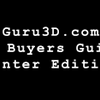
.jpg)
