The Control Software - The Profile Manager
The Control Software - The Profile Manager
Incorporated with the mouse is a an application that will allow you to some extent a little programming of the mouse. The software is fairly easy to understand and use and not at all Pandora's box. The best thing about the software is that you can record macro's. Macro's are a series of pre-defined actions. In games this can give you a big advantage.
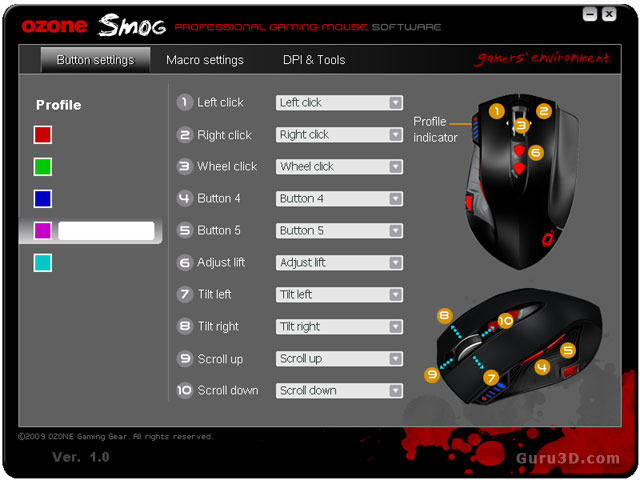
The first screen allows you to program the buttons with a dedicated function. The standard stuff really, more important is the next screenshot.

Macro's - Why would you need a macro? Say you need to load a certain weapon and equip it with a silencer, usually you have to click your keyboard keys 3 maybe even 5 times before that weapon is armed and activated. With the software you can record such actions. And with the press of a button within milliseconds that weapon is now loaded. The sky is the limit here.
You can save multiple (five) macro's so you can use specific key-combo's for each profile. Once setup, the software works well; and the only thing you need the software for is making macros for games.

The final tab allows the DPI sensitivity can be switched in four levels with the DPI switch button, what I like is that each preset can be configured to your preference as well. You can take the DPI level up to a whopping 5040 dots per inch.
