Product Gallery
Product Gallery
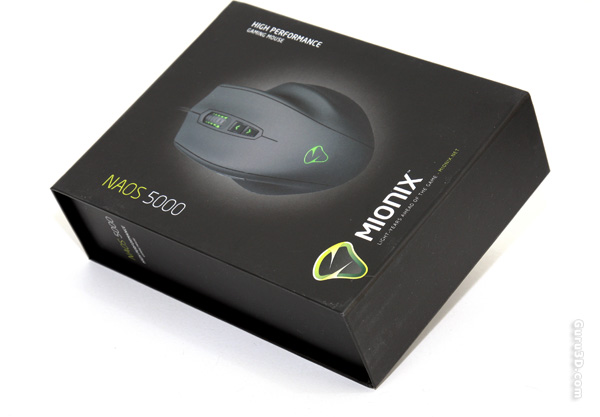
Right, we always start with packaging. Looking good there, nice sturdy packaging with sleek dark design.

So here we have the mouse, As you can see a very dark and slick design. Braided cabling nice and lengthy. Reminds me a little of the OCZ Behemoth somehow. Once you power up the device by connecting it to your USB port green LEDs will activate.

The LED system is actually customizable though some application software. The mouse is overall single-textured with smooth shiny plastic and to the left and right a soft rubberized insert to keep it nice and firm in your hand. Not at all uncomfortable, and it won't get slippery when wet or sweaty. Cabling is really nice and lengthy; something like 1.5 meters / 5 ft. Pretty nice.
Speaking about application software, Mionix does not include a CD with that software and requires you to visit their website and download it. I'm not sure how I feel about that, surely it's not a big issue, but in this price range I do expect to get everything delivered with the mouse. I do not like extra needed action in order to get my product up and running a 100%.

The mouse itself comes with programmable buttons, we'll shown you the application software in the next pages. Here we have the top side of the mouse, you'll spot a three step DPI switch which you can alter by pressing the arrow up/down buttons. We also see a scroll wheel which can be pressed as well.
